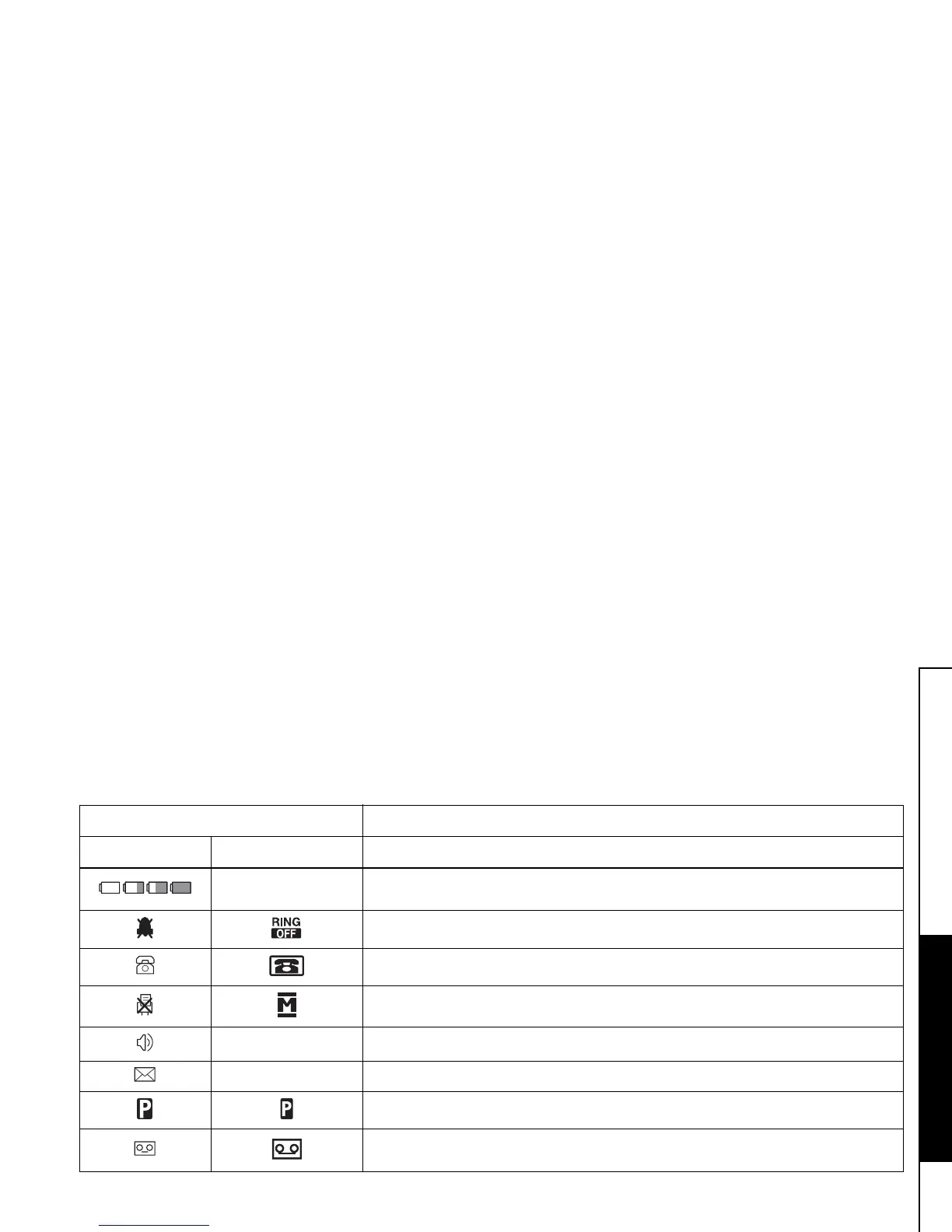Using the Interface
Using the Interface [18 ]
www.uniden.com
Display Icons
ICON DESCRIPTION
Handset Base
-
Battery
icons indicate the handset battery status. This icon cycles depending on
the battery status (empty, low, medium, and full).
Ringer off icon indicates that the ringer is turned off.
Telephone icon indicates that the line is in use.
Mute icon appears when you mute the handset.
-
Speaker icon appears when the handset speaker phone is in use.
-
Envelope icon appears when a new message is received.
Privacy icon appears when the Privacy Mode is turned on.
Call record icon appears while recording a conversation.
