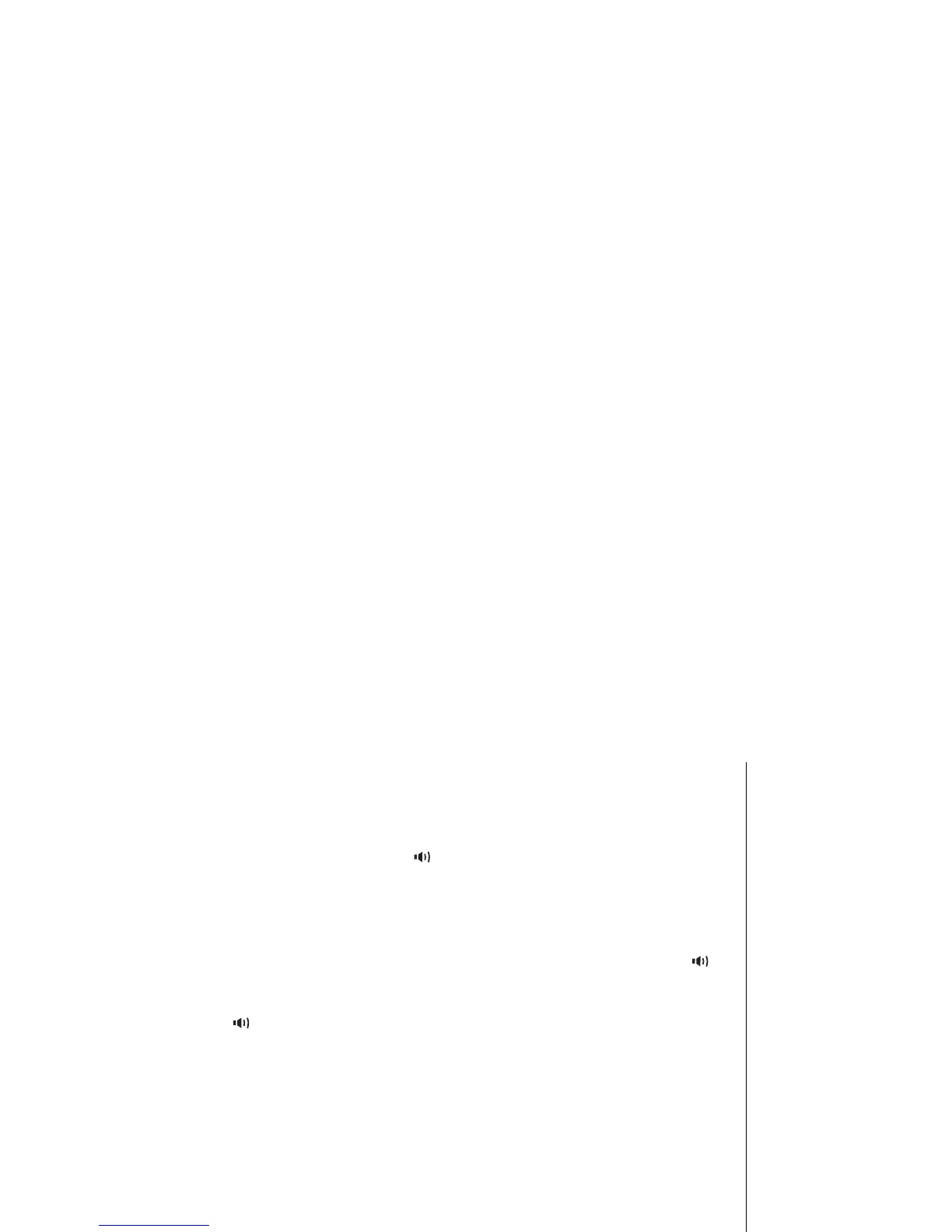Multi-Handset Features
[73] Multi-Handset Features
www.uniden.com
Transferring a Call
You can transfer calls between the handsets and the base or between any two
handsets. During a call, press back/hold/int'com; this will put the call on hold.
Select the handset or base you want to transfer the call to cancel the transfer and
go back to the caller, press talk /flash or /flash on the base.
Answering a transfer page
When the handset receives a transfer page, it sounds a tone and shows the ID of the
handset. Press talk/flash, speaker or back/hold/int'com on the handeset or /
flash or back/hold/int'com on the base to answer the page. If you want to accept
the transfer and talk to the outside caller, press talk/flash or back/hold/int'com
on the handset, or /flash or back/hold/int'com on the base.
