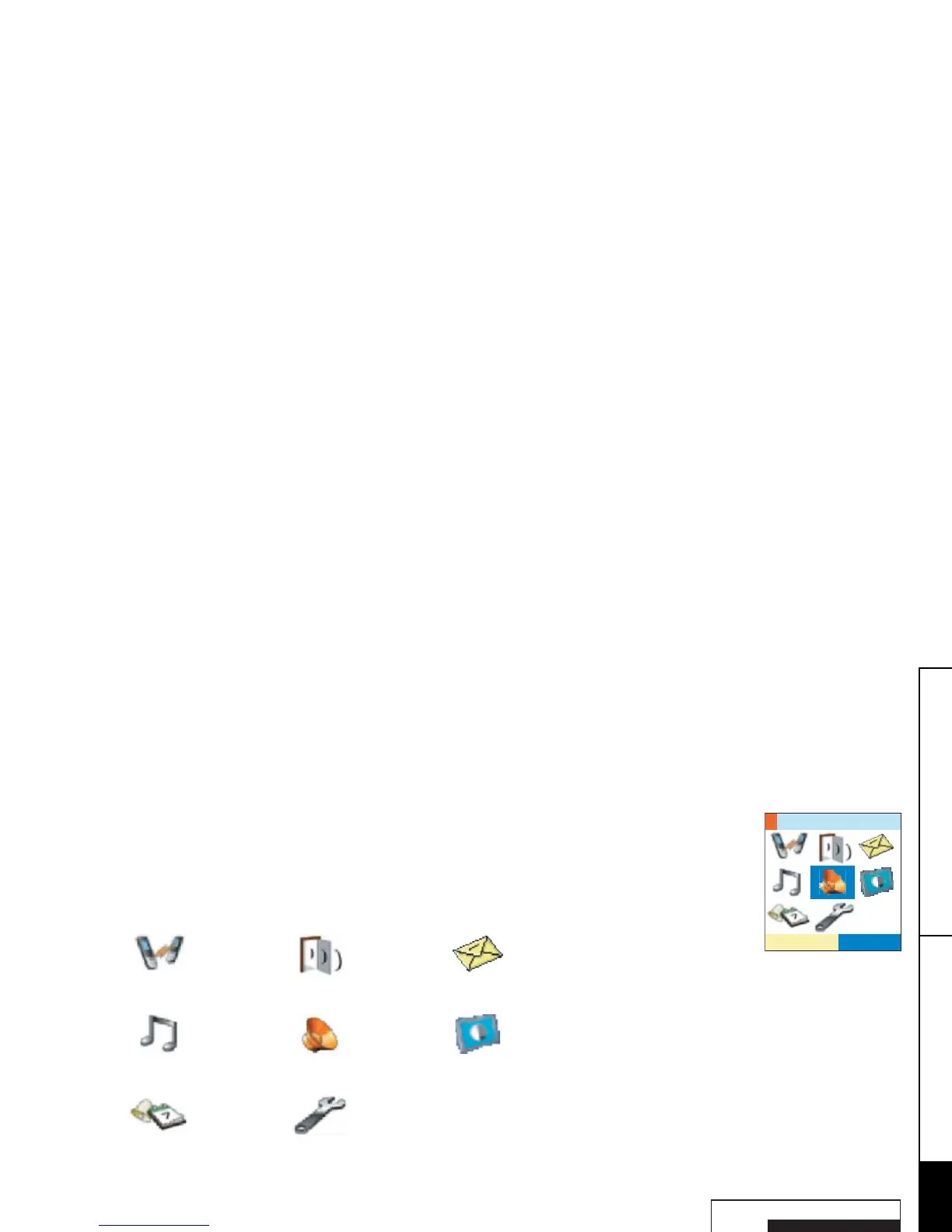Main Menu Options
Main Menu Options [2 2]
www.uniden.com
Main Menu Options
On the handset, the options are DirectLink, Room Monitor, Messages, Ringer
Options, Speaker Setup, Display Options, Reminder, and System Setup.
Note:
All of these options can be configured in the Cordless Customization Application.
Handset Main Menu Options
On the base, the options are Rings/Volumes, Caller ID, Redial, Phonebook, Room
Monitor, Record Memo, and System Setup.
DirectLink
Room Monitor
Messages
Ringer Options
Speaker Setup
Display Options
Reminder
System Setup
5'.'%6
5RGCMGT5GVWR
0
1RVKQPU
4KPIU8QNWOGU
%CNNGT+&
5'.'%6
/'55#)'
