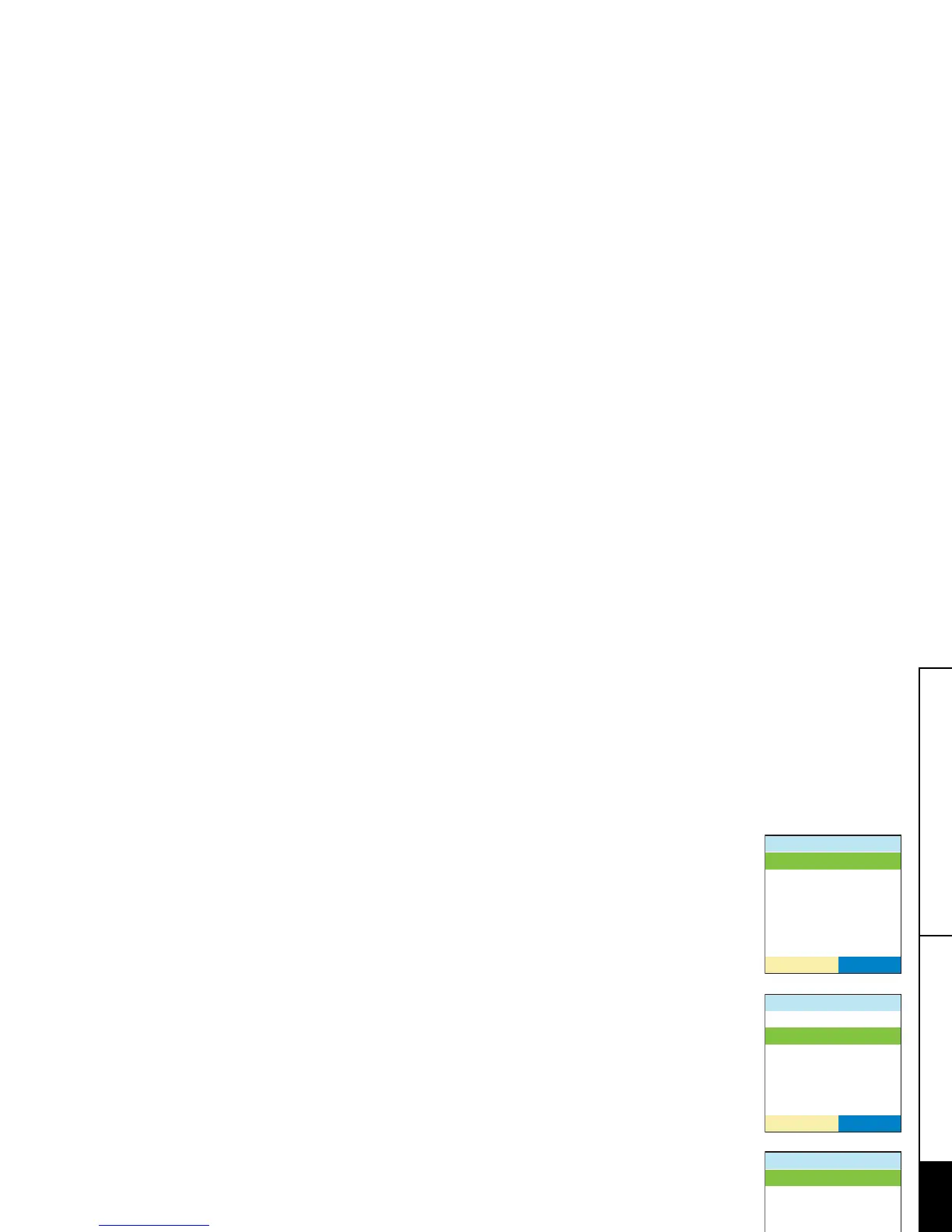Troubleshooting
Troubleshooting [80]
www.uniden.com
System Reset
De-register the Handset
1) Press and hold end and # for more than 5 seconds. Select
Deregister HS
.
2) The phone will ask you to confirm the deregistration. Select
Yes
.
When the base information is deleted, the handset displays
MUST place the handset in base to register! Models may vary, refer to Owners Manual
for help
Re-register the handset to the base (see page 13).
Replacing the Base Setting
1) Press and hold end and # for more than 5 seconds. Select
Replacing Base
.
2) Select
Yes
.
3) You will hear a confirmation tone. The base information will be deleted.
When the base information is deleted, the handset displays
MUST place the handset in base to register! Models may vary, refer to Owners Manual
for help
Re-register the handset to the base (see page 13).
5[UVGO4GUGV
>GIKUVGT*5
4GRNCEKPI$CUG
5'.'%65'.'%6
5[UVGO4GUGV
>GIKUVGT*5
4GRNCEKPI$CUG
5'.'%65'.'%6
4GRNCEKPIDCUG
;GU
0Q
5'.'%65'.'%6
