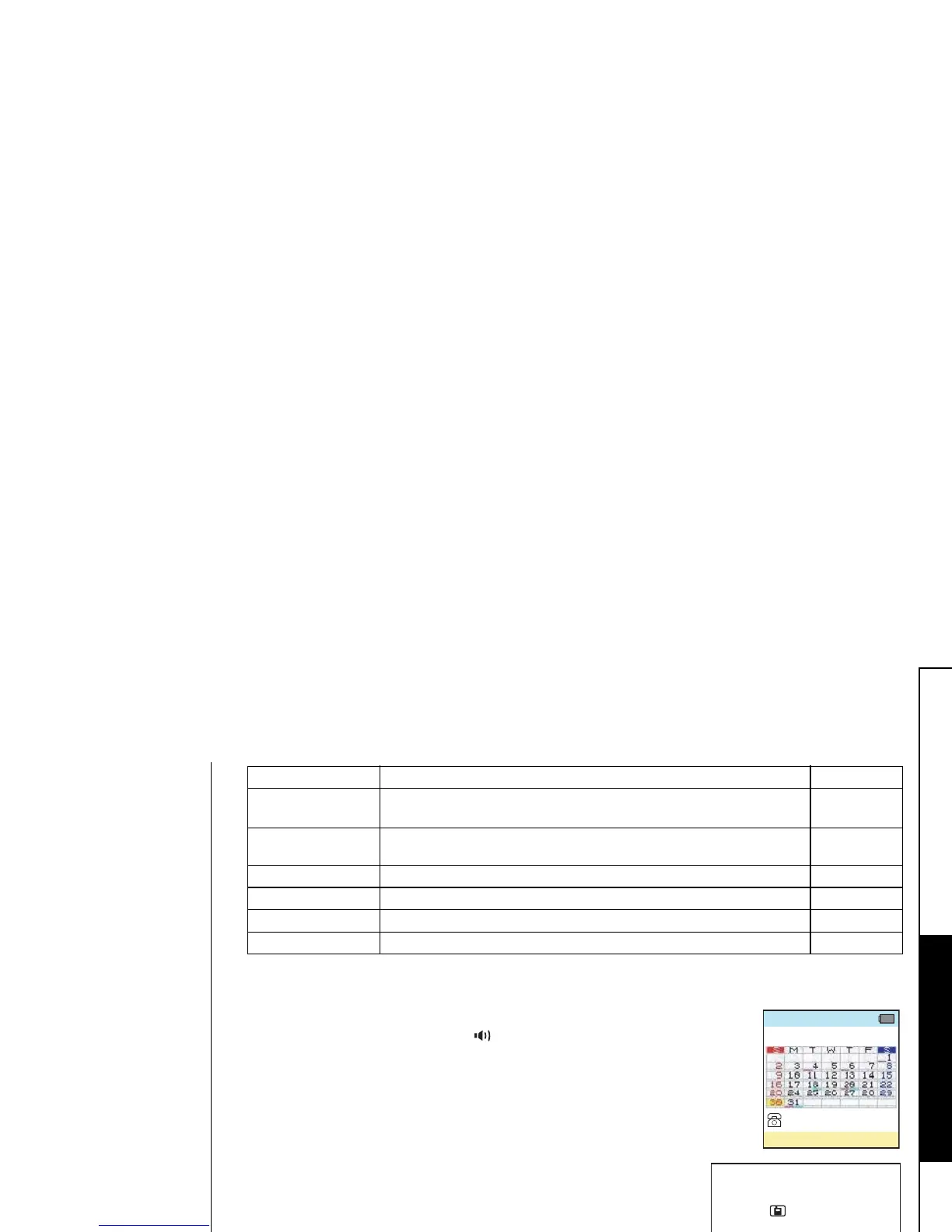Using Your Phone
Using Your Phone [40]
www.uniden.com
Placing a Call on Hold
During a call, press back/hold/int'com, to put the call
on hold. Press talk/flash or /flash on the base to go
back to the call.
Option Definition Press
Ask to Hold A prerecorded message tells the caller that you will be available
shortly, and the call is place on hold.
1
Tell Busy
A prerecorded message tells the caller you are busy, and the waiting call is
disconnected.
2
Forward The caller is sent to your voice mail box, if available. 3
Answer/Drop 1 Disconnects the first call, and connects to the new caller. 4
Conference Starts a conference call with your first and second callers. 5
Drop First/Drop Last During a conference call, allows you to choose to drop the first or last caller. 6 / 7
570#
*QNF
0
*QNF
/'55#)'
570#
