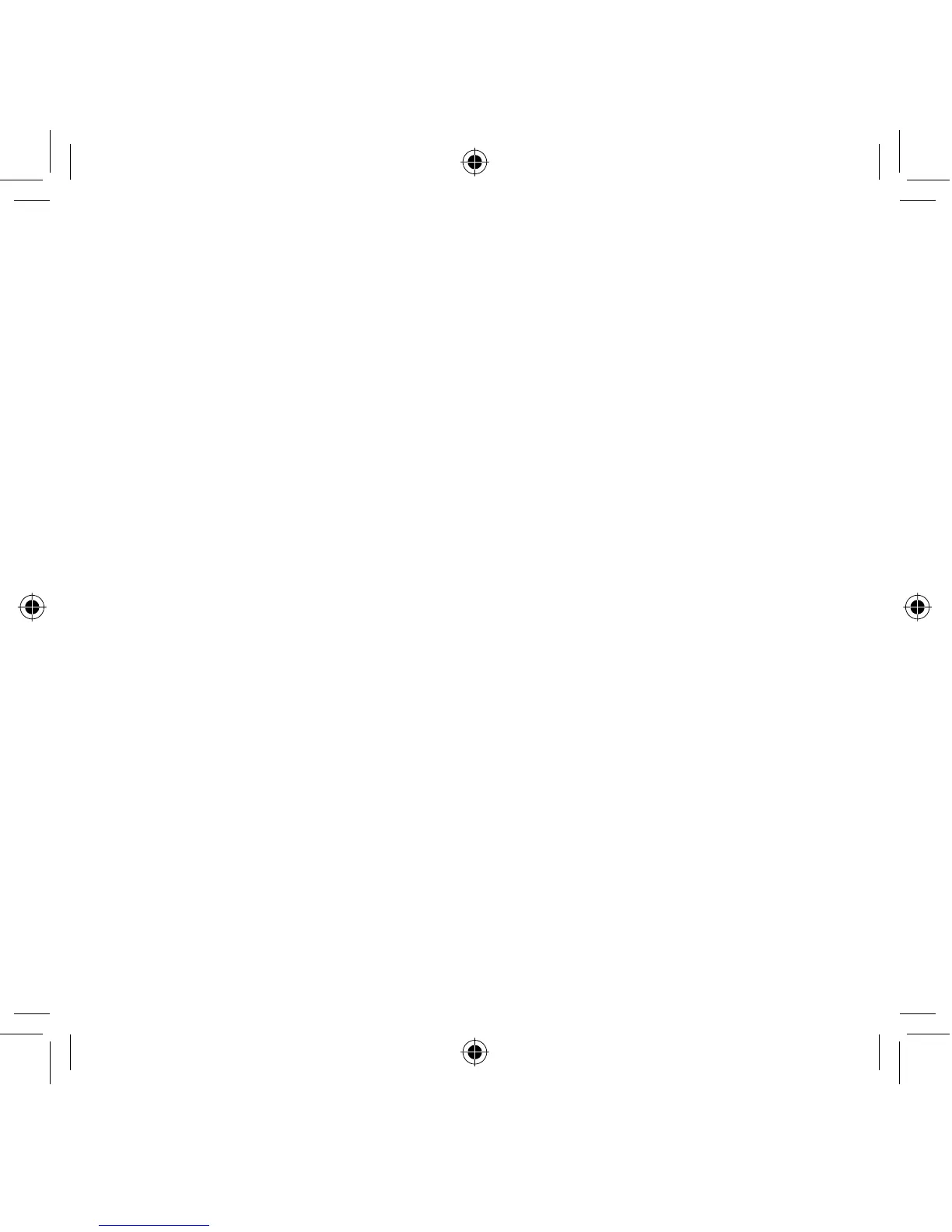28
OPERATING MODES
The UBC355CLT operates in two modes - Scan and Search:
SCAN
Scanning allows you to scan through channels in various service
banks.
Press a service bank key (EMG, FRN/PMR, AIR/MARINE, CB AM/
FM or PRIVATE) to nd an active frequency within that bank. All
activated banks plus their “private” channels are scanned. Press
other bank keys to add banks to scan.
The Bank label/icon for the scanned frequency ashes while that
bank is scanned. When an active frequency is found, the scanner
stops on that frequency. When transmission ends, the scanner
pauses 2 seconds for a new transmission. If no new transmission is
found, scanning resumes. Press UP to manually continue scanning.
Multiple active banks are scanned in order.
Note: Before you can scan the Private bank, you must pro gram
frequencies into the channels. Refer to “PRIVATE BANK” on
page 49.
UB367ZV_UBC355CLT_1208.indd 28UB367ZV_UBC355CLT_1208.indd 28 2011/12/08 19:55:572011/12/08 19:55:57
