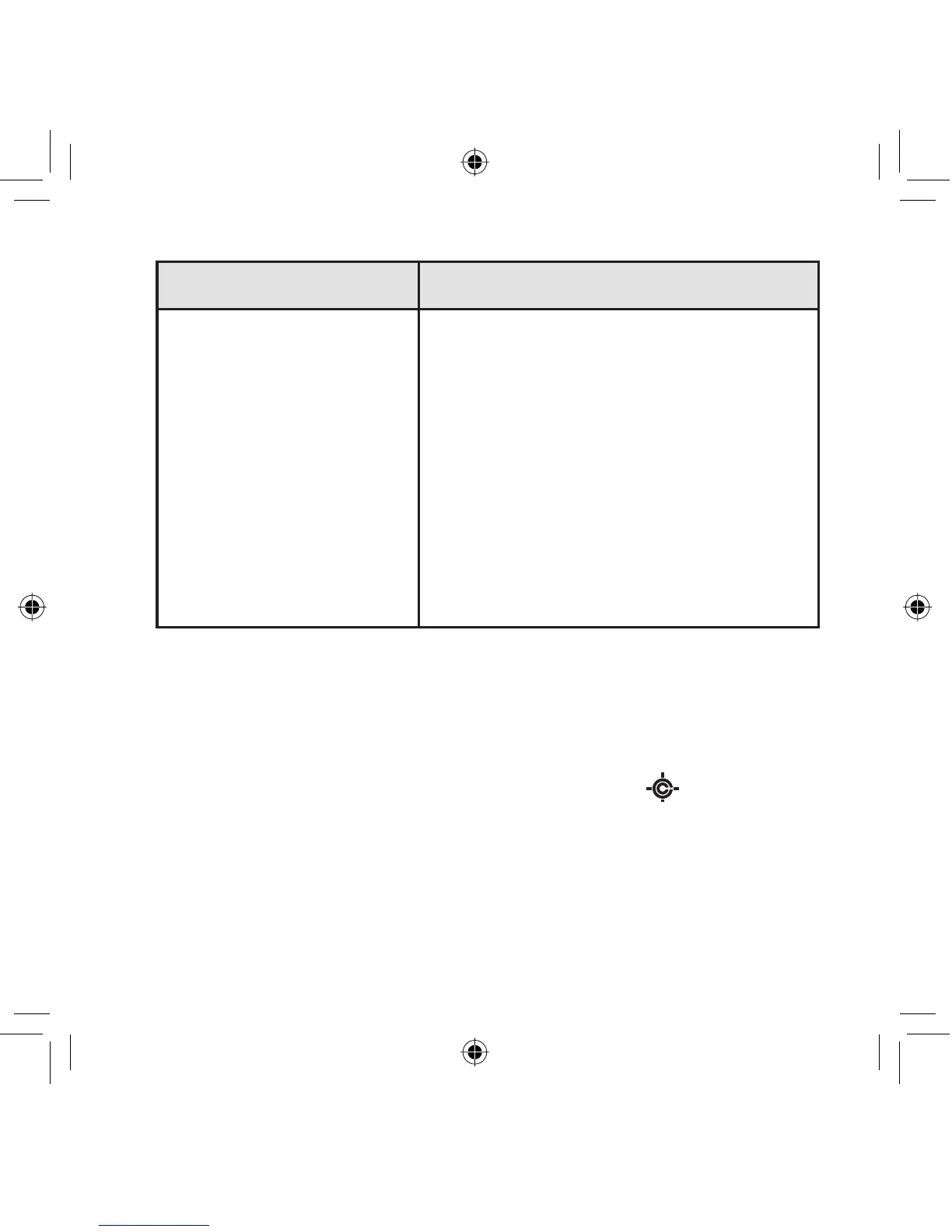43
If You Want to Do This - Here’s How -
Restoring All
Permanently Locked
Out Channels/
Frequencies (Cont.)
3. Press and hold L/O for more than
2.5 seconds until you hear two
beeps.
4. All locked out channels/
frequencies in that bank are
now unlocked and restored for
scanning.
Note: When that bank is the Private
bank, all locked out channels of the
Private bank are restored.
CLOSE CALL ®
The Close Call feature enables you to search for strong signals close
to your location. These signals could be from a nearby police car
or re engine or other radio source. Pressing the key activates
the Close Call functions in the following order:
1. Close Call Do Not Disturb
2. Close Call Priority
UB367ZV_UBC355CLT_1208.indd 43UB367ZV_UBC355CLT_1208.indd 43 2011/12/08 19:55:582011/12/08 19:55:58
