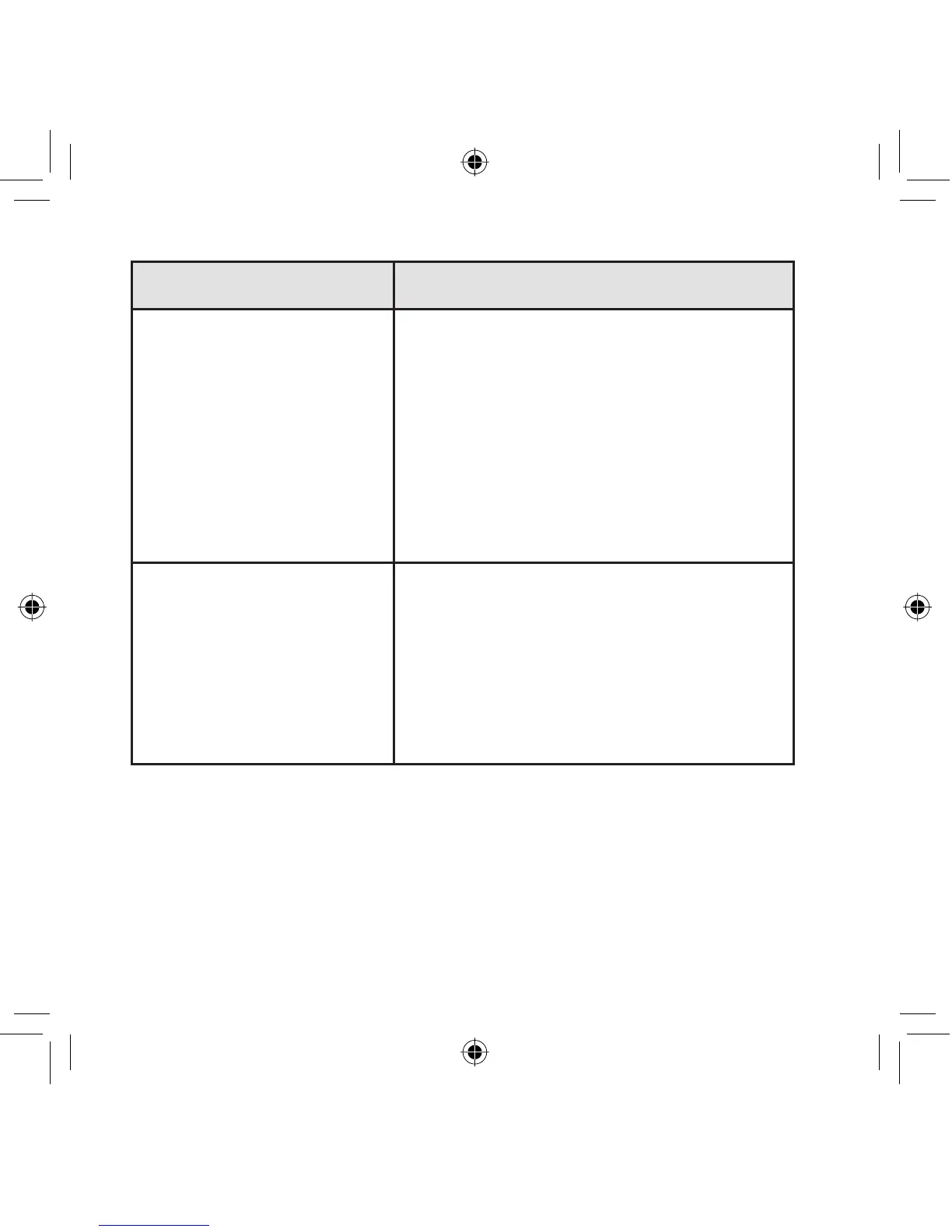42
If You Want to Do This - Here’s How -
Restoring a Single
Locked-Out Channel
(Cont.)
4. “L/O” disappears to indicate that
Channel 12 is now unlocked and
restored for scanning.
Note: For the factory
preprogrammed channels,
the earliest channel will be
unlocked when you lock out
more than 100 channels.
Restoring All
Permanently Locked
Out Channels/
Frequencies
1. You can unlock all locked out
programmable channels and
search skip frequencies in any
bank at one time. Press a bank
key to start scanning.
2. Press HOLD to stop scanning.
UB367ZV_UBC355CLT_1208.indd 42UB367ZV_UBC355CLT_1208.indd 42 2011/12/08 19:55:582011/12/08 19:55:58
