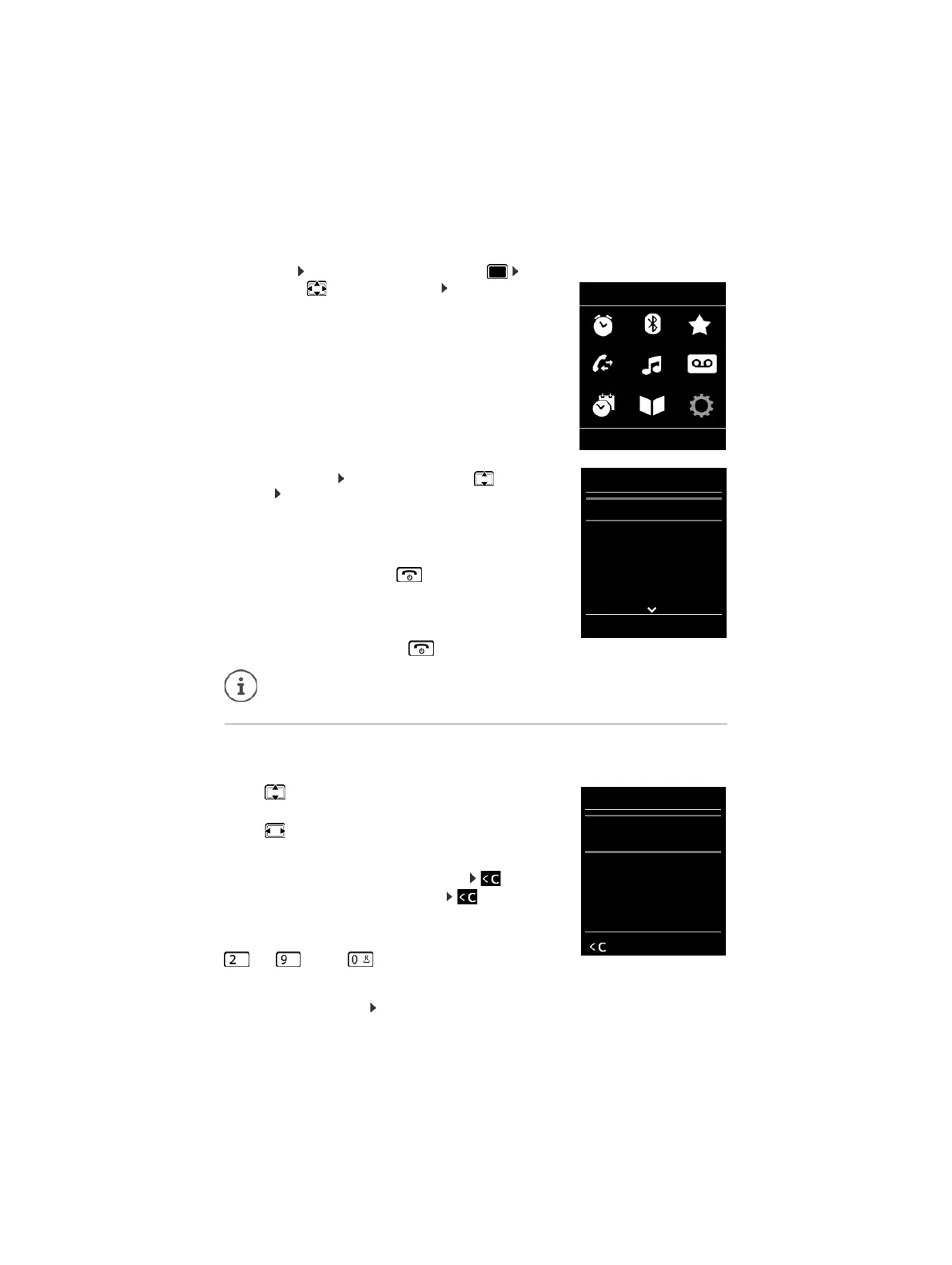88
Getting to know your telephone
Main menu
In idle status: Press the centre of the control key . . . use
the control key to select a submenu OK
The main menu functions are shown in the display as icons. The
icon for the selected function is highlighted in colour and the
name of the associated function appears in the display header.
Submenus
The functions in the submenus are displayed as lists.
To access a function: . . . use the control key to select a
function OK
Return to the previous menu level:
¤ Press the display key Back
or
¤ Briefly press the End call key
Returning to idle status
¤ Press and hold the End call key
Entering text
Input position
¤ Use to select an entry field. A field is activated when the
cursor is blinking inside it. .
¤ Use to move the position of the cursor.
Correcting incorrect entries
• Delete characters to the left of the cursor: Press briefly
• Delete words to the left of the cursor: Press and hold
Entering letters/characters
Multiple letters and numbers are assigned to each key between
and and the key. As soon as a key is pressed, the
possible characters are displayed at the bottom of the display. The
selected character is highlighted.
• Selecting letters/digits: Press the key briefly several times in succession
Example
Settings
Back OK
Settings
Date/Time
Audio Settings
Display & Keypad
Language
Registration
Back OK
Example
If no key is pressed, the display will automatically change to idle status after around
2 minutes.
New Entry
First Name:
Peter|
Surname:
Phone (Home):
Abc
‚
Save
