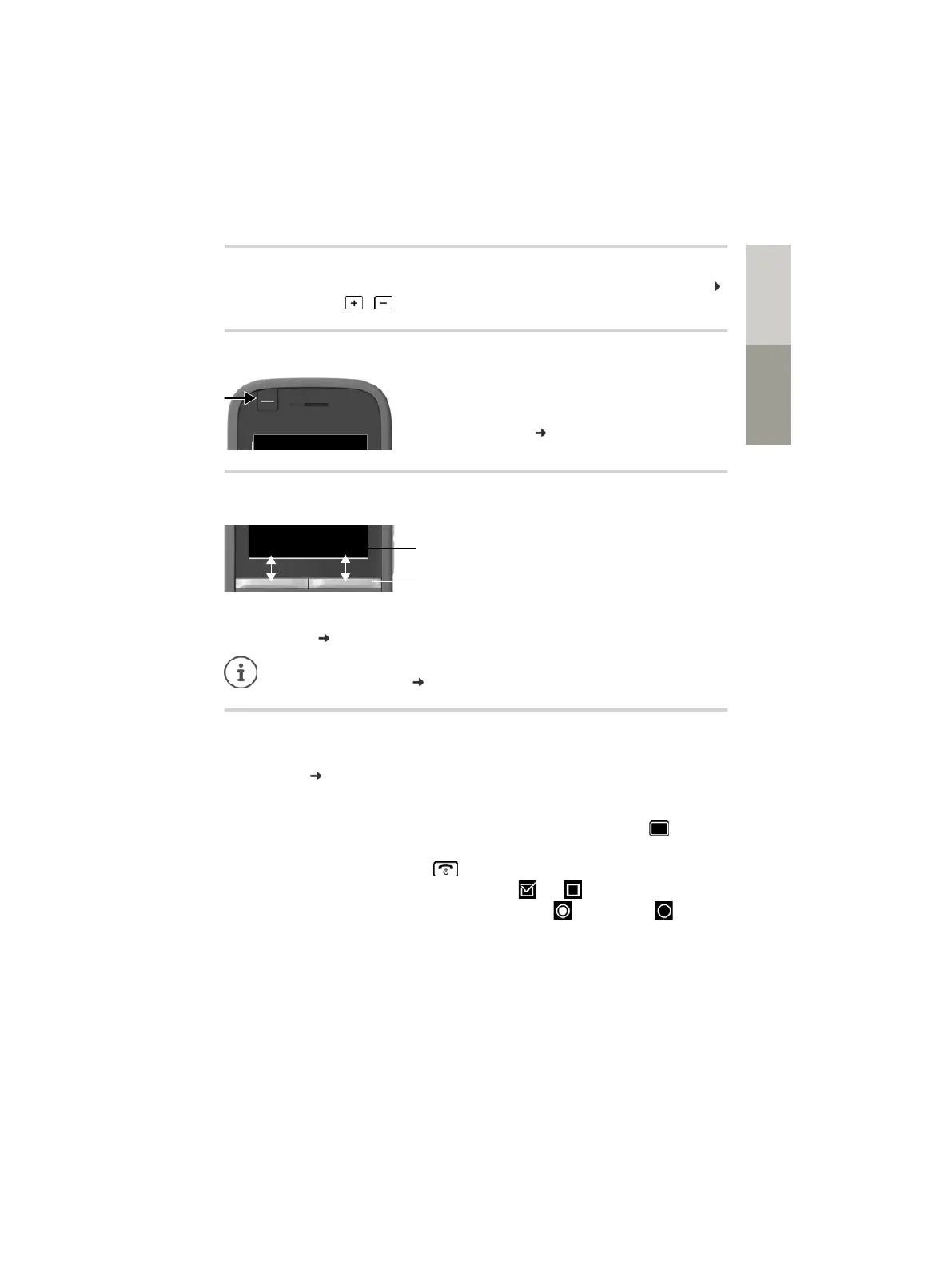87
Getting to know your telephone
DeutschEnglish
Volume keys
Set volume for receiver/headset, ringtone, handsfree mode and indicating appointments:
Press the volume keys / on the right side of the handset
Functions key
Display keys
The display keys perform a range of functions depending on the operating situation.
¤ Press the Display key . . . The function assigned is performed
Display key icons p. 136
Menu guidance
The functions of your telephone are displayed in a menu that consists of several levels.
Select/confirm functions
The Functions key can be assigned a function of your
choice (QuickDial / Send Key).
¤ Press the key . . . The function assigned is performed
Assign Functions key p. 121
Current display key functions
Display keys
Back Save
The display keys have a function preset by default in idle status.
Changing the assignment: p. 126
Menu overview p. 138
Confirm selection using OK or press the centre of the control key
One menu level back using Back
Change to idle display using Press and hold
Switch function on/off using Change on / off
Activate/deactivate option using Select activated / not activated
