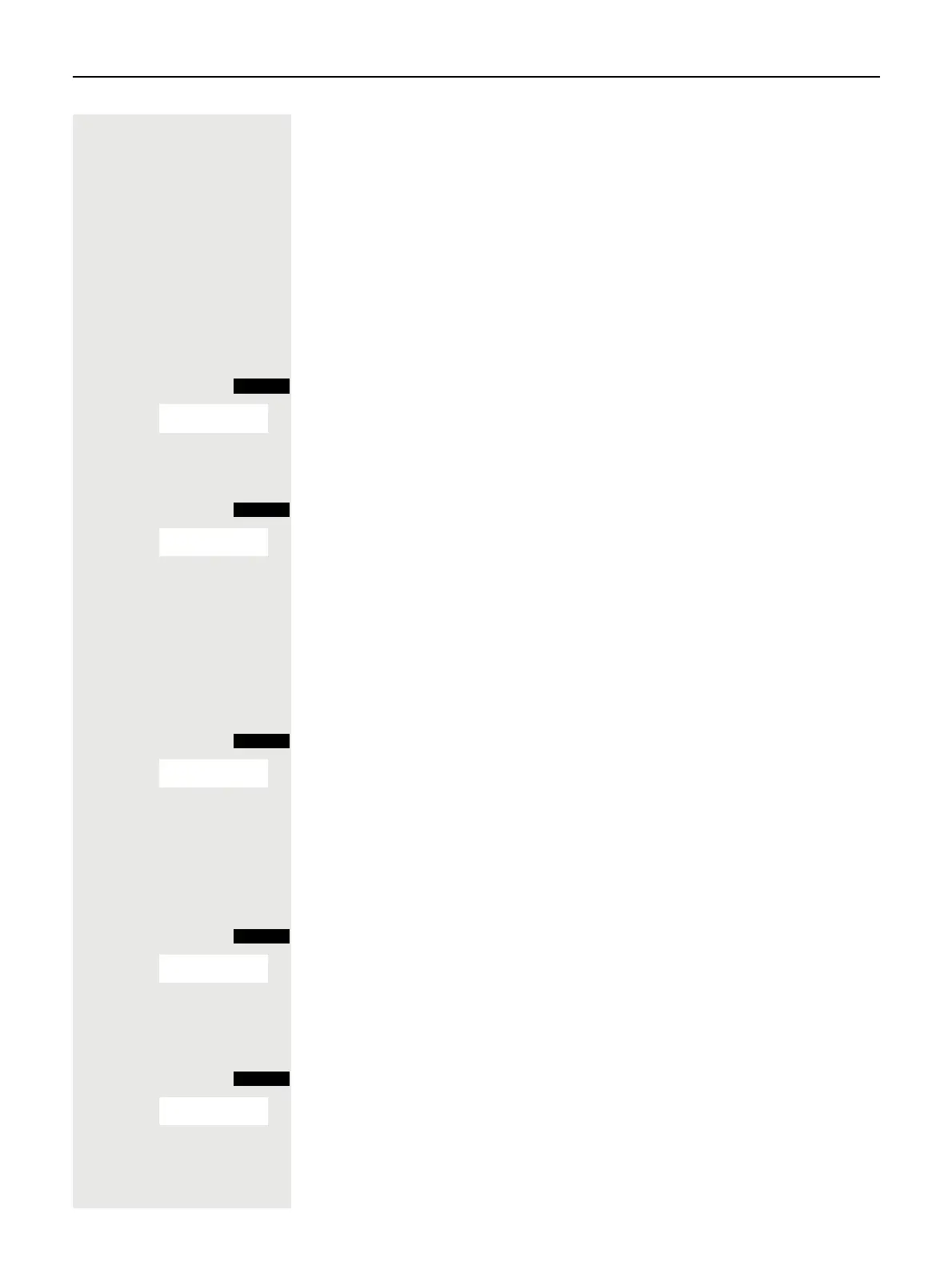50 Toggling (switching between calls)
Conducting a conference
You can connect up to 5 internal or external partners with each other in a
telephone conference. You can include up to 4 external users in the
conference.
For information purposes, you will hear an alerting tone every 30 seconds
during a conference call (can be disabled - ask your service engineer).
Setting up a conference
You decide to set up a conference while talking to a user.
p You are on a call and wish to start a conference.
Open the system menu.
s t w Select the menu item and confirm.
o Enter the phone number of the new user.
p The user is free and answers the phone. You announce the conference.
Open the system menu.
s t w Select the menu item and confirm.
You and your two partners are connected in a conference call.
Forming a conference
A conference has not yet been set up. However, you are already connected to
two users and are toggling between them. You now want to form a conference
involving all partners.
p You are talking to the user
Open the system menu.
s t w Select the menu item and confirm.
You and your two partners are connected in a conference call.
Expanding a conference
You can expand an existing conference to include up to five users.
p You are connected with two or more partners in a conference call.
Open the system menu.
s t w Select the menu item and confirm. The conference is placed "on hold", the
users wait.
o Enter the phone number of the new user.
p The user is free and answers the phone. You announce the conference.
Open the system menu.
s t w Select the menu item and confirm. The new user is included in the conference
call.
Menu
Start conference?
Menu
Conference?
Menu
Conference?
Menu
Add party?
Menu
Conference?