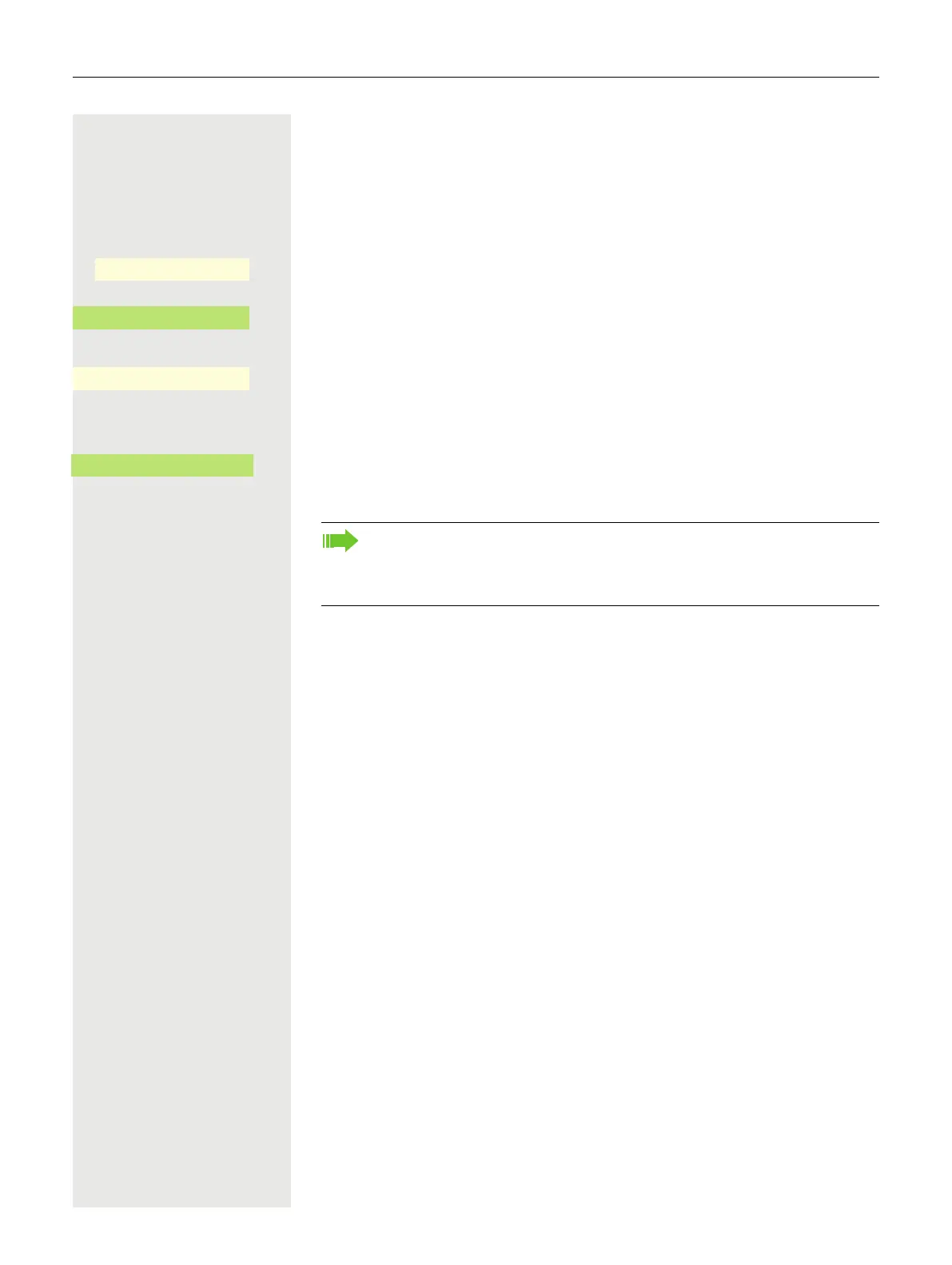123
Carry out DMTF-suffix/dial tone
For controlling devices, such as answering machines or automatic information
systems, you can send out DTMF signals (Dual Tone Multi- Frequency).
@ If nec. Press Main Menu key.
Open using the Softkey.
Open with softkey.
Open with softkey.
€ Select "DTMF dialing".
Confirm.
j You can now send out DTMF-signals with the 0 to 9, * and # keys.
Service/Settings
_
Service menu
-
_
Calls
-
_
DTMF dialing
_
Ending the call also deactivates DTMF suffix dialing.
Your system can also be configured in such a way that you can start the
DTMF dial-up immediately after establishing the connection. You can also
set-up a key for DTMF dialing.
