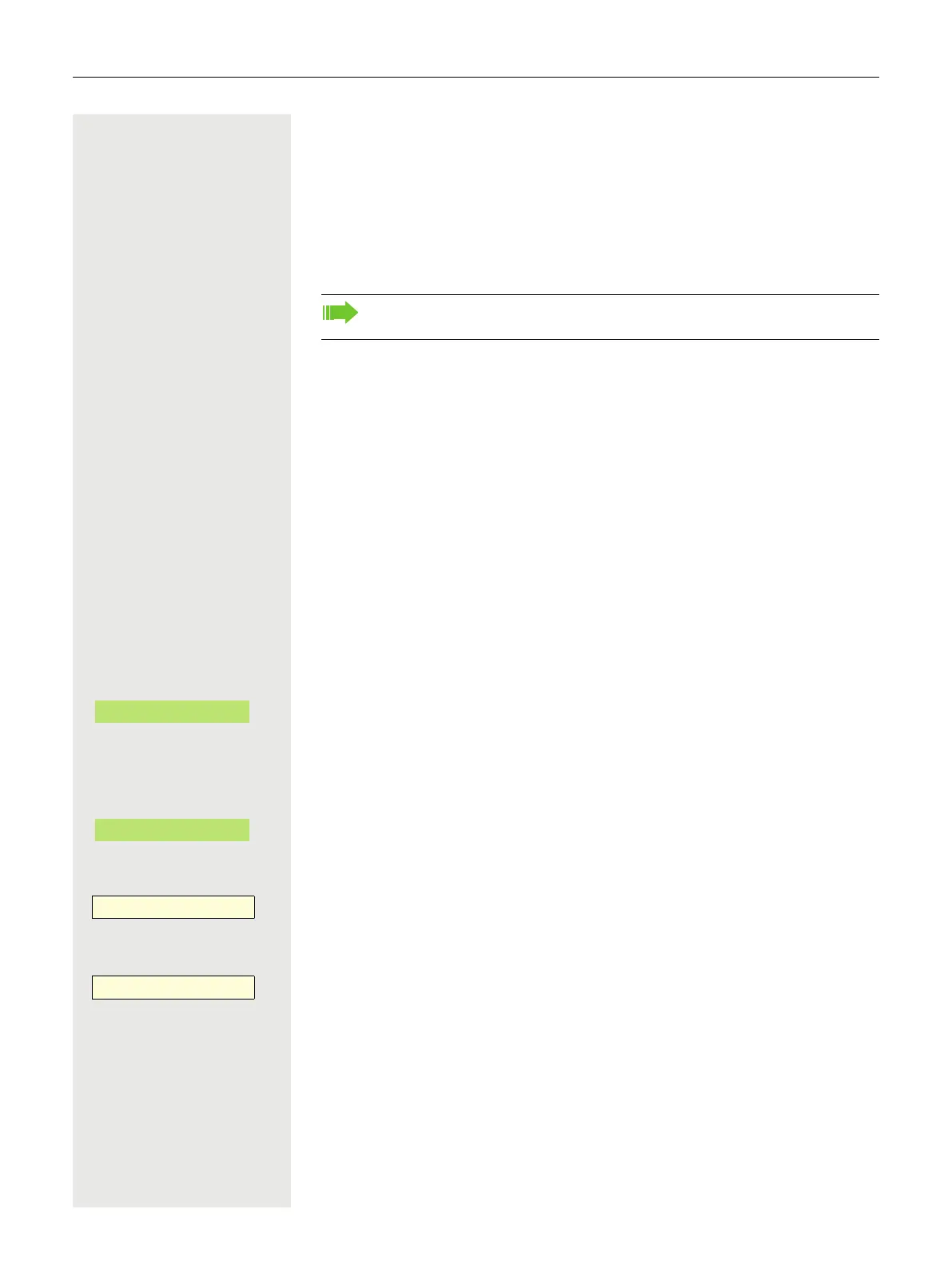162
Group calls / hunt group
If configured (ask relevant Administrator), your connection is part of a team. The
team consists of internal phone connections that can make use of particular fun-
ctions.
Group call on/off
If this has been configured (ask relevant Administrator), you will belong to one
or more groups of members who can be reached via a hunt group or group call
phone number.
Calls are signaled on all telephones in the group either in succession (=hunt
group) or simultaneously (=group call), until a member of the group answers the
call.
Every party in the group can also remain available under his/her own phone
number.
You can activate and deactivate the call for the hunt group, group call, or for the
individual lines of a group.
You belong to a hunt group or group call group
@ If nec. Press Main Menu key.
€ Select "Group calls off".
Confirm.
or
€ Select "Group calls on".
Confirm.
or
Press key.
or
Press key.
If your phone is connected to a system network via LAN, pay attention to
specific features page 199!
Group calls off
_
Group calls on
_
Group call on/off
-
_
Group call on/off
-
¤
