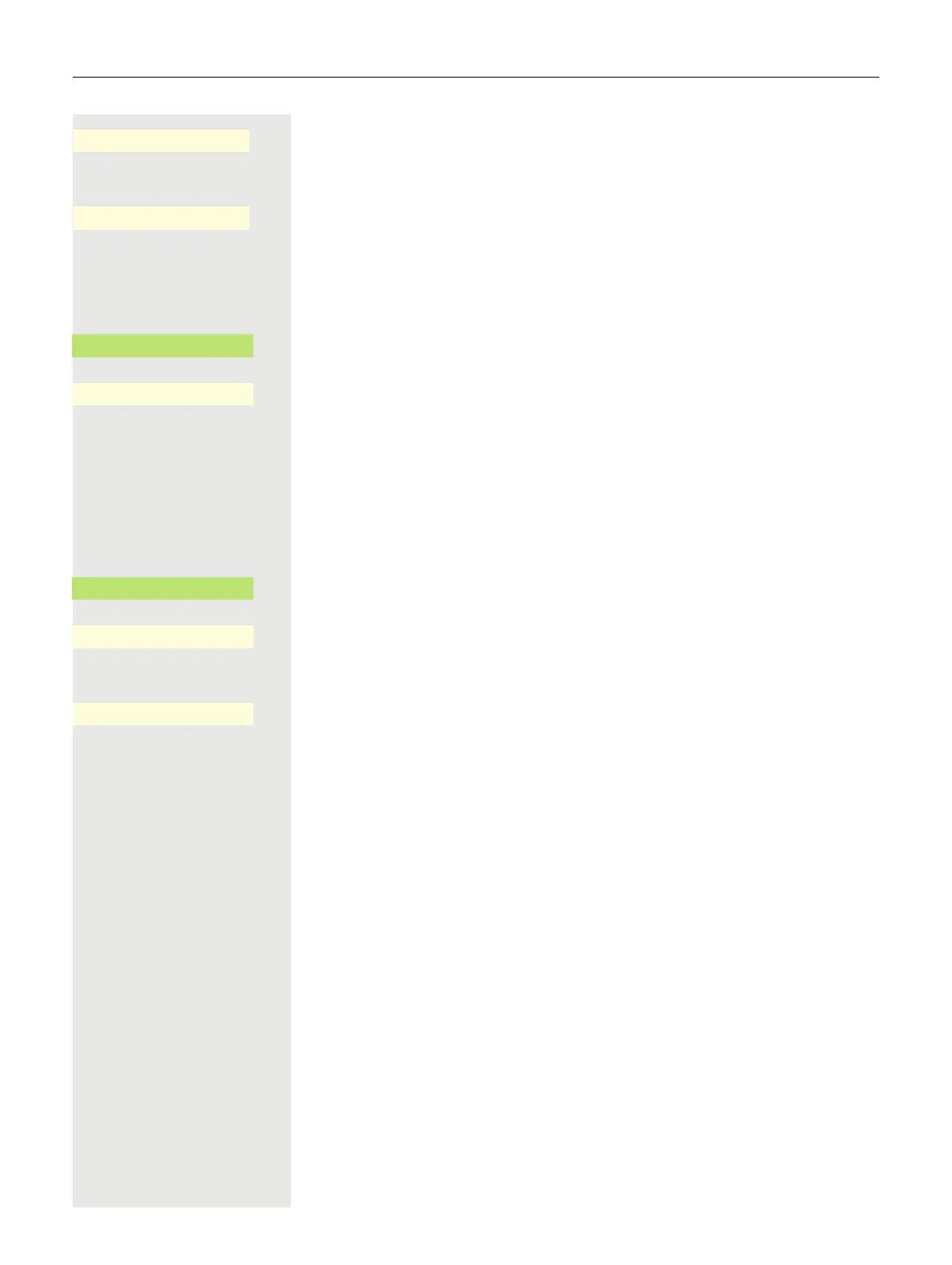151
Activate with Softkey,
or
Activate with Softkey.
Set up connection for telephone beacon to a server
€ Select input for URI
Current address is displayed. Open URI field with Softkey
If necessary, an address is entered. If necessary, an address is entered. This
should be an HTTPS address that is as short as possible. For long addresses,
use a URL shortener to shorten it. Cannot be changed when setting up iBeacon.
j Change to the desired address and press Softkey to end the entry.
Set up interval
€ Select input for Interval (ms)
Current interval is displayed. Open Interval (ms) field with Softkey
Enter new value if necessary.
j Change to the desired value and press the Softkey key to end the entry.
Save changed entries with Softkey.
Eddystone
ä
_
iBeacon
ä
_
URI
https://unify.com
K
_
¾
https://unify.com
Q
_
Interval (ms)
1000
K
_
©
1200
Q
_
Q
_
