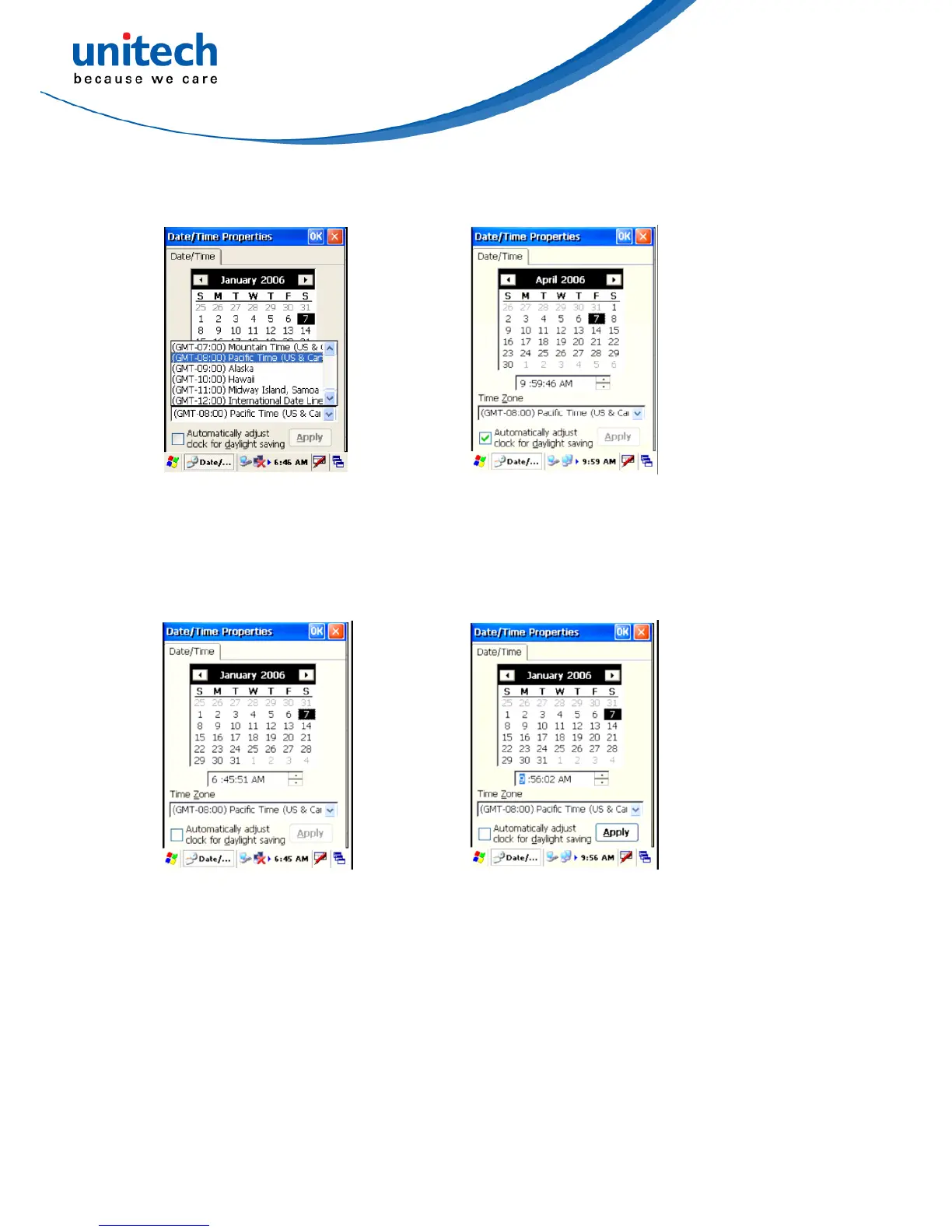If you would like the PDA Scanner automatically adjust clock for daylight saving, please tick on
it.
Setting Date/Time
Tap the Left or Right arrows to scroll the year and month you desire. Or, directly tap location of
year or month to change the year or month setting. To set up time, tap on the Hr/Min/Sec
AM/PM to input the Hr/Min/Sec
11