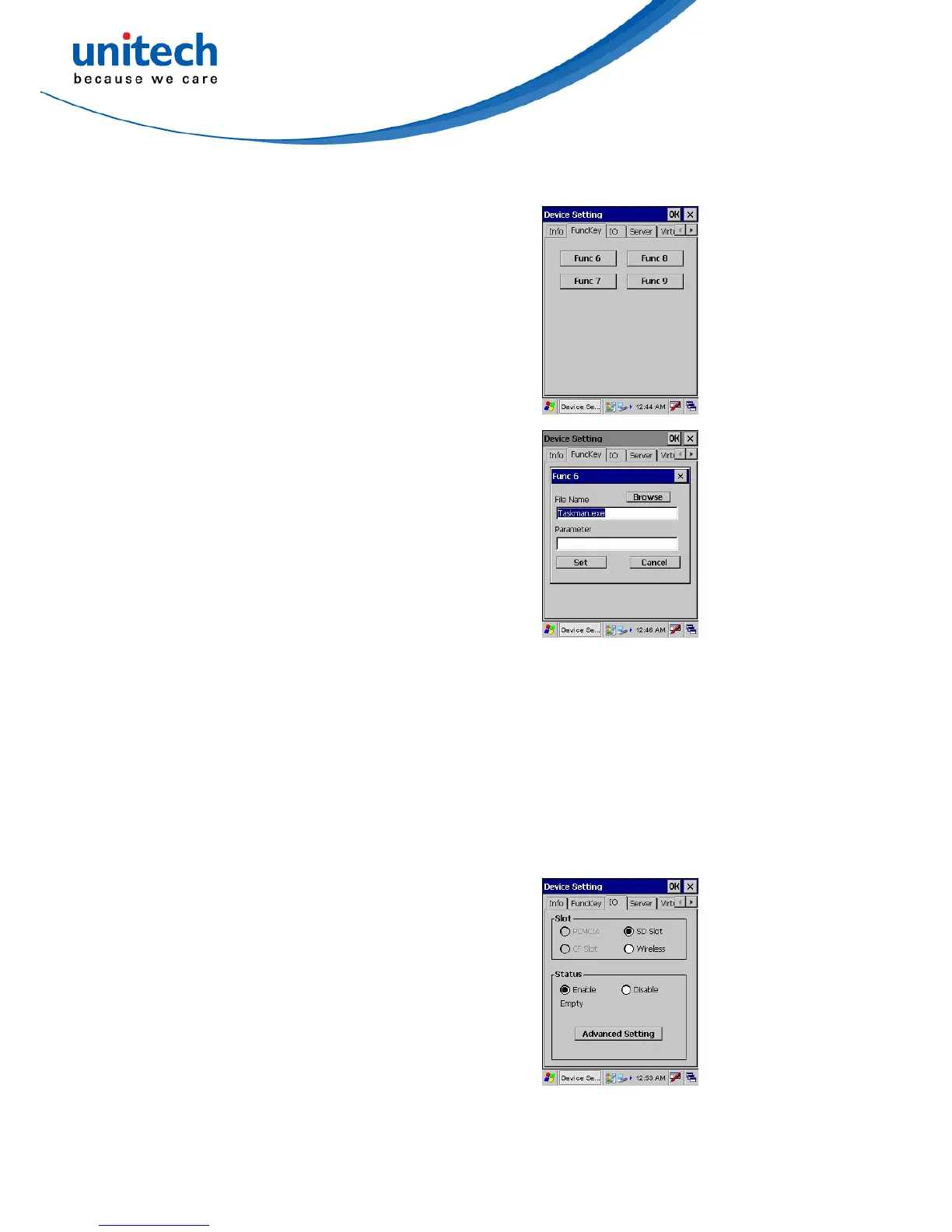Funckey
1. Tap “FuncKey” tab. Four hot keys can be
changed by the users.
2. Tap “Func6”. Tap “Browse” to select a file. Tap
“Set”.
3. Press “Func” key and “6” key. Func6 will call the application that the users specified.
4. You can repeat the steps for Func7, Func8, and Func9.
By default:
Func6 – Task Manager
Func7 – Scanner Settings
Func8 – Power Properties
IO
1. Tap “IO” tab.
2. Under status, select “Enable” or “Disable”.
44