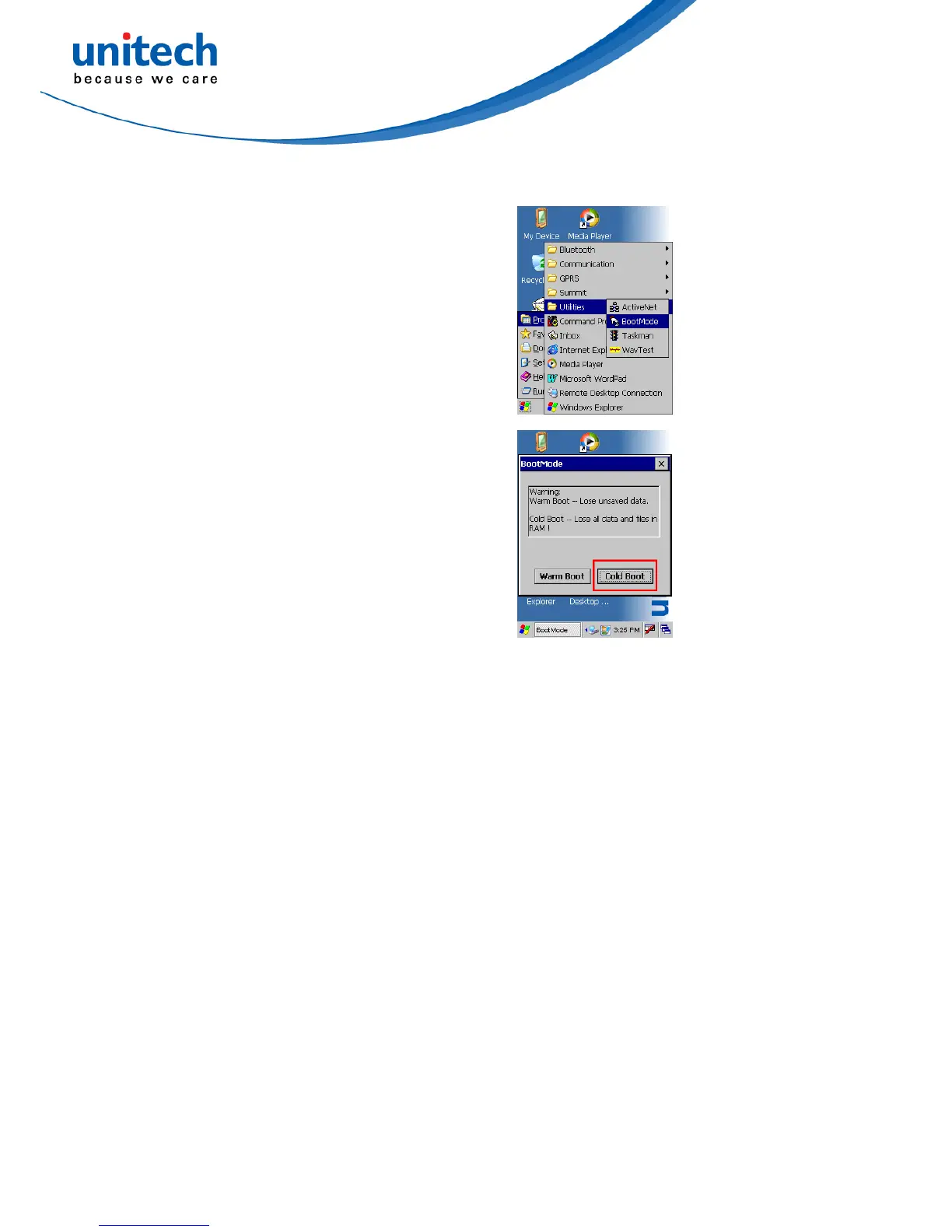Cold Boot via Software
Tap Start → Programs → Utilities →
BootMode.
Tap “Cold Boot”. The system is reset and you
will lose all data including all files in the RAM
memory.
You will need to recalibrate the screen and
reset the date and time.
Cold Boot via Hardware
1. Remove the Main Battery.
2. Switch OFF the Backup Battery.
3. Switch the Backup Battery back ON.
4. Insert the Main Battery.
5. The PDA Scanner will be cold started and reset back to factory default.
6. Recalibrate the screen and reset the date and time.
22