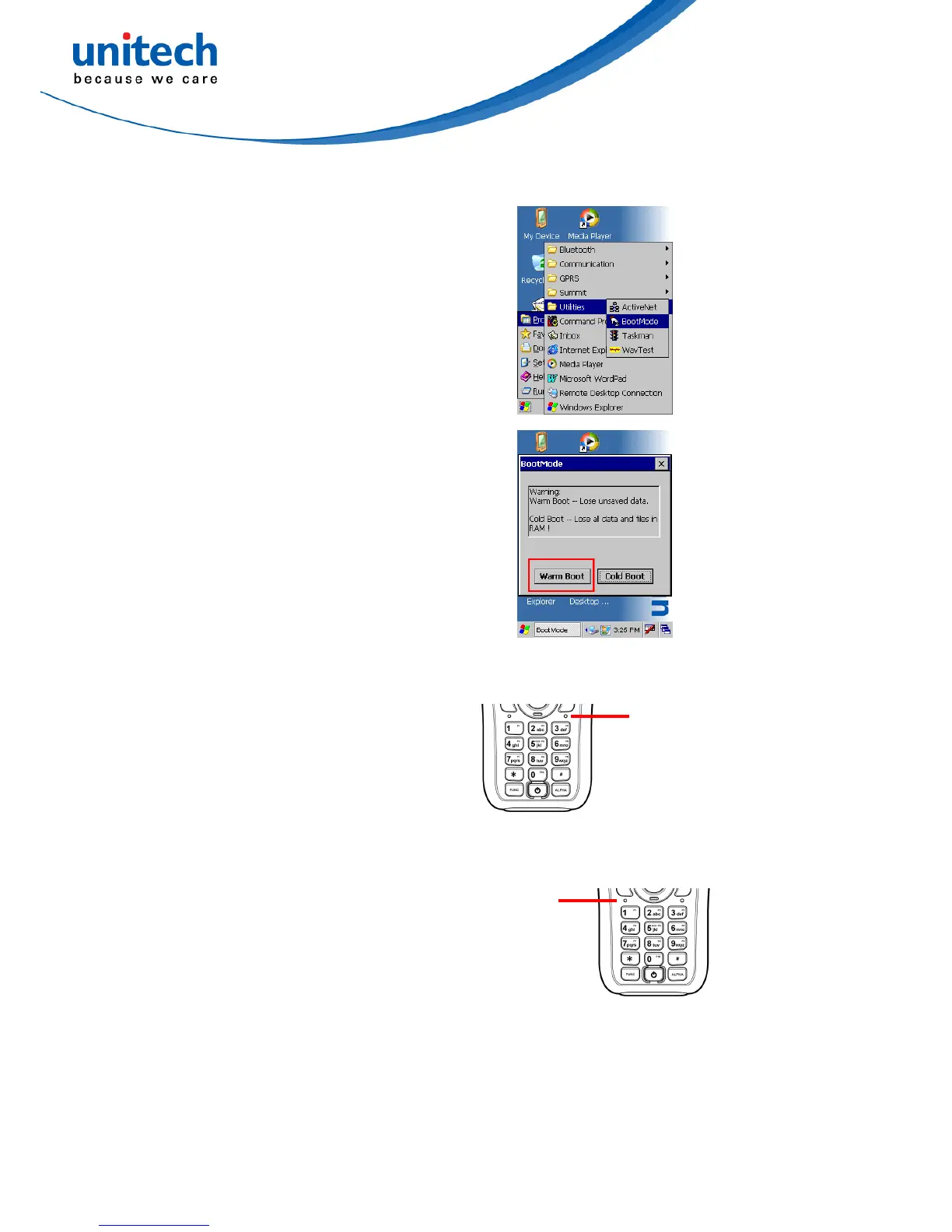Warm Boot via Software
Tap Start → Programs → Utilities →
BootMode.
Tap “Warm Boot”. The system will be warm
started.
Warm Boot via Hardware
Use a blunt pin (like an unfolded paper clip) to
stab the warm-boot pinhole located on the
front of the HT682, above the keypad.
warm-boot
pinhole
Cold Boot
Cold Boot is used to reset the operating
system, restore the PDA Scanner back to
factory default, and reset the PDA Scanner
after a bootloader, keyboard, or kernel
upgrade. You are also allowed to stab the
cold-boot pinhole to cold boot the HT682.
cold-boot
pinhole
WARNING - Performing a Cold Boot will return the HT682 to its original factory settings!
21