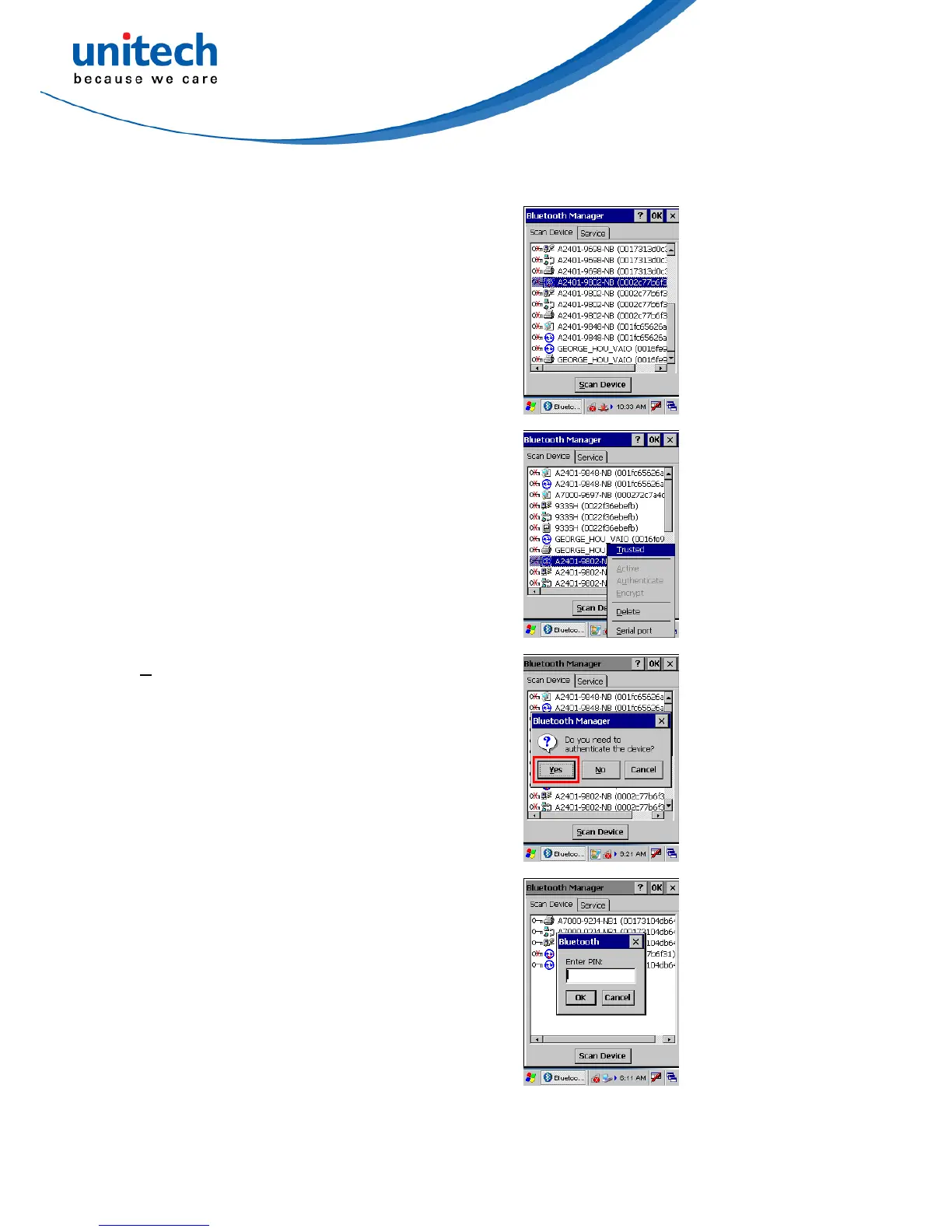ActiveSync Between HT682 and a PC or PDA Scanner
On the Scan Device tab, for example, select
and double tap a desired PC.
Tap Trusted.
Tap Yes.
Enter a PIN code on the PDA Scanner and tap
OK. Then, an Enter PIN dialog box pops up and
enter the PIN code same as that you inputted
on the PDA Scanner.
34