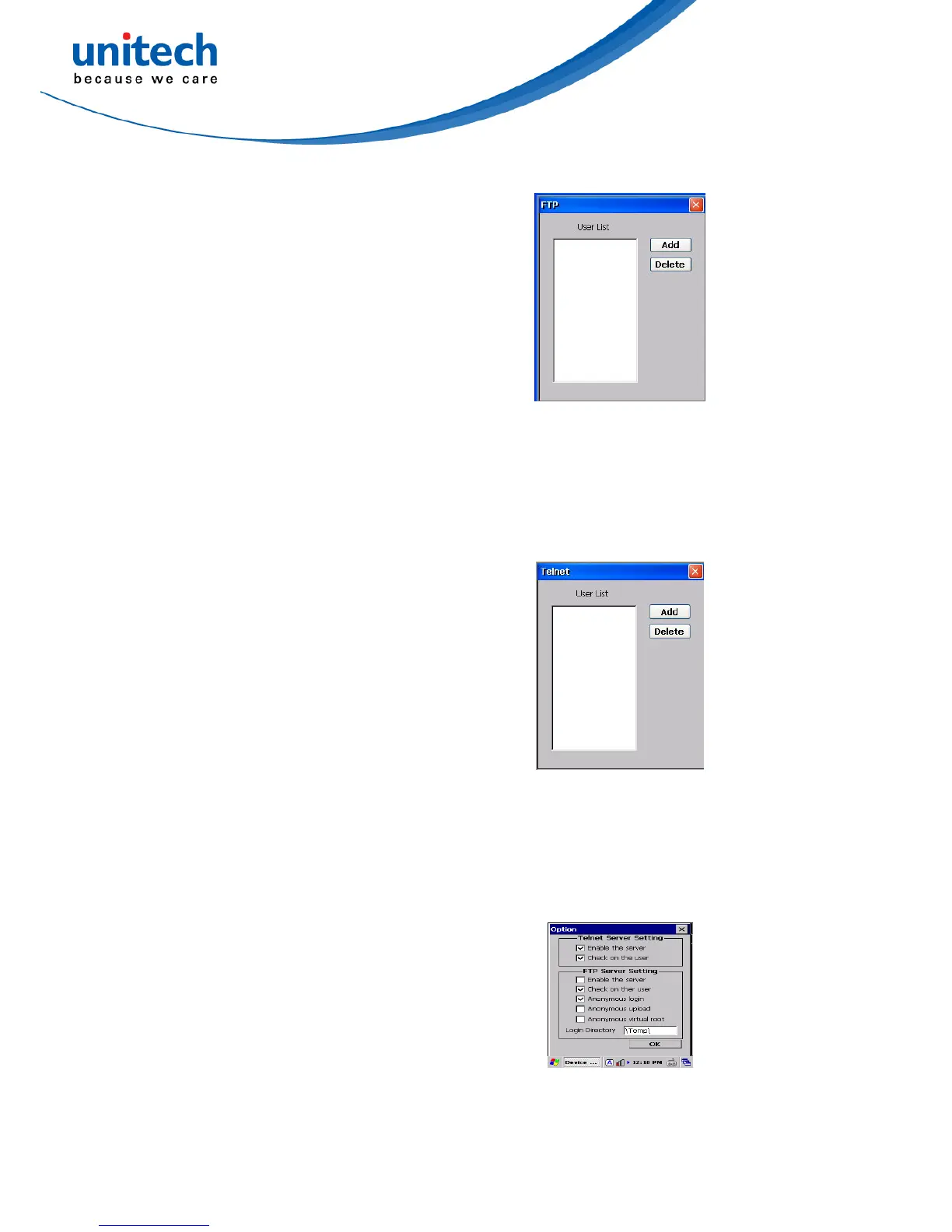FTP
1. Under “FTP” tab, tap “Add” to add FTP user.
2. Select the user and tap “Add”.
3. To delete ftp user, select the user and tap “Delete”. You will see the dialog box – “Do you
want to delete the user X?” Tap “Yes”.
Telnet
1. Under “Telnet” tab, tap “Add”. Add the telnet user from NTLM.
2. Select the user and tap “Add”.
3. To delete telnet user, select the user and tap “Delete”. You will see the dialog box – “Do
you want to delete the user X?” Tap “Yes”.
Server Settings
Option
1. Tap “Option”.
For telnet server setting, enable/disable server.
46