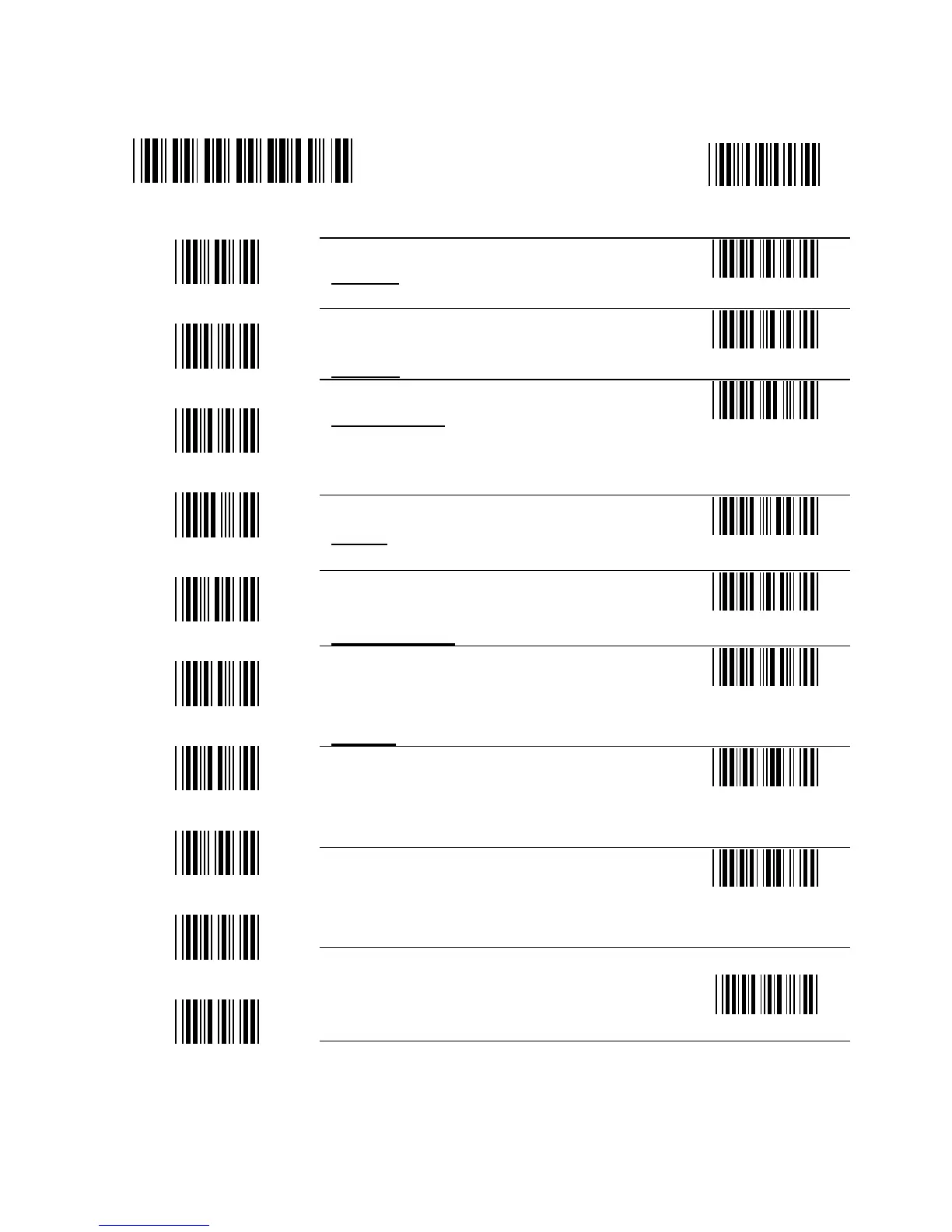Page B.4
B.4 Magnetic Reader
Enter Group 4 Group Default
0
1
2
3
4
5
6
7
8
9
Terminator
0—Enter 1—Return (on digits keypad)
2 —Field Exit or Right Ctrl 3—None
Start/Stop Sentinel
0—No Send
1—Send
Track Selection
0—All Tracks 1—Track1 & track2
2—Track1 & track3 3—Track2 & track3
4—Track 1 5—Track 2
6—Track 3
Track 2 Account Number Only
0—No
1—Yes
Separator Character
Scan a character from Full ASCII table.
Default: None
Output Data even other selected tracks
may have some errors.
0—No
1—Yes
Track I Output Sequence:
Scan characters from full ASCII Table.
Maximum is 16 character. Scan right to
end. Default: None.
Track II Output Sequence:
Scan characters from full ASCII Table.
Maximum is 8 character. Scan right to
end. Default: None.