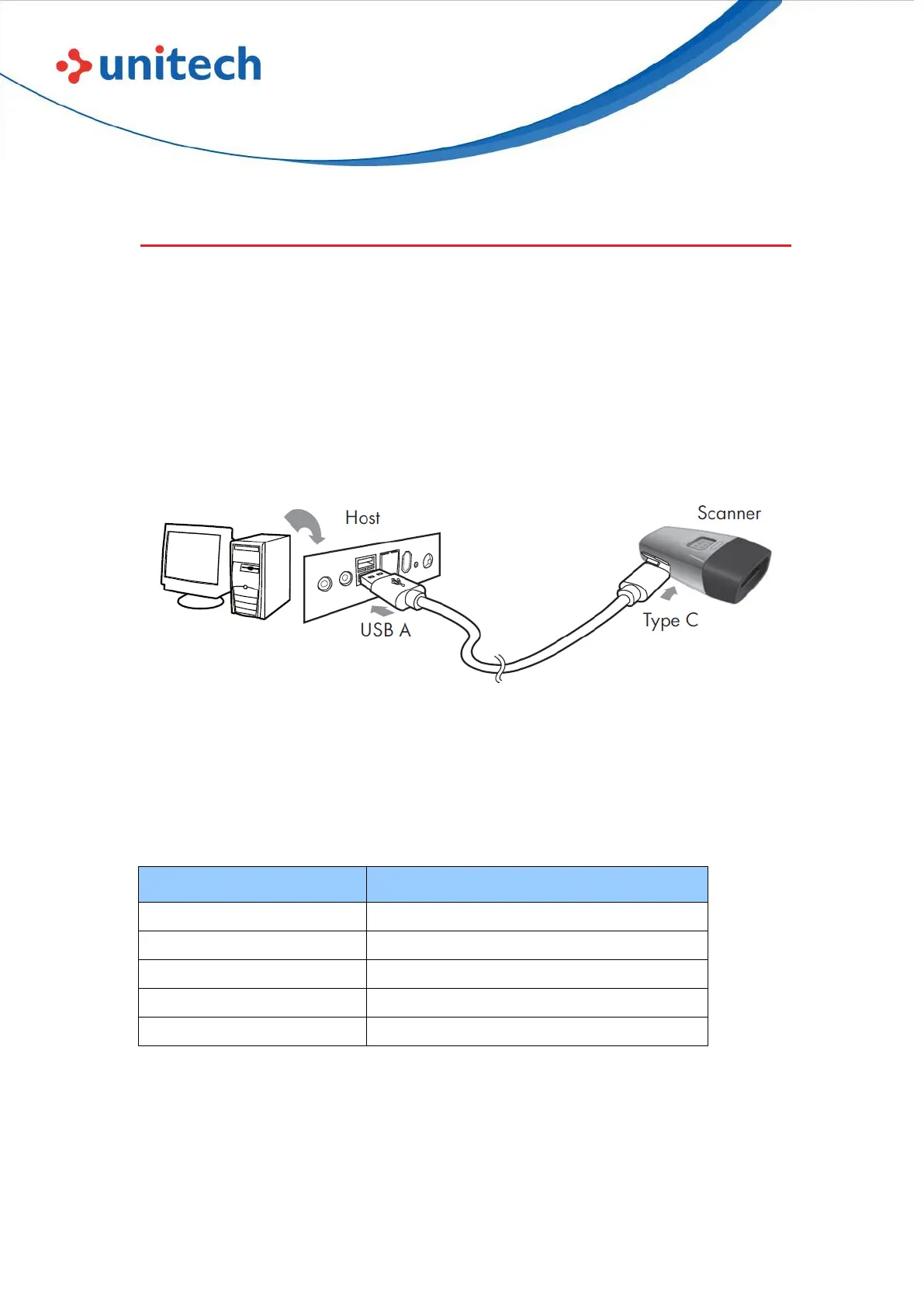6
© 2022 Unitech Electronics Co., Ltd. All rights reserved.
Unitech is a registered trademark of Unitech Electronics Co., Ltd.
All product and company names are trademarks, service marks, or registered trademarks of their respective owners
1.4 Getting Started
1.4.1 Charging the Battery
1. Flip open the Type-C USB port on the scanner.
2. Insert the Type-C USB connector into the port on the scanner and USB A
connector into a USB port on the host PC or a smartphone charger.
1.4.2 Checking the LED status
Power off / Standby / Connected
Disconnected / Discoverable