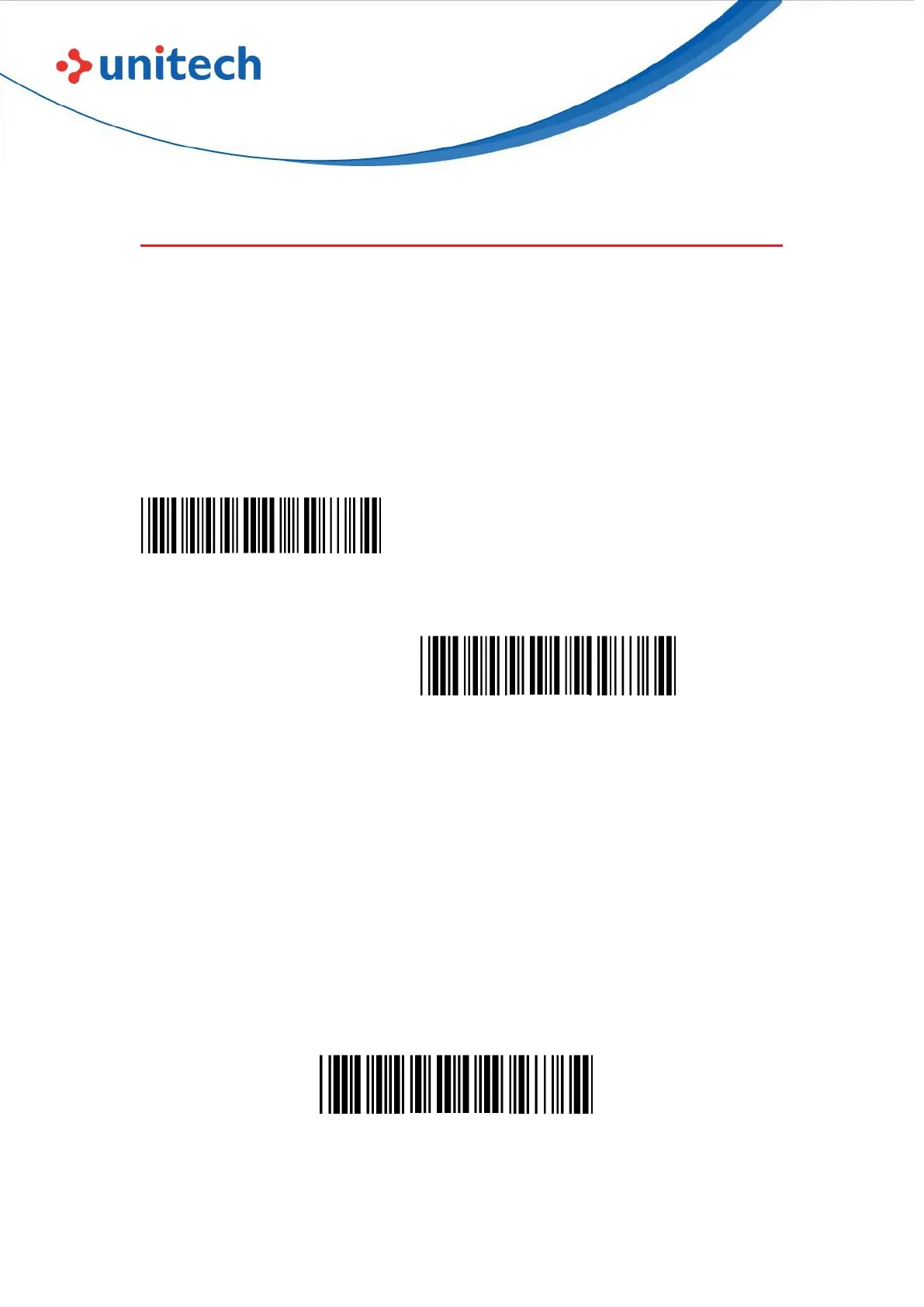25
© 2022 Unitech Electronics Co., Ltd. All rights reserved.
Unitech is a registered trademark of Unitech Electronics Co., Ltd.
All product and company names are trademarks, service marks, or registered trademarks of their respective owners
2.9 General Bluetooth Settings
2.9.1 Power Off Timeout
The power off timeout is 3 minutes & 0 second by default. They are
configurable from a minimum of 10 seconds (00:10) to a maximum of 60
minutes and 59 seconds (60:59)
Set Minute
(Default = 03)
Set Second
(Default = 00)
Example: Set Power Off Timeout to 5 minnutes and 30 seconds.
Step1: Scan “Set Minute”
Step2: Scan “0” “5” in Appendix – Numbers
Step3: Scan “Set Minute”
Step4: Scan “Set Second”
Step5: Scan “3” “0” in Appendix – Numbers
Step6: Scan “Set Second”
To disable Power Off Timeout (make scanner always on), scan below barcode:
Disable Timeout