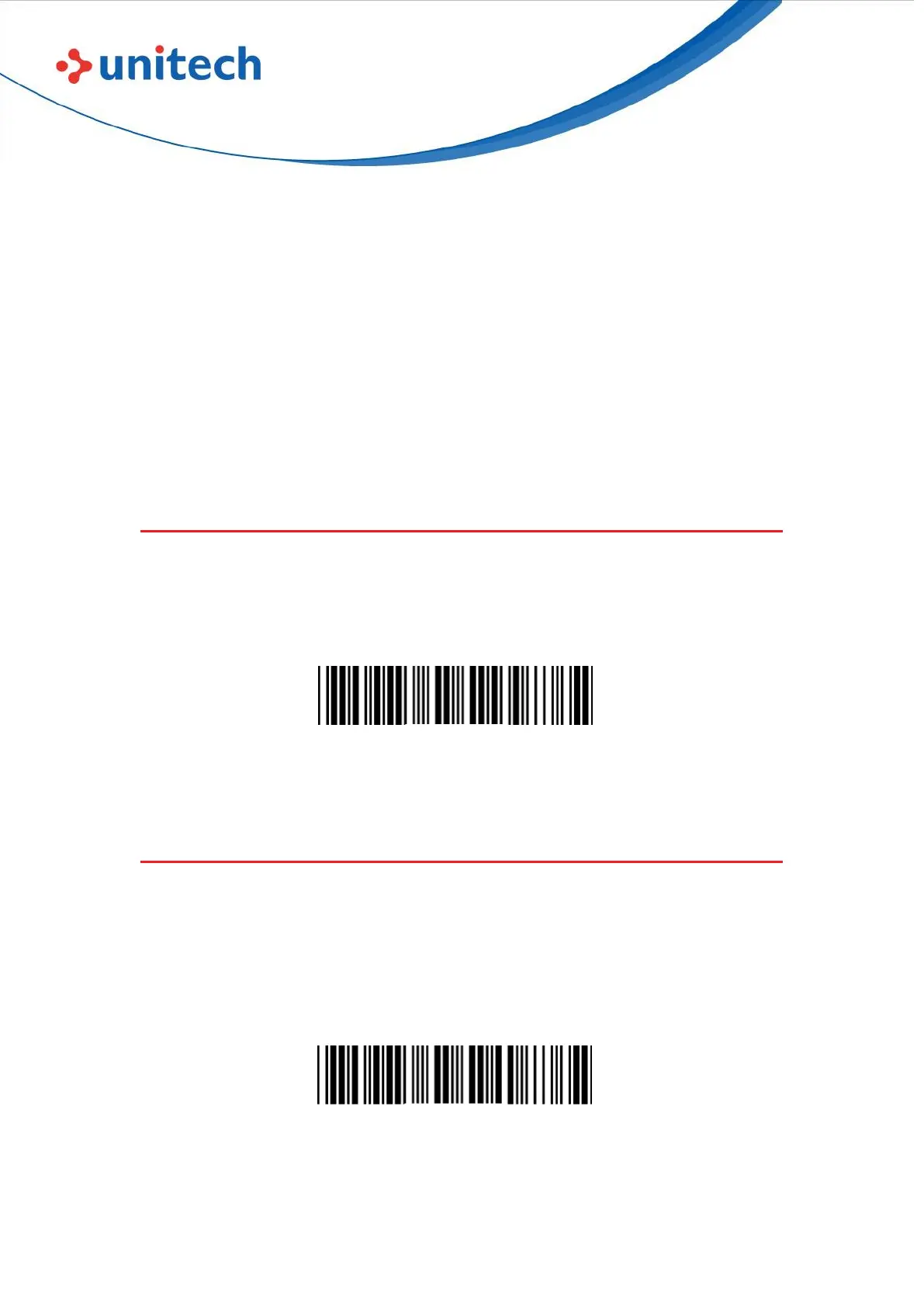36
© 2022 Unitech Electronics Co., Ltd. All rights reserved.
Unitech is a registered trademark of Unitech Electronics Co., Ltd.
All product and company names are trademarks, service marks, or registered trademarks of their respective owners
B. When Quantity Input is disabled, the operation procedure under Memory
Mode will be:
Step1: Scan “Memory Mode”
Step2: Set Data Format as appropriate.
Step3: Scan a desired barcode; it will be stored as <Barcode Data>.
Step4: Repeat Step3 until your task is completed.
Step9: Retrieve stored data (BARCODE.txt), as instructed in Memory
Mode section.
2.11 USB HID
To output barcode data directly to host device via USB HID keyboard interface,
please scan below configuration barcode.
USB HID
2.12 USB VCP
To output barcode data directly to host device via USB virtual COM interface,
please scan below configuration barcode. Normally virtual COM port can be
recognized by the host. If it is not recognizable by the host, please download
VCP driver from our website.
USB VCP