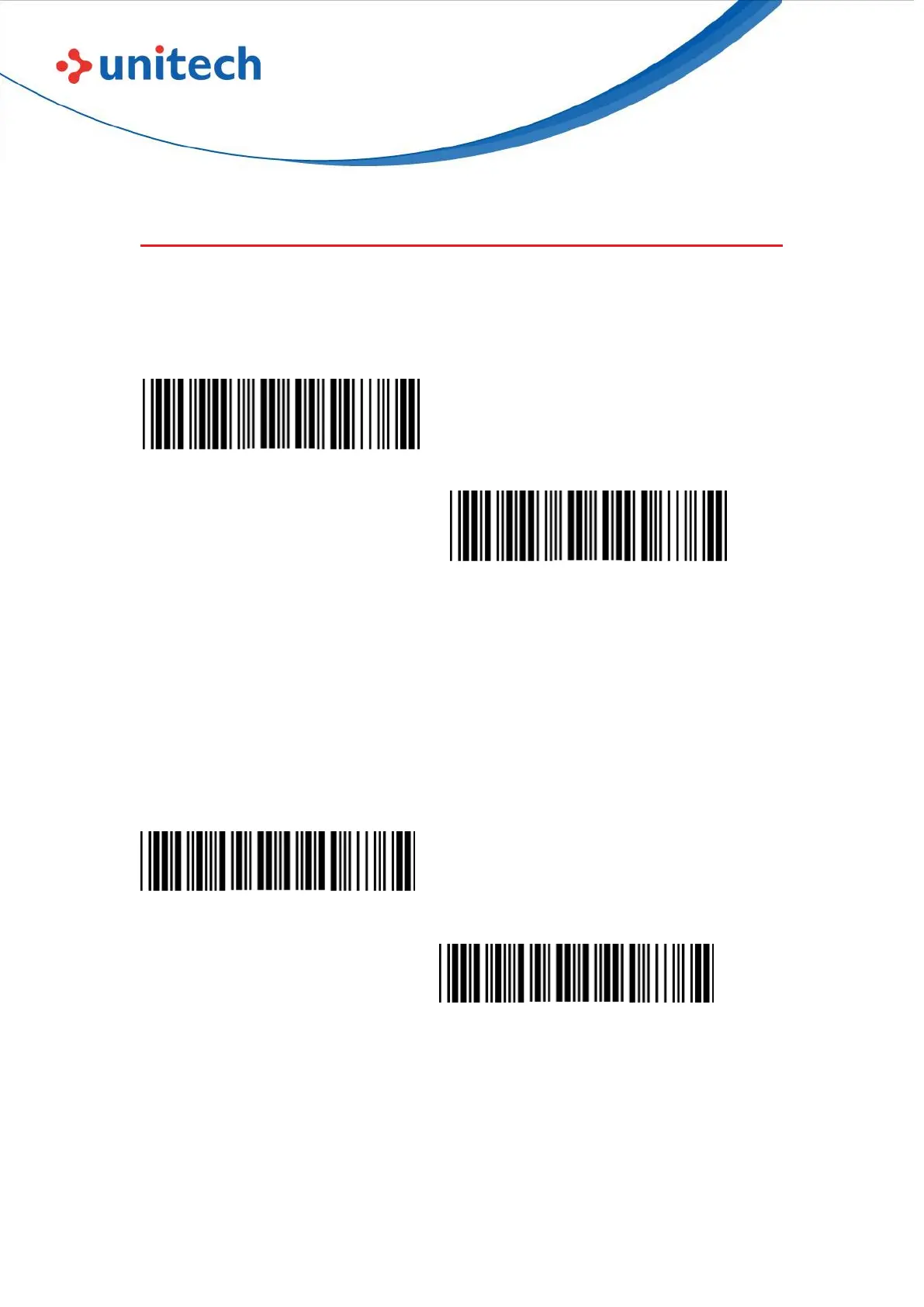11
© 2022 Unitech Electronics Co., Ltd. All rights reserved.
Unitech is a registered trademark of Unitech Electronics Co., Ltd.
All product and company names are trademarks, service marks, or registered trademarks of their respective owners
2.6 Data Format
2.6.1 UTF-8 to Unicode Conversion
Off *
On
Note:
To output double-byte character (i.g., Chinese) using UTF-8 to Unicode
Conversion, please make sure that the application accepting barcode data
supports Unicode display (i.g., Word, TeraTerm).
2.6.2 HT/CR/ESC Converts to TAB/ENTER/ESCAPE
Off *
On
Note:
1. By default, HT [$I], CR [$M] and ESC [%A] is transmitted as <0x09>,
<0x0D> and <0x1B> respectively.
2. When enabled, HT [$I], CR [$M] and ESC [%A] is transmitted as <TAB>,
<ENTER> and <ESCAPE> on keyboard respectively.