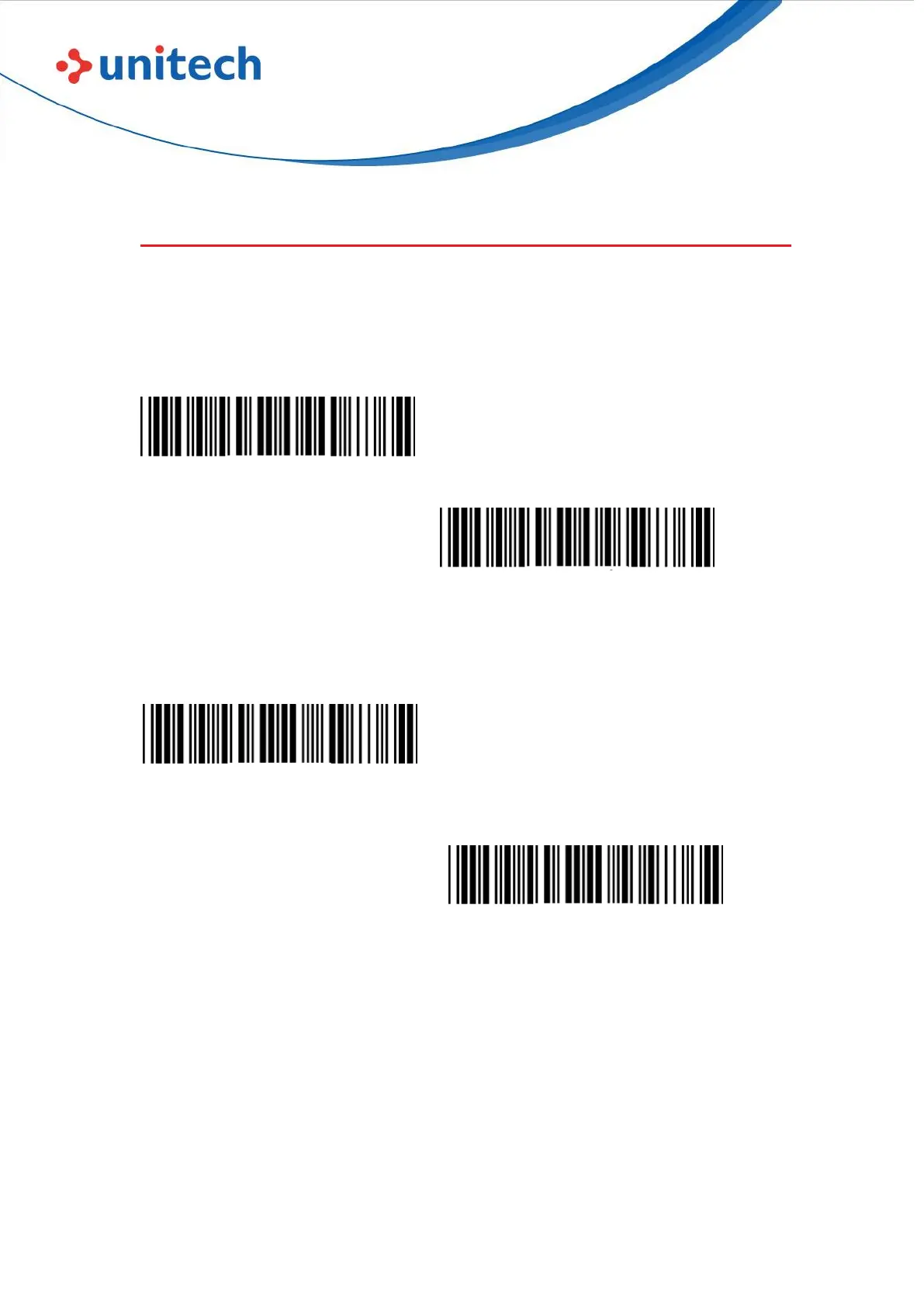81
© 2022 Unitech Electronics Co., Ltd. All rights reserved.
Unitech is a registered trademark of Unitech Electronics Co., Ltd.
All product and company names are trademarks, service marks, or registered trademarks of their respective owners
3.21 GS1 DataBar Expanded
Enable/Disable GS1 DataBar Expanded
Enable GS1 DataBar Expanded
Disable GS1 DataBar Expanded *
3.21.1 GS1 DataBar Expanded Min/Max Length
Set Min Length
(Default = 04)
Set Max Length
(Default = 32)
Example: Set Min Length as 8, Max Length as 12 for GS1 DataBar
Expaneded
Step1: Scan “Set Min Length”
Step2: Scan “0” “8” in Appendix – Numbers
Step3: Scan “Set Min Length”
Step4: Scan “Set Max Length”
Step5: Scan “1” “2” in Appendix – Numbers
Step6: Scan “Set Max Length”
Note: Configurable range for Min/Max Length is 01 ~ 99.
