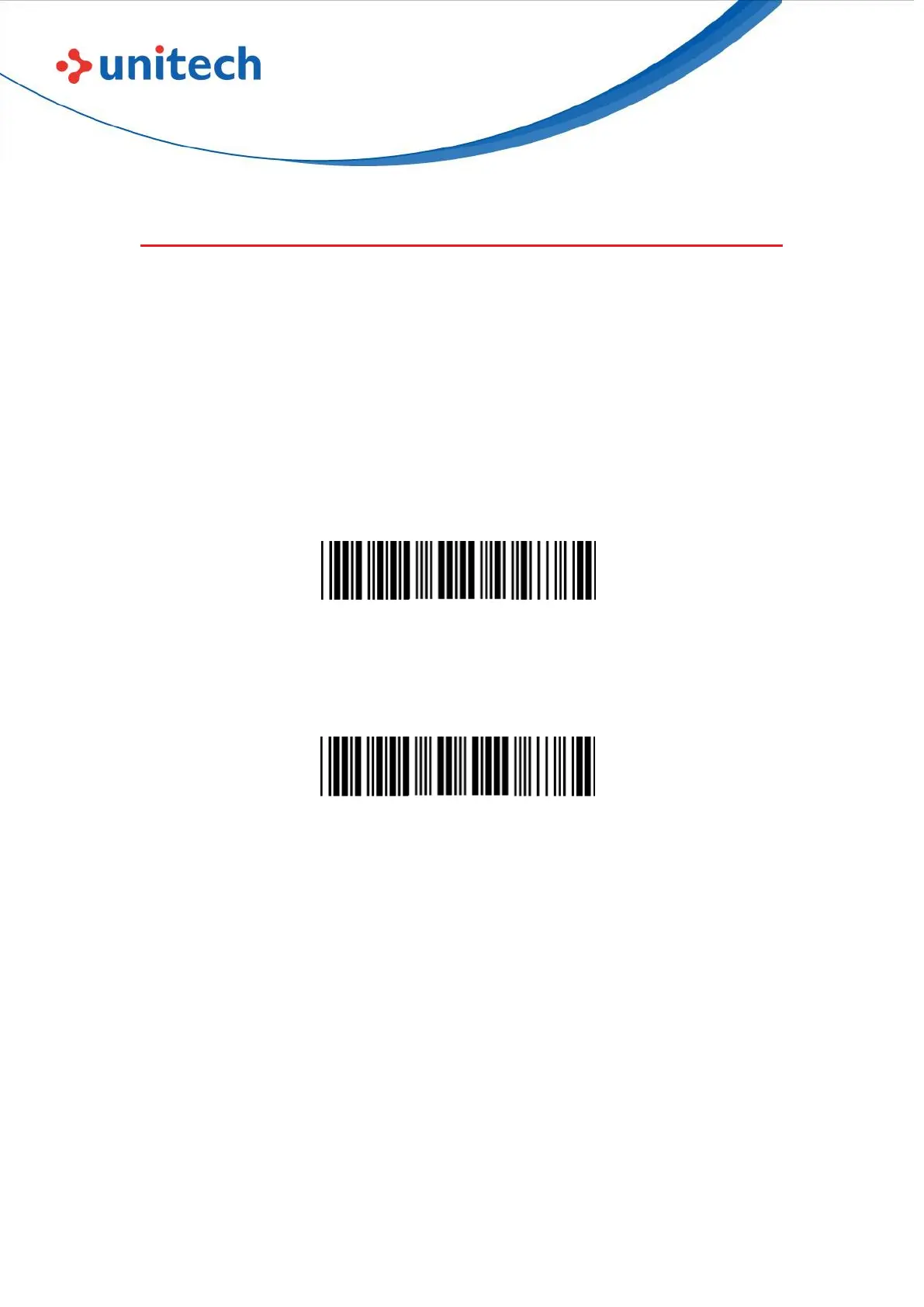23
© 2022 Unitech Electronics Co., Ltd. All rights reserved.
Unitech is a registered trademark of Unitech Electronics Co., Ltd.
All product and company names are trademarks, service marks, or registered trademarks of their respective owners
2.8 Interface
2.8.1 BT HID
Getting Connected
1. Press the scan button to power up the scanner.
2. Scan “Disconnect”, the scanner will emit two beeps. Alternatively you may
press and hold function for 5 seconds until two beeps.
Disconnect
3. Scan “BT HID”, the scanner will emit two beeps.
BT HID
4. Select “Wireless Scanner” from discovered device list.
5. The scanner will emit two beeps as indication that the Bluetooth connection
has established successfully.
6. While conneted with the scanner as physical keyboard, the touch keyboard
on iOS/Android device might disappear. To resolve this issue please do the
following:
(1) For iOS device, simply press the Scan Button twice.
(2) For Android device, go to “Settings” > “Language & Input”, tap on
“Default keyboard” and turn off “Physical keyboard” or turn on
“On-screen keyboard”.