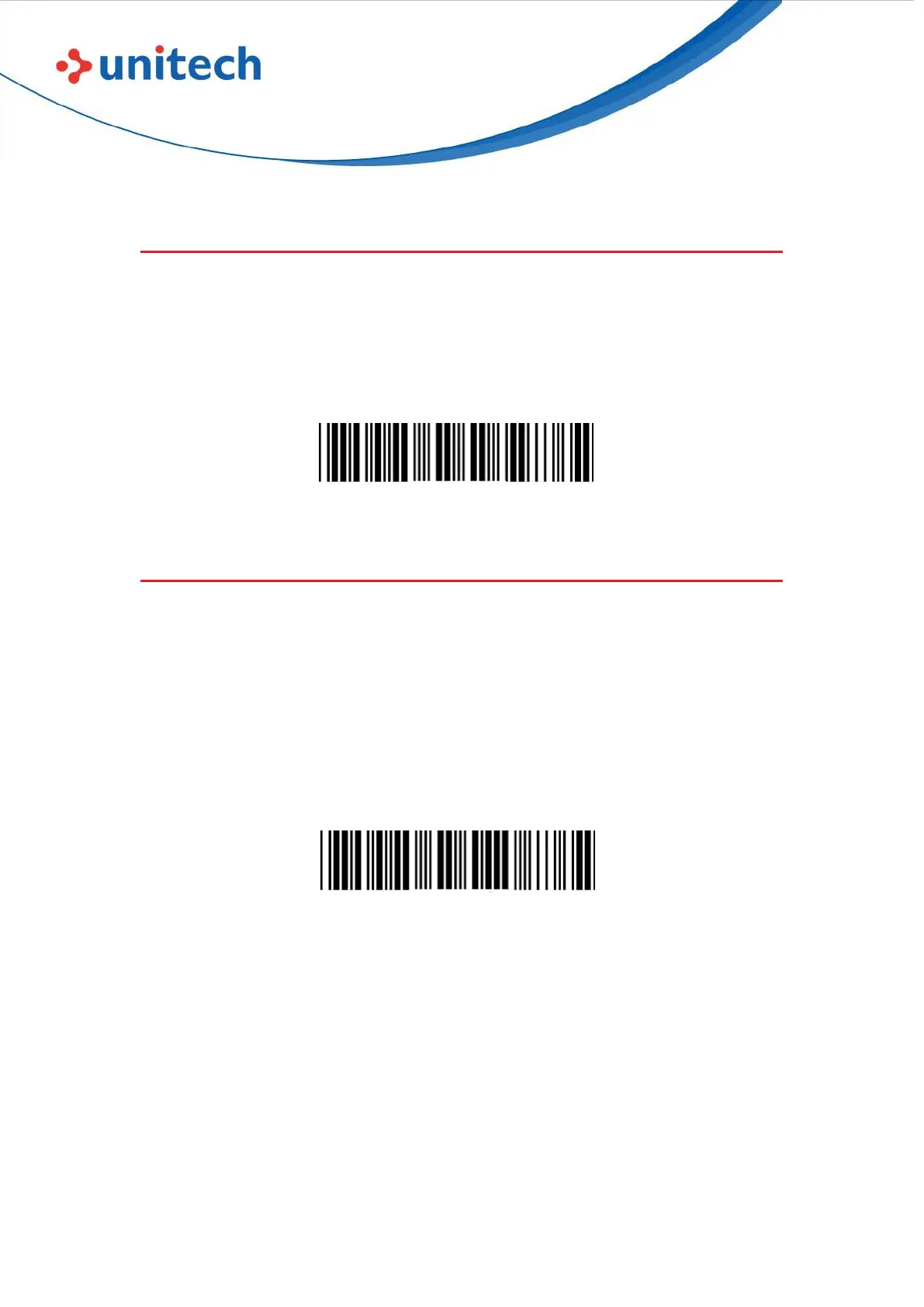38
© 2022 Unitech Electronics Co., Ltd. All rights reserved.
Unitech is a registered trademark of Unitech Electronics Co., Ltd.
All product and company names are trademarks, service marks, or registered trademarks of their respective owners
2.16 Auto-sensing Mode
In Auto-sensing Mode the LED will turn on when image change is detected
within scanner’s field of view, and will turn off when: (1) a barcode is read (2)
LED Auto-Off timeout expires (3) trigger is pressed (Trigger Control enabled)
Auto-sensing Mode
2.17 Advanced Reading Mode Settings
2.17.1 LED Auto-Off Timeout
LED Auto-Off Timeout (applicable for all reading modes) is the maximum
scanning duration. When LED Auto-Off Timeout expires, the scanning
operation stops automatically. The configurable range is from 0.1 to 25.5 sec.
LED Auto-off Timeout
(Default = 5 sec)
Example: Set LED Auto-Off Timeout to 10 sec
Step1: Scan LED Auto-Off Timeout
Step2: Scan “2” “4” in Appendix – Numbers
(01 = 0.1 sec, 02 = 0.2 sec, 03 = 0.3 sec, 04 = 0.4 sec, 05 = 0.5 sec, 06
= 1.0 sec,
07 = 1.5 sec, 08 = 2.0 sec, 09 = 2.5 sec, 10 = 3.0 sec, 11 = 3.5 sec, ...55
= 25.5 sec
Default = 14 (5 sec))
Step3: Scan LED Auto-Off Timeout
