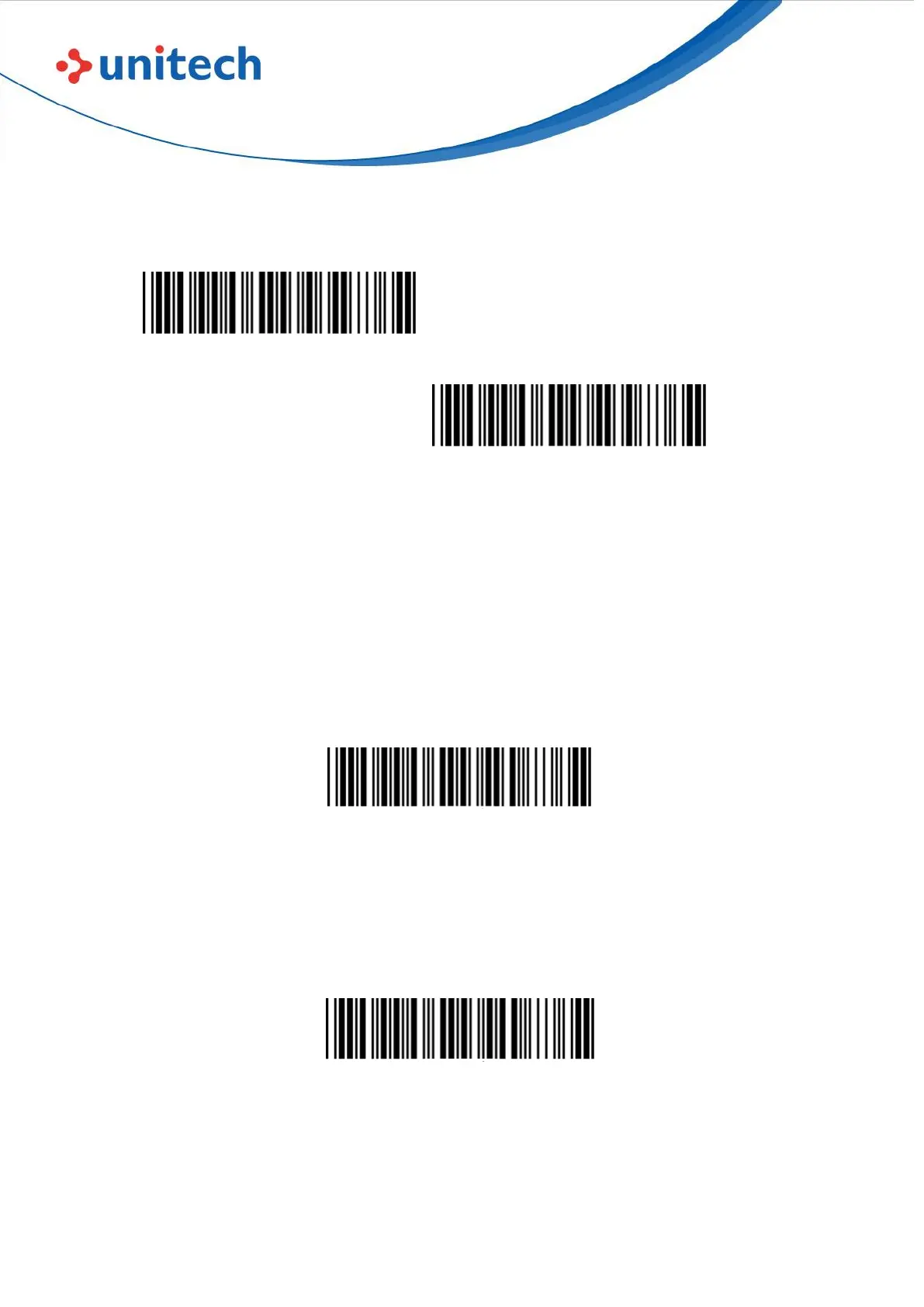35
© 2022 Unitech Electronics Co., Ltd. All rights reserved.
Unitech is a registered trademark of Unitech Electronics Co., Ltd.
All product and company names are trademarks, service marks, or registered trademarks of their respective owners
2.10.8 Quantity
Enable Quantity Input
Disable Quantity Input *
A. When Quantity Input is enabled, the operation procedure under Memory
Mode will be:
Step1: Scan “Memory Mode”
Step2: Include Quantity in Data Format. For example, you may set
<Barcode Data>, <Quantity> as Data Format.
Step3: Scan a desired barcode; it will be stored as <Barcode Data>.
Step4: Scan “Set Quantity” below.
Set Quantity
Step5: Scan numeric barcodes (range: 1 ~ 99999) in Appendix – Numbers;
it will be stored as <Quantity>
Step6: Scan Set Quantity again.
Step7: Scan Save Data.
Save Data
Step8: Repeat Step 3 ~ 7 until your task is completed.
Step9: Retrieve stored data (BARCODE.txt), as instructed in Memory
Mode section.