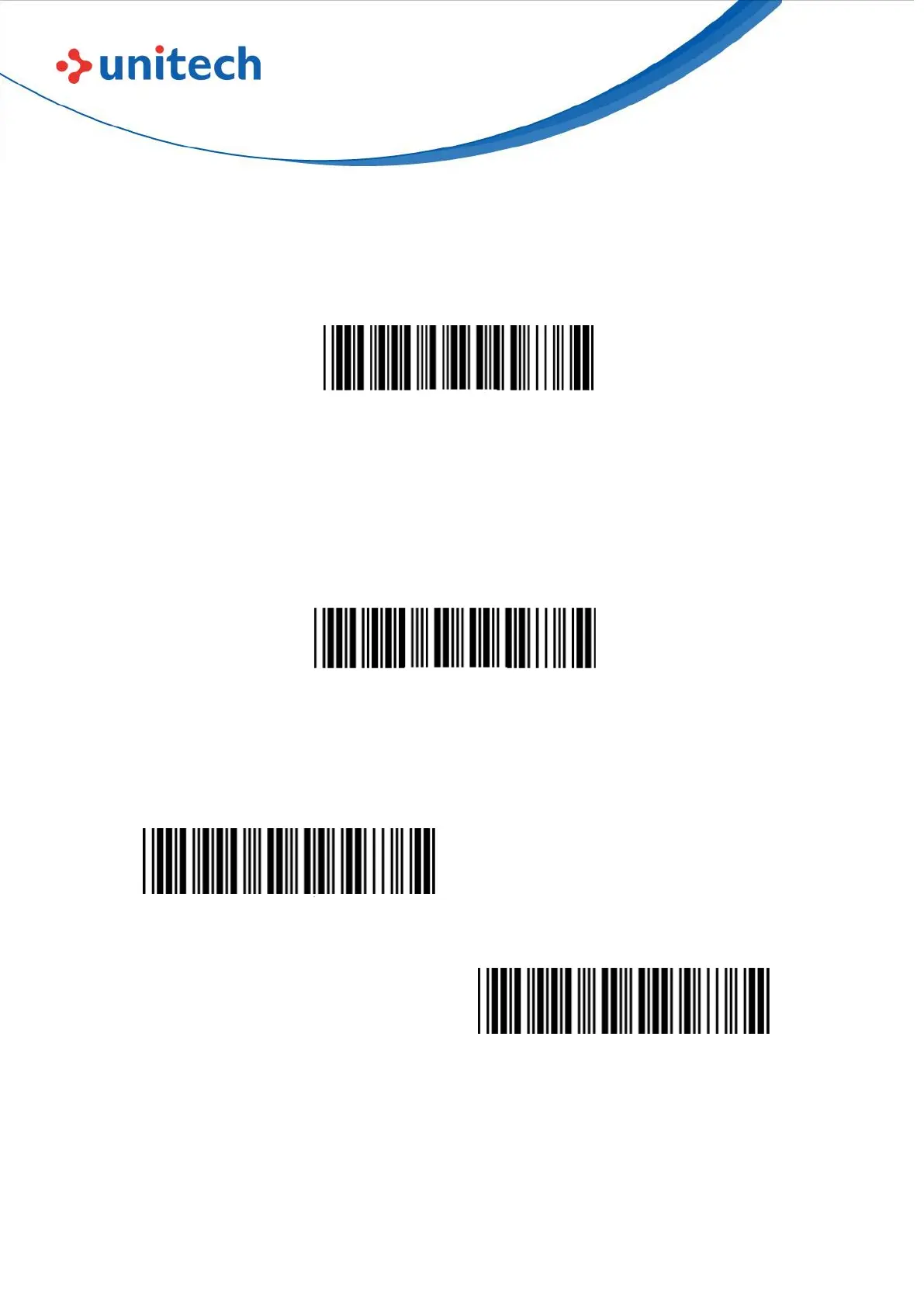26
© 2022 Unitech Electronics Co., Ltd. All rights reserved.
Unitech is a registered trademark of Unitech Electronics Co., Ltd.
All product and company names are trademarks, service marks, or registered trademarks of their respective owners
2.9.2 Shut Down
To shut down the scanner immediately, pelase scan below configuration
barcode.
Shut Down
2.9.3 iOS Touch Keyboard
To toggle iOS touch keyboard, please scan below configuration barcode.
Toggle iOS Touch Keyboard
Alternatively, by enabling iOS Hotkey (enabled by default), you may simply
double-click the scan button to toggle iOS touch keyboard.
Enable iOS Hotkey *
Disable iOS Hotkey