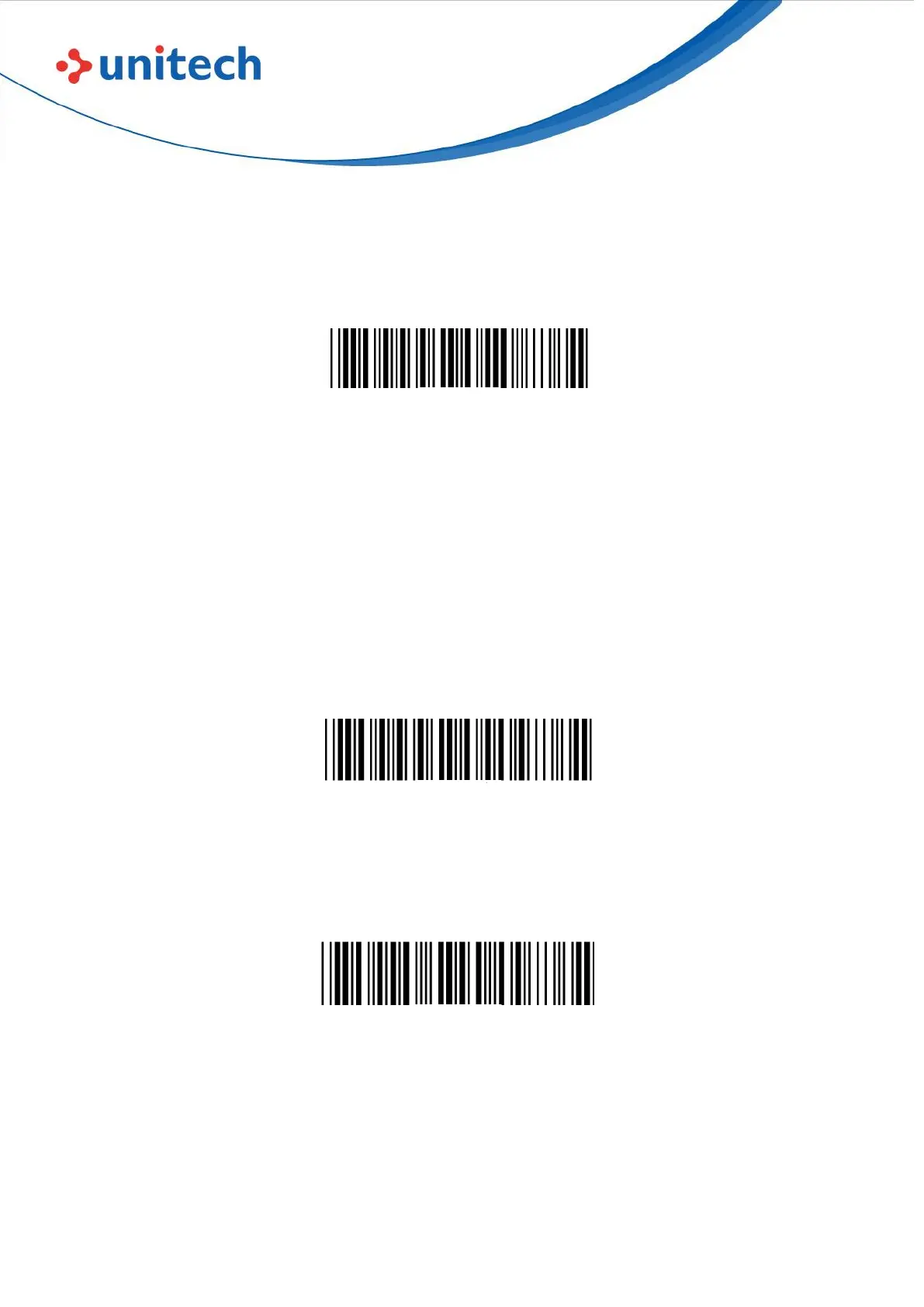27
© 2022 Unitech Electronics Co., Ltd. All rights reserved.
Unitech is a registered trademark of Unitech Electronics Co., Ltd.
All product and company names are trademarks, service marks, or registered trademarks of their respective owners
2.9.4 Set Bluetooth Device ID
Bluetooth device name is configurable up to 16 alphanumeric characters:
Set Bluetooth Device ID
Example: Set XYZ123 as Bluetooth Device ID
Step 1: Scan “Set Bluetooth Device ID”
Step 2: Scan “X” “Y” “Z” “1” “2” “3” in Appendix – Upper Case Alphabets &
Numbers
Step 3: Scan “Set Bluetooth Device ID”
To reset Bluetooth Device ID to “Wireless Scanner”, scan below barcode:
Reset Bluetooth Device ID
To add the last 6 digits of MAC address to Bluetooth Device ID
(“Wireless-xxxxxx”), scan below barcode:
Add MAC Address to Bluetooth Device ID