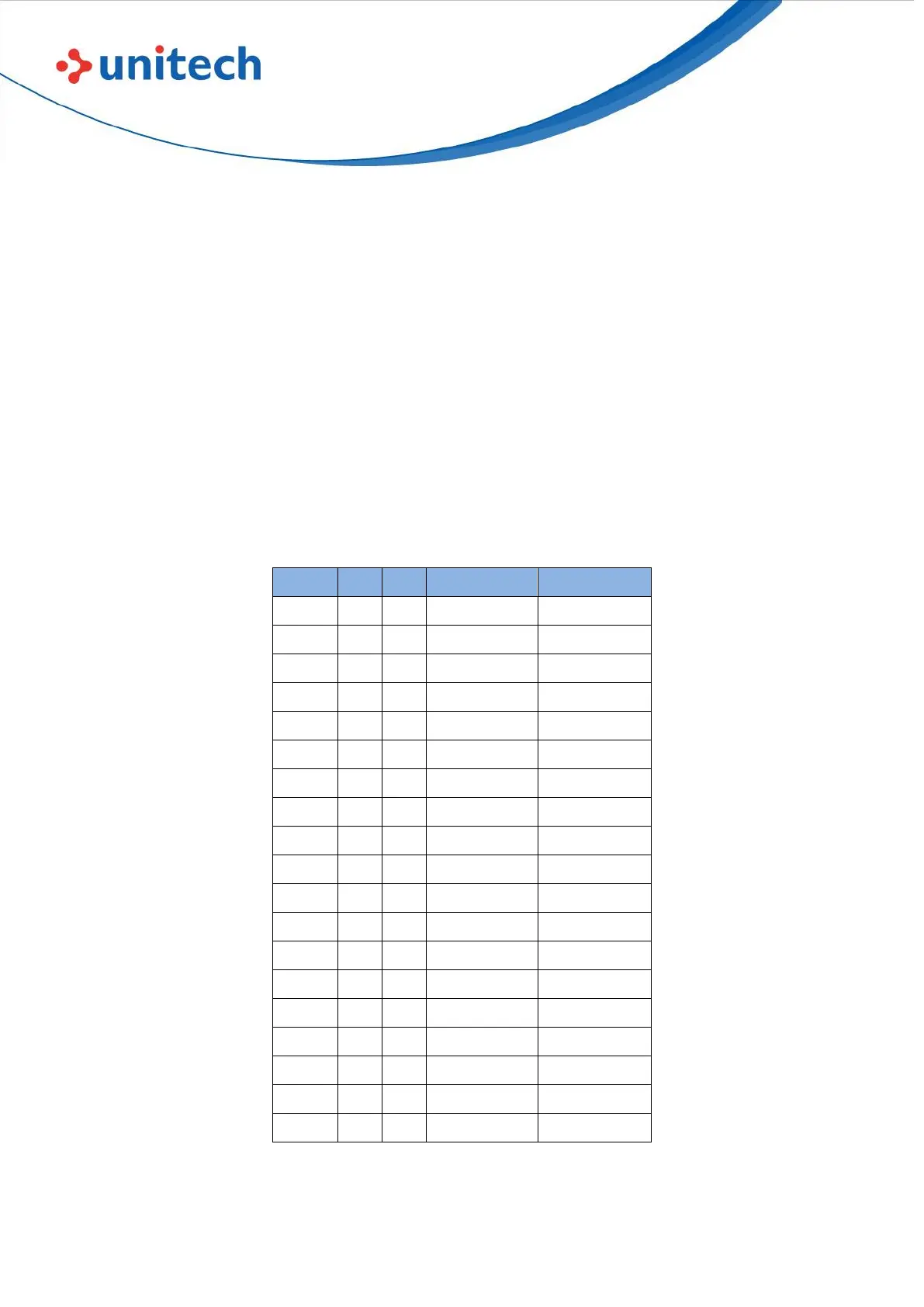13
© 2022 Unitech Electronics Co., Ltd. All rights reserved.
Unitech is a registered trademark of Unitech Electronics Co., Ltd.
All product and company names are trademarks, service marks, or registered trademarks of their respective owners
a. Enter “A” – Press A key
b. Enter “Ctrl + I” – Since 0x09 corresponds to “CtrI + I”, virtual keyboard
will press and hold Ctrl key, press I key, and release Ctrl key and I key
c. Enter “F” – Press F key
Since “Ctrl+I” is shortcut for italicizing text in some software applications, the
result of above output sequence can be a regular A plus an italic F.
(2) Alt Mode:
For <HT>, the output sequence of virtual keyboard is:
Enter “Alt + 0 + 0 + 0 + 9” – Virtual keyboard will press and hold Alt key,
press “0”, “0”, “0” and “9” on numeric keypad respectively, and release Alt
key.
Control Code Table