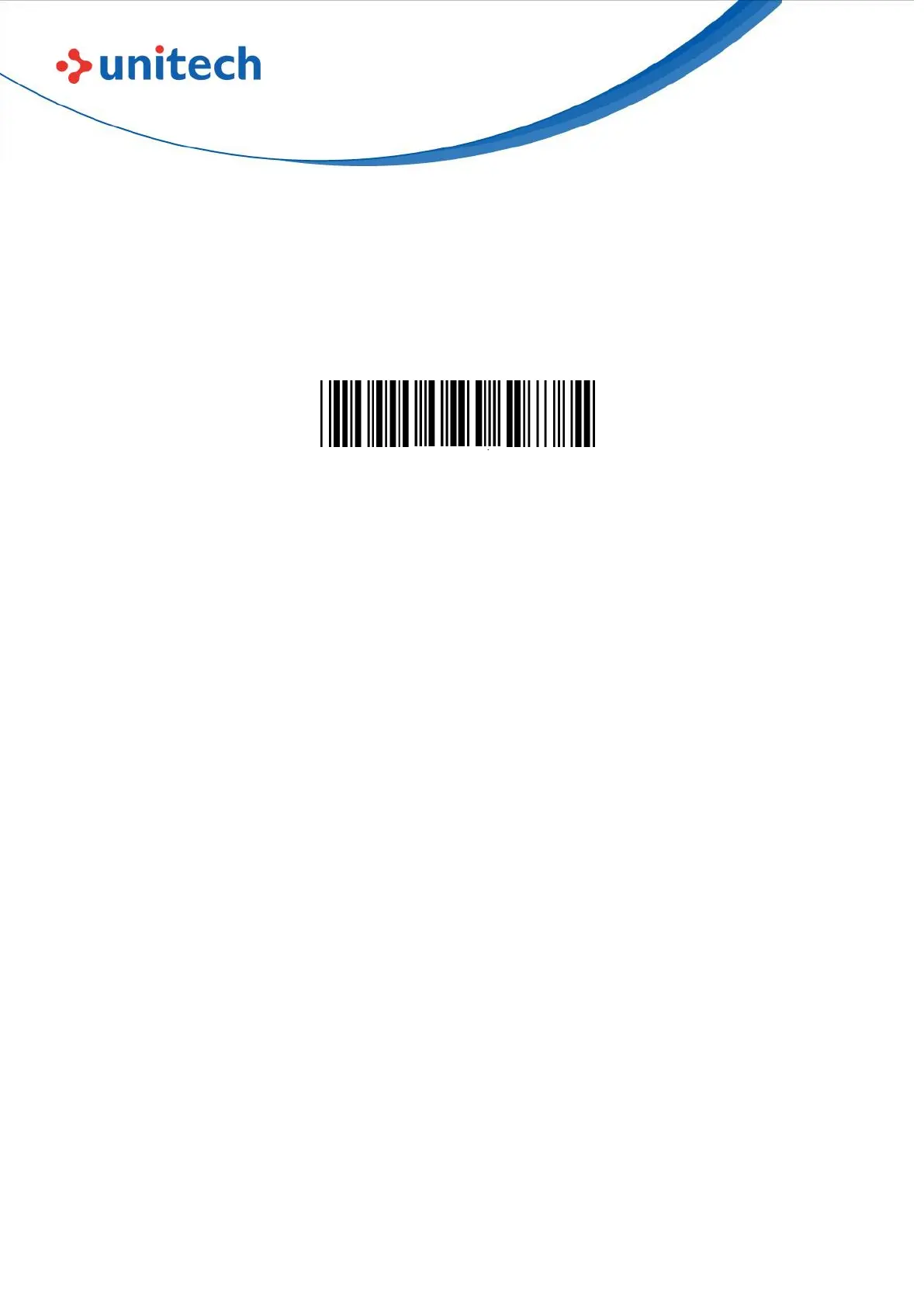29
© 2022 Unitech Electronics Co., Ltd. All rights reserved.
Unitech is a registered trademark of Unitech Electronics Co., Ltd.
All product and company names are trademarks, service marks, or registered trademarks of their respective owners
2.9.8 Check Battery Life
To check scanner’s battery life, please connect to a host device and scan
below configuration barcode.
Check Battery Life
2.9.9 ScanLink
ScanLink is a connection method that turns the scanner into a master device,
which initiates the
Bluetooth connection with the target host device (now a slave device). This, as
a result, saves user the trouble of going through numerous setup procedures
on the host device to establish connection.
Simply generate ScanLink barcode for the target slave device in below rule:
For BT HID profile, please encode:
HID<MAC Address> in Code39 without checksum or QR Code.
For BT SPP profile, please encode:
SPP<MAC Address> in Code39 without checksum or QR Code.
Example: Target Slave Device MAC Address = 00:15:83:52:2C:3B, Profile
= BT HID
Encode HID001583522C3B in Code39 without checksum or QR Code.