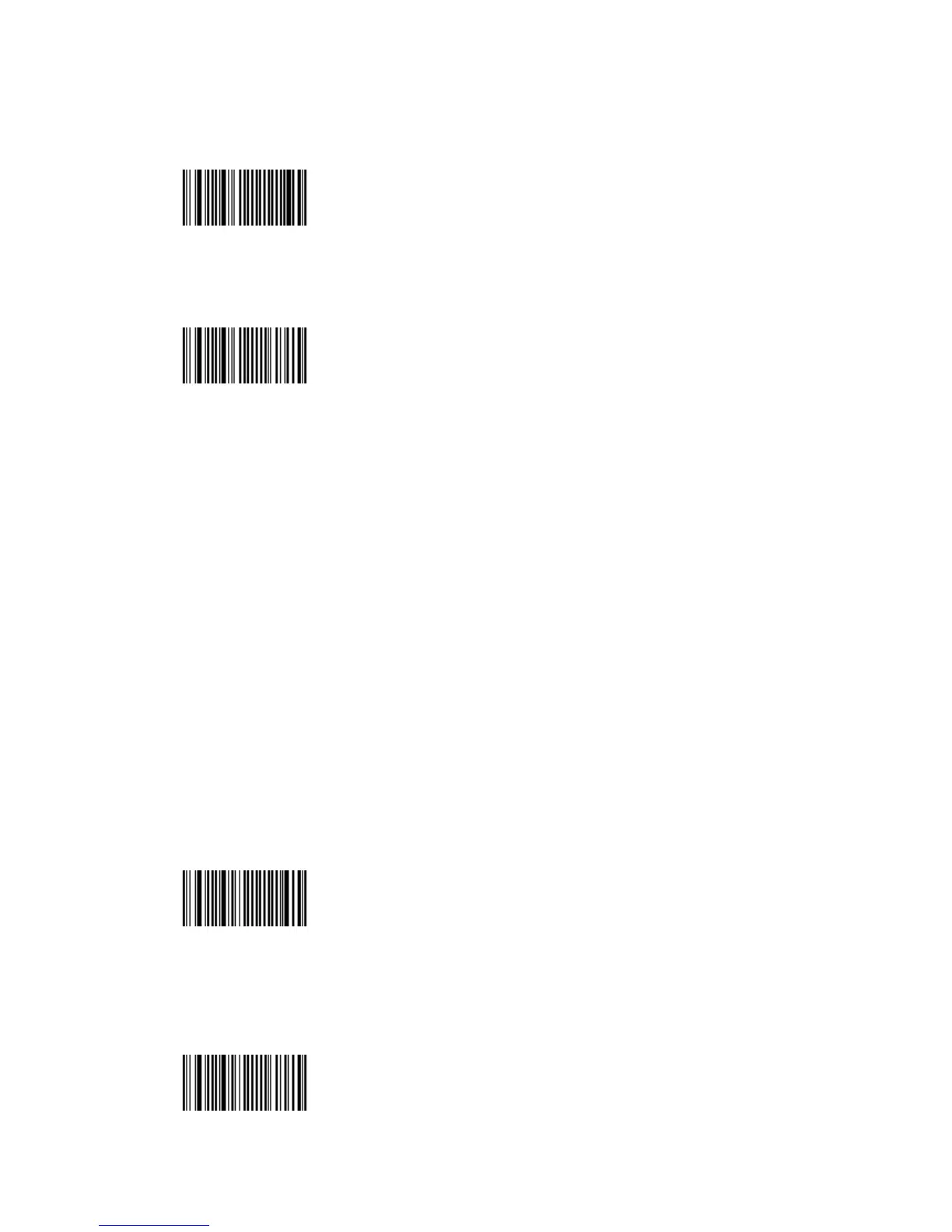possible to read normal GS1-128 codes.
Code 128 / GS1-128 - GTIN processing - Disable (*)
<SW>436000
Code 128 / GS1-128 - GTIN processing - Enable
<SW>436001
•
••
•Unconventional GS1-128
- You can activate the 3 options separately or use them together.
- Unconventional GS1-128 = Can decode unconventional GS1-128 (GS1-128
with 2 FNC1 chars)
- FNC2 append disabled = instructs the scanner to store data from the bar
code containing the FNC2 and trnsmit it as a prefix to the date of the next bar
code.
- FNC4 ASCII extension disabled = FNC4 automatically uses an extended
ASCII char. This option disables this function.
•
••
•Reading range
- Applies a special algorithm for long-distance reading (default setting).
- Use the "normal" setting if distance reading is not required.
Code 128 / GS1-128 - Reading range - Normal
<SW>434700
Code 128 / GS1-128 - Reading range - Extended (*)
<SW>434701