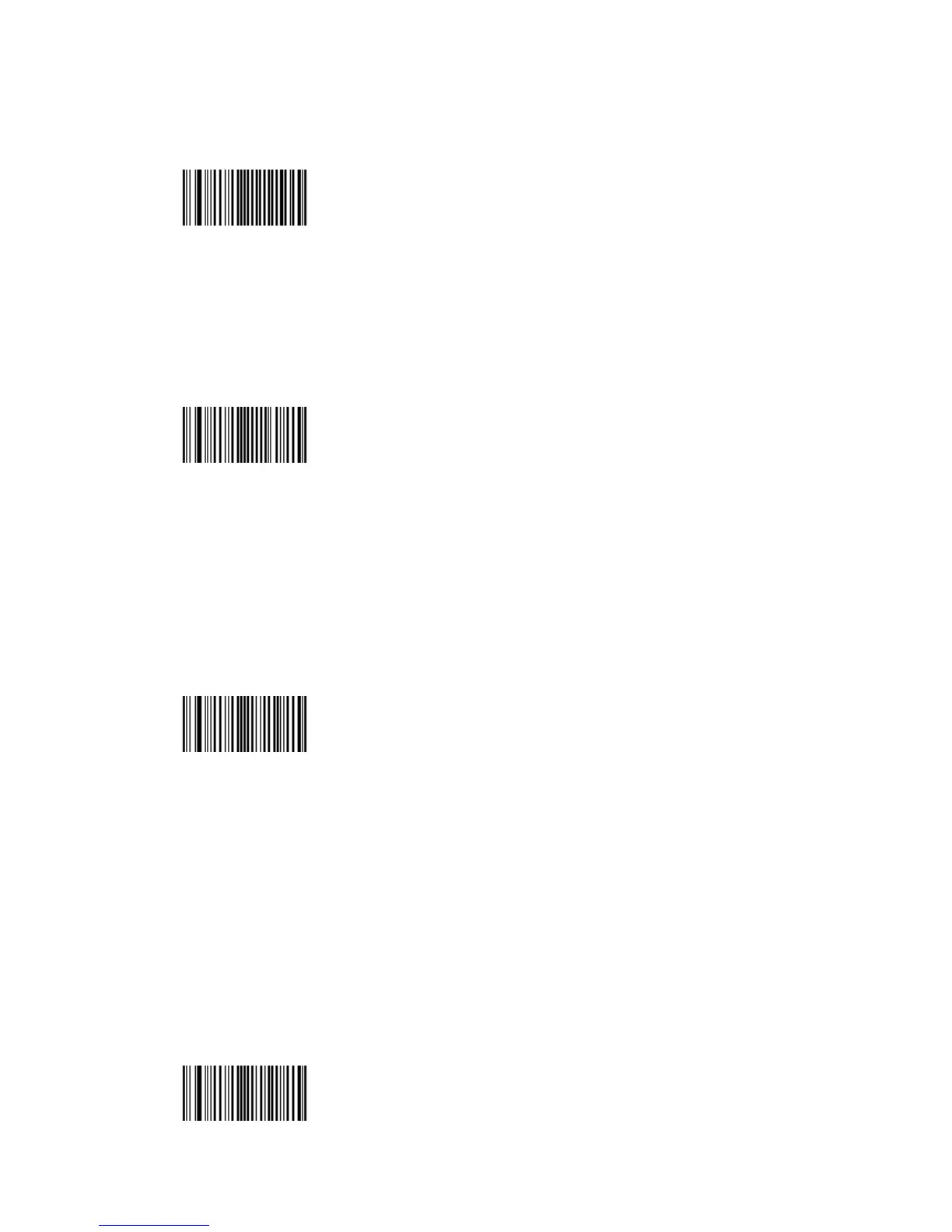used.
Scanning / Triggering - Triggering modes - Continuous
<SW>704000
Lighting and decoding are on when the trigger line is activated (trigger pressed)
and off when the trigger line is deactivated (trigger released).
Scanning / Triggering - Triggering modes - Level (*)
<SW>704001
Lighting and decoding are on when the trigger line is activated (trigger pressed)
and stay on until a period of inactivity lasting the time specified by the trigger
timeout.
- After the timeout lighting and decoding are turned off.
Scanning / Triggering - Triggering modes - Pulse
<SW>704002
At power up the lighting and decoding are on (no need to activate the trigger
line) and after a period of inactivity lasting the time specified by the trigger
timeout, the scanner starts flashing, checking for a bar code to be read.
- When a bar code is detected, the lighting and decoding automatically turn on
and stay on until another period of inactivity (timeout), after the timeout the
scanner starts flashing again.
Scanning / Triggering - Triggering modes - Flashing
<SW>704003