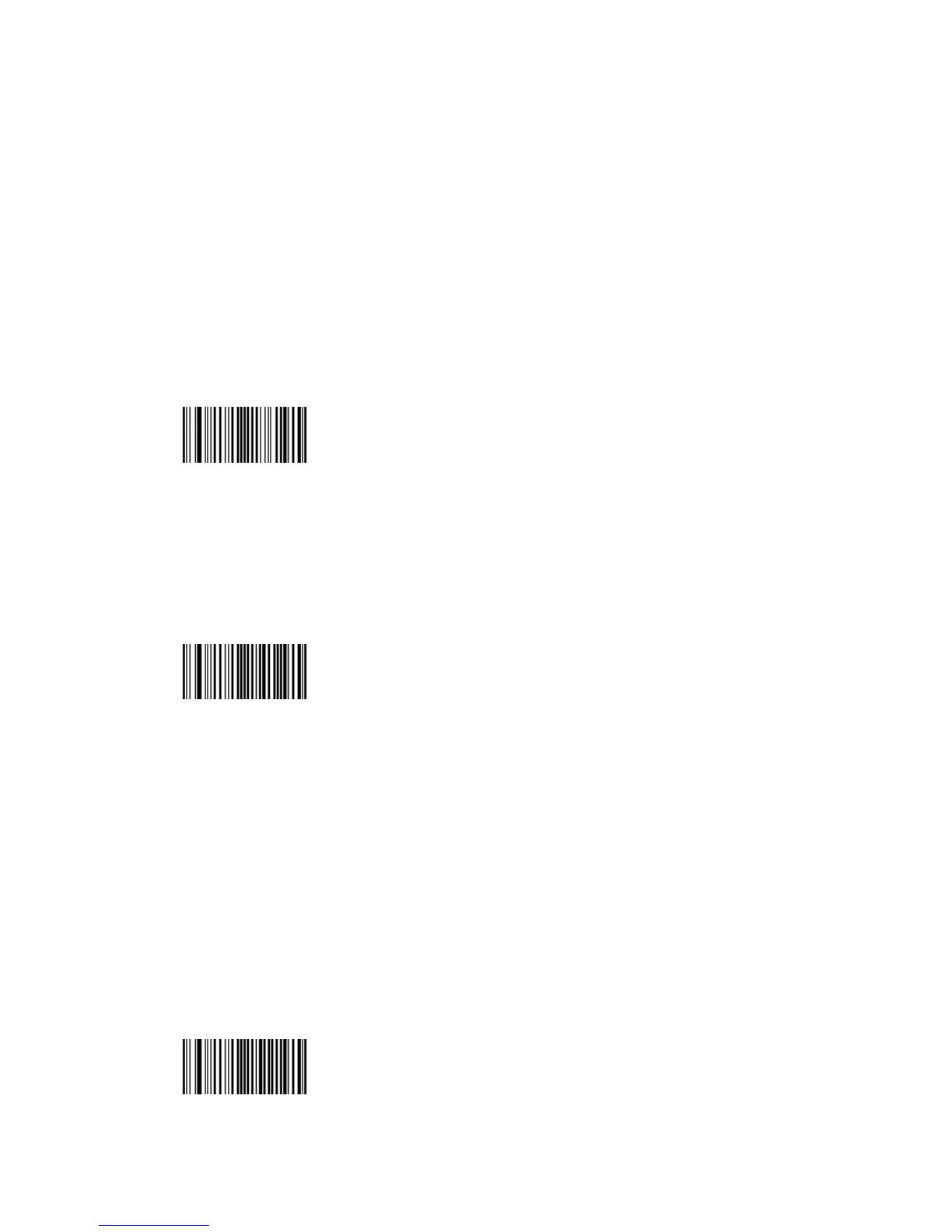Autostand triggering mode switches from Level to Flashing (1D models) or
Presentation (2D models).
- At power up the scanner is in Flashing or Presentation trigger mode (no need
to activate the trigger line). You can put a bar code in front of the scanner and it
will be scanned.
- To switch to Level activate the trigger line (press the trigger). You can scan
bar codes by pulling the trigger.
- When in Level trigger mode, after a period of inactivity lasting the time
specified by the trigger timeout, the scanner switches back to Flashing mode.
Scanning / Triggering - Triggering modes - Autostand
<SW>704004
Aimer and decoding is on when trigger line is activated. Activating the trigger
line again turns the aimer and decoding off.
Scanning / Triggering - Triggering modes - Toggle
<SW>704005
At power up lighting and decoding are on.
- After a period of inactivity lasting the time specified by the trigger timeout, the
lighting turns off or is dimmed (depending on the scanner used).
- When a new bar code is presented the lighting and decoding restart and stay
on until another period inactivity.
- The trigger can be used in Presentation mode - when you pull the trigger the
scanner functions as if it were in Level mode.
- Only available with 2D models.
Scanning / Triggering - Triggering modes - Presentation
<SW>704006