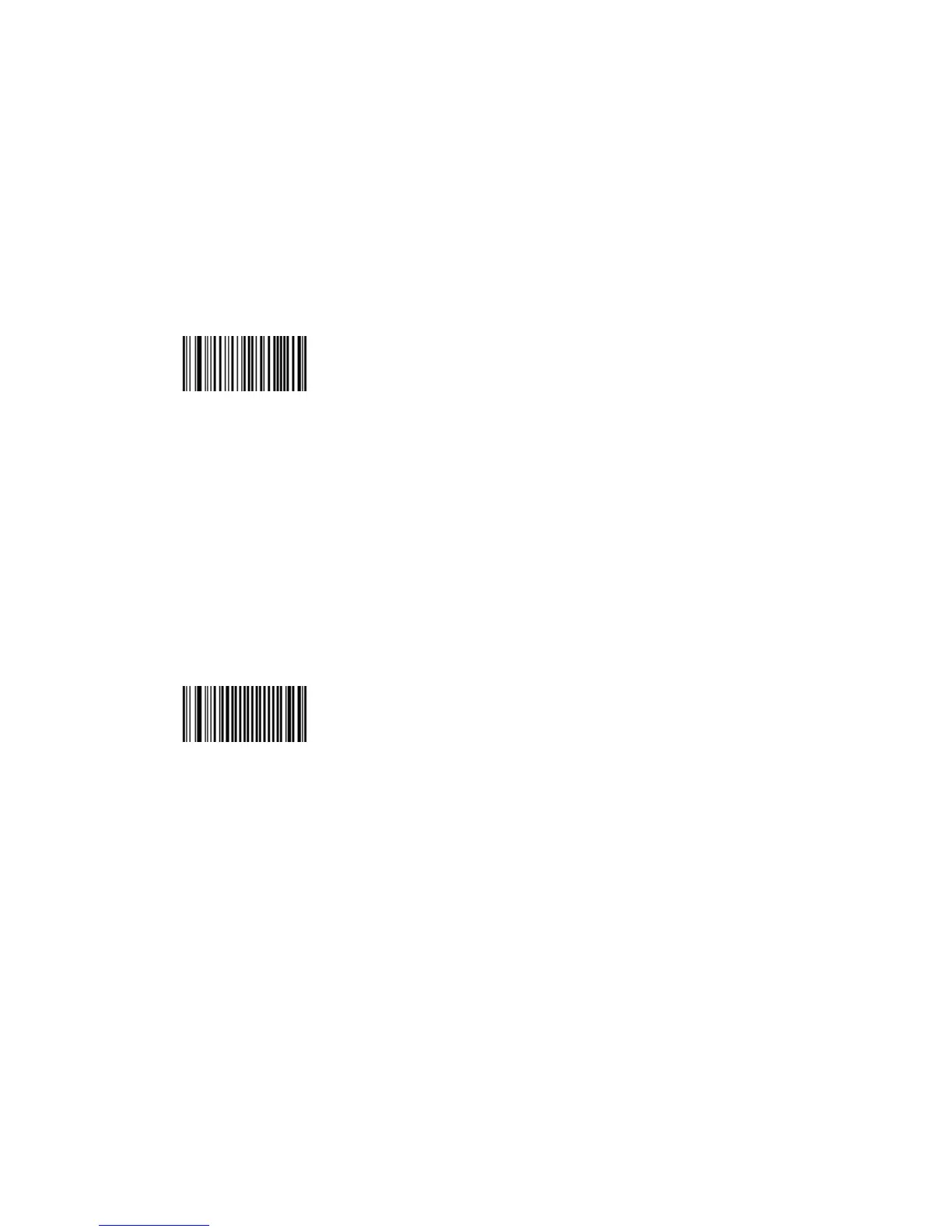•
••
•Presentation threshold
- Only available on 2D models.
- Use this setting when in Presentation Triggering mode to regulate how
sensitive the imager is to movement which automatically wakes up the
scanner.
- The higher the value = the stronger the movement is needed to wake up the
scanner.
Scanning / Triggering - Presentation threshold - 50 (*)
<SW>704932
•
••
•Trigger timeout (sec)
- The trigger timeout is used in the following trigger modes:
- Pulse
- Flashing
- Autostand
- Value in seconds
Scanning / Triggering - Trigger timeout (sec) - 2 (*)
<SW>70800002
•
••
•Trigger activation
- Used to enable or disable hardware or emulated triggers.
- IMPORTANT: You cannot activate the trigger line if the hardware trigger is
disabled. If you are using level or pulse trigger modes, the only way to
re-activate the hardware trigger is by using online set up (ISCP terminal) or
sending an ISCP command.
Hardware and emulated triggers are disabled. The only way to turn the imager
on is by sending a decode on/decode off control command (20, 40).
Scanning / Triggering - Trigger activation - Disabled