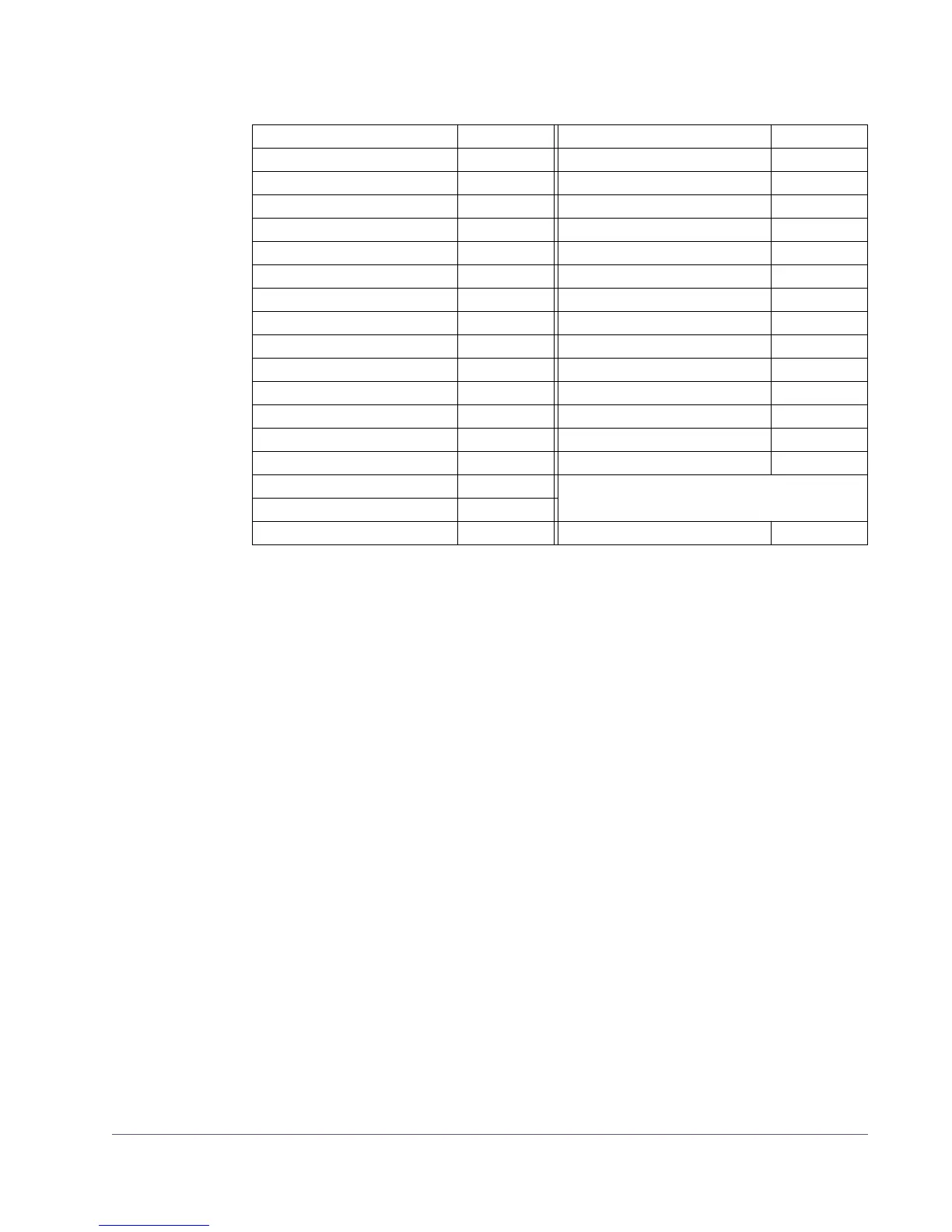UAD Powered Plug-Ins Manual - 102 - Chapter 9: UAD Delay Compensation
Important: The following sections about delay compensation apply only
when using hosts that do NOT implement full plug-in delay compensation!
Depending on the host application implementation, the delay compensation
feature may not provide automatic compensation when UAD Powered Plug-
Ins are inserted on sends, groups, or buses. In this situation, the solution is to
use the UAD-1 Delay Compensator plug-in (“UAD-1 Delay Compensator” on
page 103).
UAD-1 Delay Compensator should not be used in situations where the host
application provides delay compensation automatically, such as on track in-
serts. Some host applications provide fully automatic delay compensation
throughout the entire signal path. UAD DelayComp is not needed at all in
such hosts (see T
able 6).
These explanations of delay compensation apply primarily to playback only.
For more information about using UAD Powered Plug-Ins for live performance
and during recording, see “Live Processing” on page 113.
For information about using UAD Powered Plug-Ins on audio tracks while si-
multaneously running MIDI tracks, see “Live Processing” on page 113.
Table 6. Host Application plug-in delay compensation Implementations
Full PDC Platform Partial PDC Platform
Steinberg Cubase SX 2 Win / Mac Logic 5, 6, 7.0 Win / Mac
Steinberg Nuendo 2 Win / Mac
Steinberg Wavelab 6 Windows No PDC
Sony Vegas 6 Windows Digidesign Pro Tools LE Win / Mac
Sony ACID Pro 5 Windows Image-Line FL Studio Windows
Sony Sound Forge 8 Windows Celemony Melodyne Win / Mac
Ableton Live 5 Win / Mac Tascam GigaStudio 3 Windows
Cakewalk Sonar 5 Windows MOTU Digital Performer 4.12 Mac
Magix Samplitude 7 Windows BIAS Peak 4 Mac
Adobe Audition 2 Windows Apple Waveburner Mac
Apple Logic 7.1 Windows Apple Garageband Mac
MOTU Digital Performer 4.5 Mac Apple Soundtrack Mac
Pro Tools 9 Mac Apple Final Cut Pro Mac
Pro Tools TDM HD 6.7* Mac
BIAS Peak 5 Mac *Limited PDC; maximum compensation is
4096 samples
Spark XL 2.8 Mac
Audiofile Wave Editor 1.3 Mac