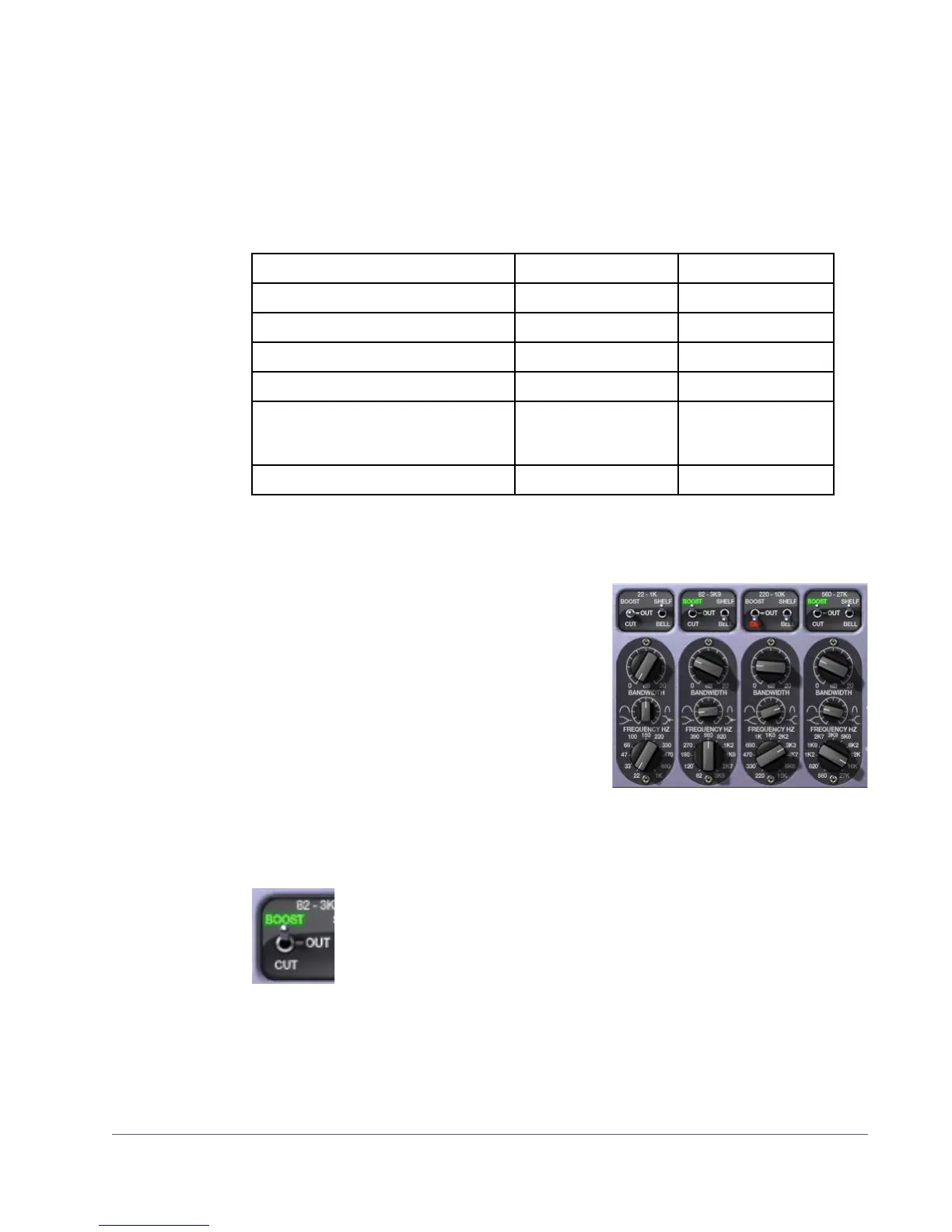UAD Powered Plug-Ins Manual - 322 - Chapter 30: Manley Massive Passive EQ
Standard vs. Mastering Versions
The layout and function of the Massive Passive controls are essentially identi-
cal for both the Standard and Mastering versions. The exact control differ-
ences between the controls are detailed in Table 24 below.
Massive Passive Band Controls
Massive Passive has two identical channels
(left and right). Each channel has four EQ
bands, with five controls in each band.
Because both UAD Massive Passive plug-ins
operate the same way (and the bands of
each channel are identical), the control de-
scriptions for each band are only detailed
once.
Important: See “Standard vs. Mastering Versions” on page 322” for the
exact differences between the Massive Passive parameters.
Boost/Cut/Out This three-position toggle switch determines whether the frequency
band will be boosted, cut, or disabled altogether. The amount of
boost or cut to be applied to the band is determined by the Band
Gain control.
When Boost or Cut is selected, its label illuminates (green for Boost, red for
Cut). When the switch is in the OUT position, the band is disabled.
Note: When set to OUT, the other band controls have no effect.
Table 24. Control differences between Massive Passive versions
Standard Mastering
Channel Gain Range -6 dB to +4 dB ±2.5 dB (0.5 dB steps)
Band Gain Range ±20 dB ±11dB (16 steps)
High Pass Filter Values (Hz) 22, 39, 68, 120, 220 12, 16, 23, 30, 39
Low Pass Filter Values (kHz) 6, 7.5, 9, 12, 18 15, 20, 27, 40, 52*
Low Pass Filter Slope
18 dB/oct (6K, 7K5, 9K)
30 dB/oct (12K)
Modified Elliptical (18K)
18 dB per octave*
(*30 dB/oct @ 52K)
Channel Gain, Band Gain, Bandwidth Continuous
Stepped
