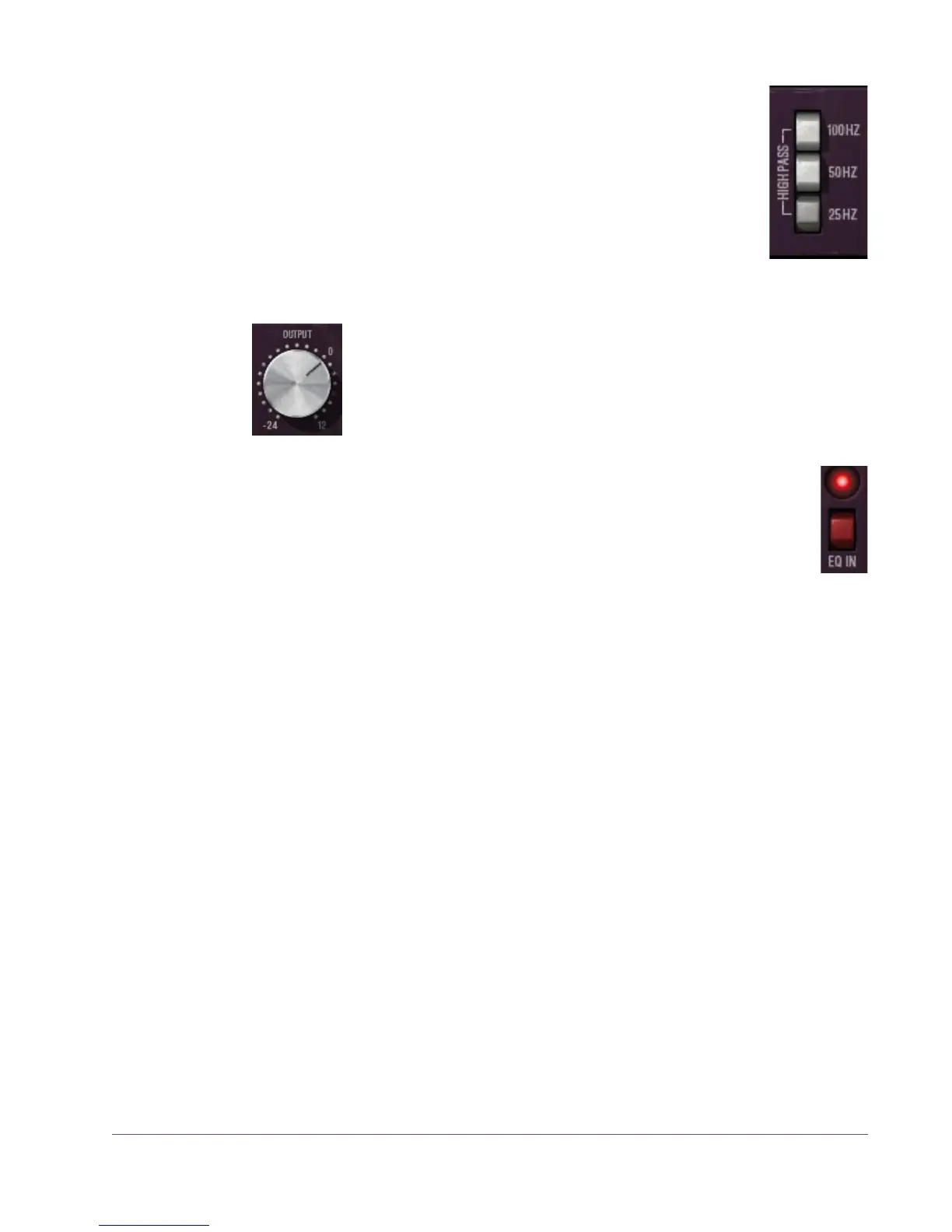UAD Powered Plug-Ins Manual - 561 - Chapter 56: Trident A-Range EQ
High Pass Filters Three high pass filters are available, and they can be used si-
multaneously in any combination. The available cutoff frequen-
cies are 100 Hz, 50 Hz, and 25 Hz with a slope of 18 dB per
octave. Each filter is active when its button is engaged (darker).
Each high pass filter “adds” to the others. For example, engag-
ing the 50 Hz filter will rolloff frequencies below 50 Hz, but en-
gaging 100 Hz as well will also attenuate frequencies below 50
Hz, even more than if 50 Hz was used by itself.
Output Level The Output knob controls the signal level that is output from the
plug-in. The default value is 0 dB. The available range is –24 dB
to 12 dB.
Tip: Click “Output’ or “0” (zero) to return to zero gain position.
EQ In The EQ In switch determines whether the plug-in is active. When the
switch is in the Off (lighter) position, plug-in processing is disabled and
UAD DSP usage is reduced (unless “UAD-2 DSP LoadLock” on
page 74 is enabled). Note the Phase setting (“Phase” on page 559)
remains in effect even if EQ In is in the off position.
Trident A-Range Latency
The Trident A-Range EQ uses an internal upsampling technique to facilitate its
amazing sonic qualities. This upsampling results in a slightly larger latency
than other UAD plug-ins. See “Compensating Upsampled Plug-Ins” on
page 108 for more information.
Note: Compensating for Trident A-Range EQ is not required if the host ap-
plication supports full plug-in delay compensation throughout the signal path,
or when it is used only on the outputs. See “Host PDC Implementation” on
page 101.
WebZine Article
An interesting article about the Trident A-Range console and its revered EQ
can be found in the “Analog Obsession” article of the Universal Audio Sep-
tember 2009 Webzine at:
• http://www.uaudio.com/webzine/2009/september/analog.html