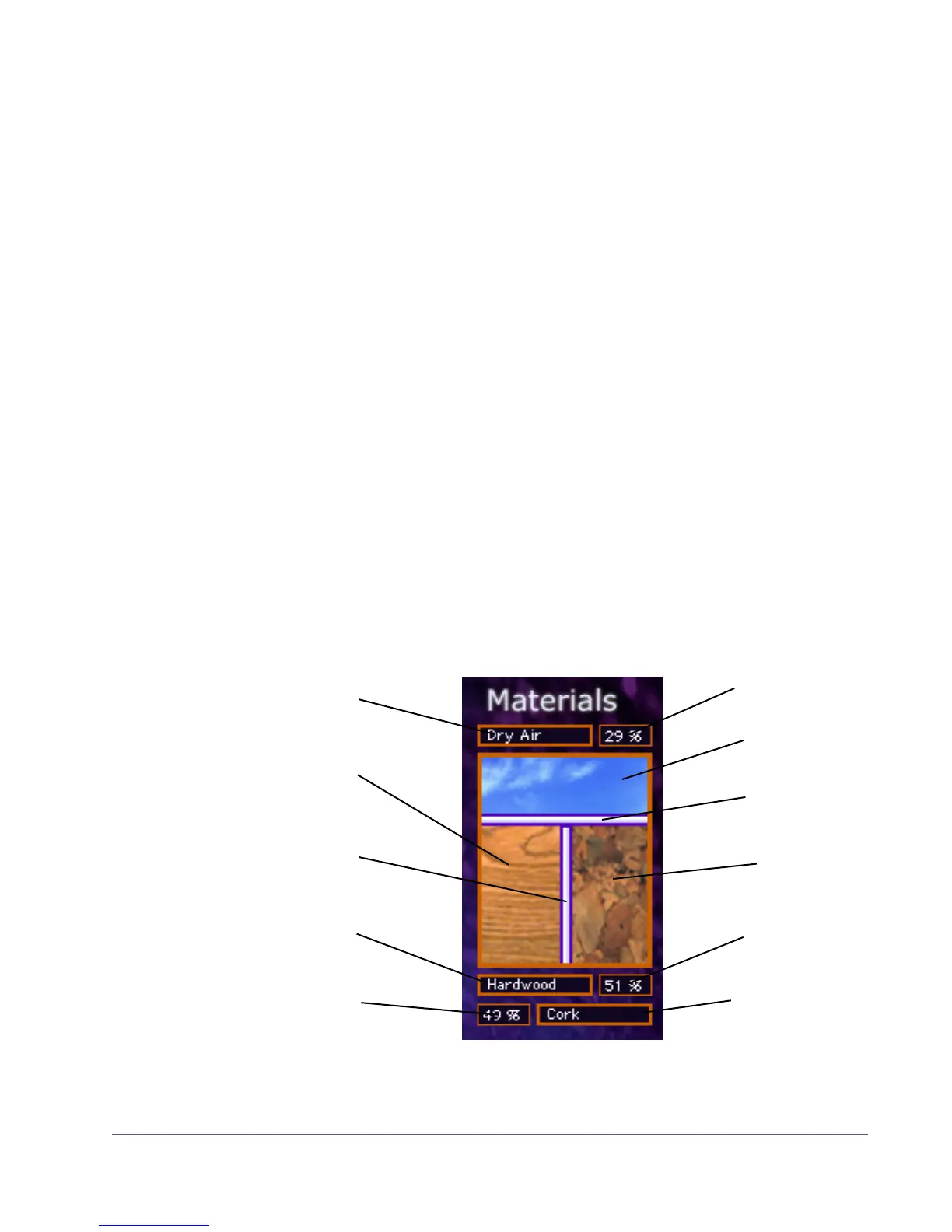UAD Powered Plug-Ins Manual - 209 - Chapter 17: DreamVerb
Materials Panel
The parameters in the Materials panel, in conjunction with the Shape panel
(Figure 74 on page 207) and Reverberation panel (Figure 77 on page 213) ef-
fect the spatial characteristics of the reverb.
The material composition of an acoustical space effects how different fre-
quency components decay over time. Materials are characterized by their ab-
sorption rates as a function of frequency—the more the material absorbs a
certain frequency, the faster that frequency decays.
Note: While materials are used to control decay rates as a function of fre-
quency, the overall decay rate of the late-field reverberation is controlled from
the Reverberation panel (see Figure 77 on page 213).
24 real-world materials are provided, including such diverse materials as
brick, marble, hardwood, water surface, and audience. Also included are 24
artificial materials with predefined decay rates, and seven air densities.
Note: The parameters in the Materials panel always effect the late-field re-
verberations. However, the materials parameters effect the early reflections
ONLY if the “Filtering” parameter in the Reflections panel (Figure 76 on
page 212) is set to a non-zero value.
Figure 75. DreamVerb Materials panel
First material
selector menu
First material
display
Second material
selector menu
Second
material
display
Air Density
display
Air Density
selector menu
Solid materials
Blending Bar
Air Blending
Bar
2nd material
percentage
First material
percentage
Air percentage