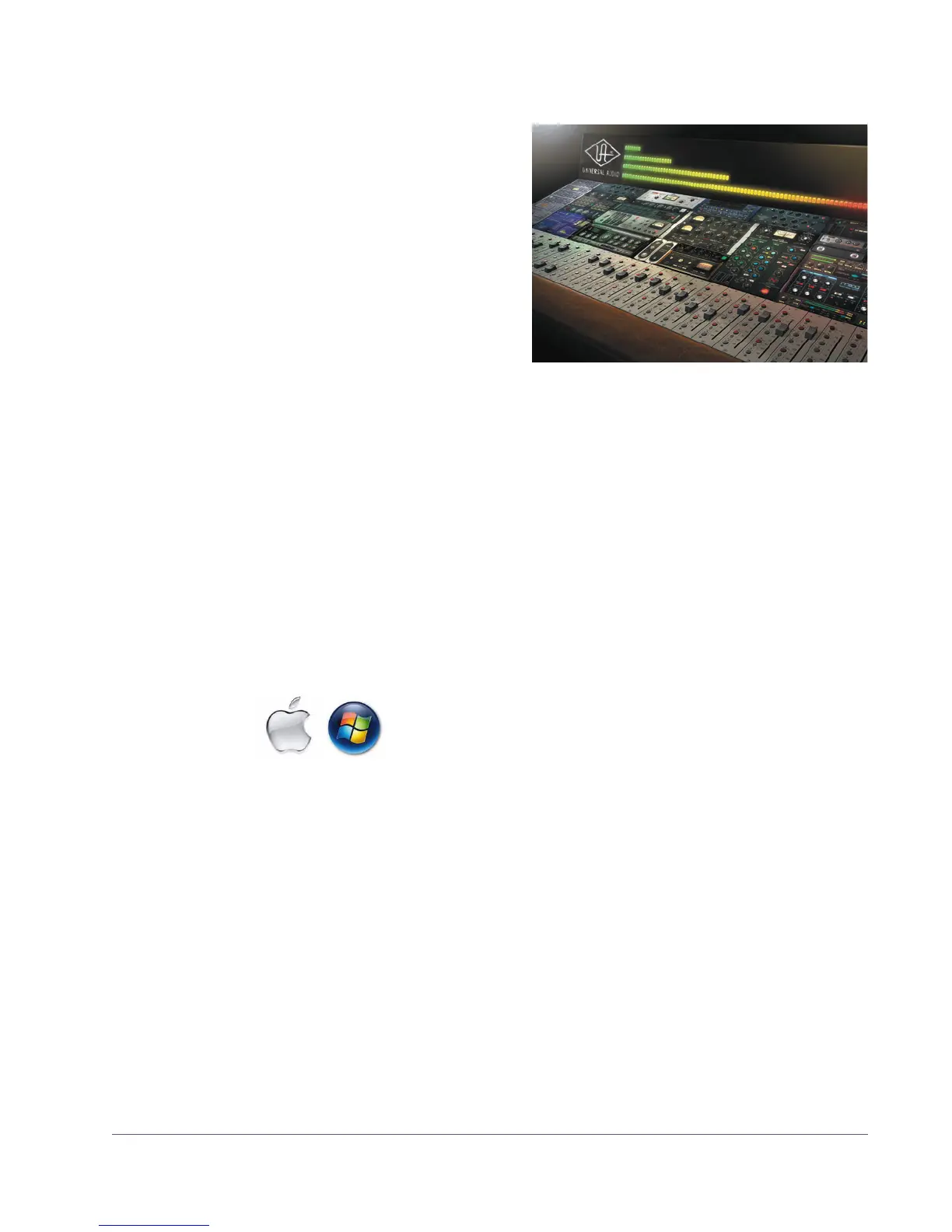UAD Powered Plug-Ins Manual - 44 - Chapter 3: UAD System Overview
The DAW Environment
The digital audio workstation
(“DAW”) environment is an over-
all system where audio produc-
tion takes place, either with or
without UAD Powered Plug-Ins.
The UAD system is an add-on to
the computer-based DAW that
can dramatically improve the
sonic quality and performance of
the DAW, while still working en-
tirely from within the DAW.
A computer-based DAW consists of the host computer hardware and its op-
erating system (“OS”) software, the plug-in host application (DAW software),
and an audio input/output interface and its drivers.
Host Computer The host computer is the system that the host DAW application software runs
on and the UAD devices are installed into. The host computer must meet min-
imum technical requirements and have one or more compatible expansion
slots to use with UAD hardware. See “System Requirements” on page
26 for
complete details.
Operating System
The host computer runs an operating system, either Win-
dows or Mac OS, that defines the OS “platform” of the sys-
tem. UAD Powered Plug-Ins is a cross-platform product that
is, for all practical purposes, functionally identical on Win-
dows and Mac computers (except where otherwise noted).
Host Application The plug-in host application is the software DAW environment where audio
recording, playback, mixing, and other production functions are controlled.
UAD plug-ins are accessed and operated from within the host software appli-
cation.
Each host application has a unique feature set and different methods of oper-
ation, including how to use plug-ins. However, once UAD plug-ins are
loaded, UAD plug-in operation is the same in all host applications.