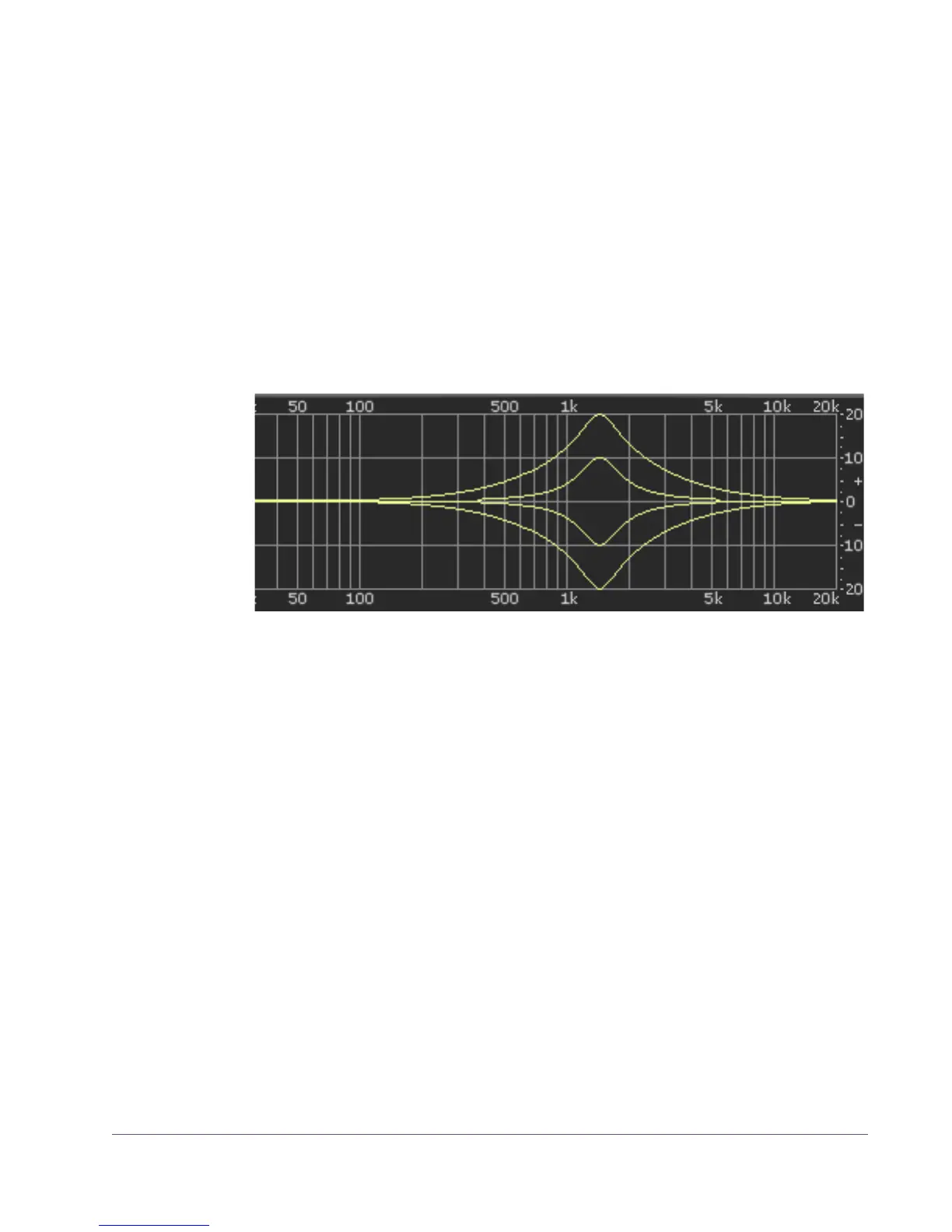UAD Powered Plug-Ins Manual - 180 - Chapter 13: Cambridge EQ
Parametric Q The Q (bandwidth) knob sets the proportion of frequencies surrounding the
center frequency to be affected by the gain control. The Q range is 0.25–16;
higher values yield sharper slopes.
Note that the Q numeric value in relation to its knob position is warped (i.e.
not linear) and varies according to the parametric type.
Type I When set to Type I, the bandwidth remains at a fixed Q regardless of the gain
setting for the band; there is no Q/Gain interdependency. In addition, there
is a finer resolution of the Q knob in the middle of its range. This makes it eas-
ier to achieve subtle bandwidth changes. Note that the Q value and knob po-
sitions do not change as the gain is modified. See Figure 53.
Type II When set to Type II, there is a Q/Gain dependency on boost. The bandwidth
increases continuously as the gain is boosted, but not when attenuated. The
Q knob position determines the maximum Q at full gain.
Filter bandwidth is broader at lower boost settings and narrower at higher
boost settings. This can produce a smoother, more natural response when
boosting filter gain.
Figure 53. Parametric Type I response