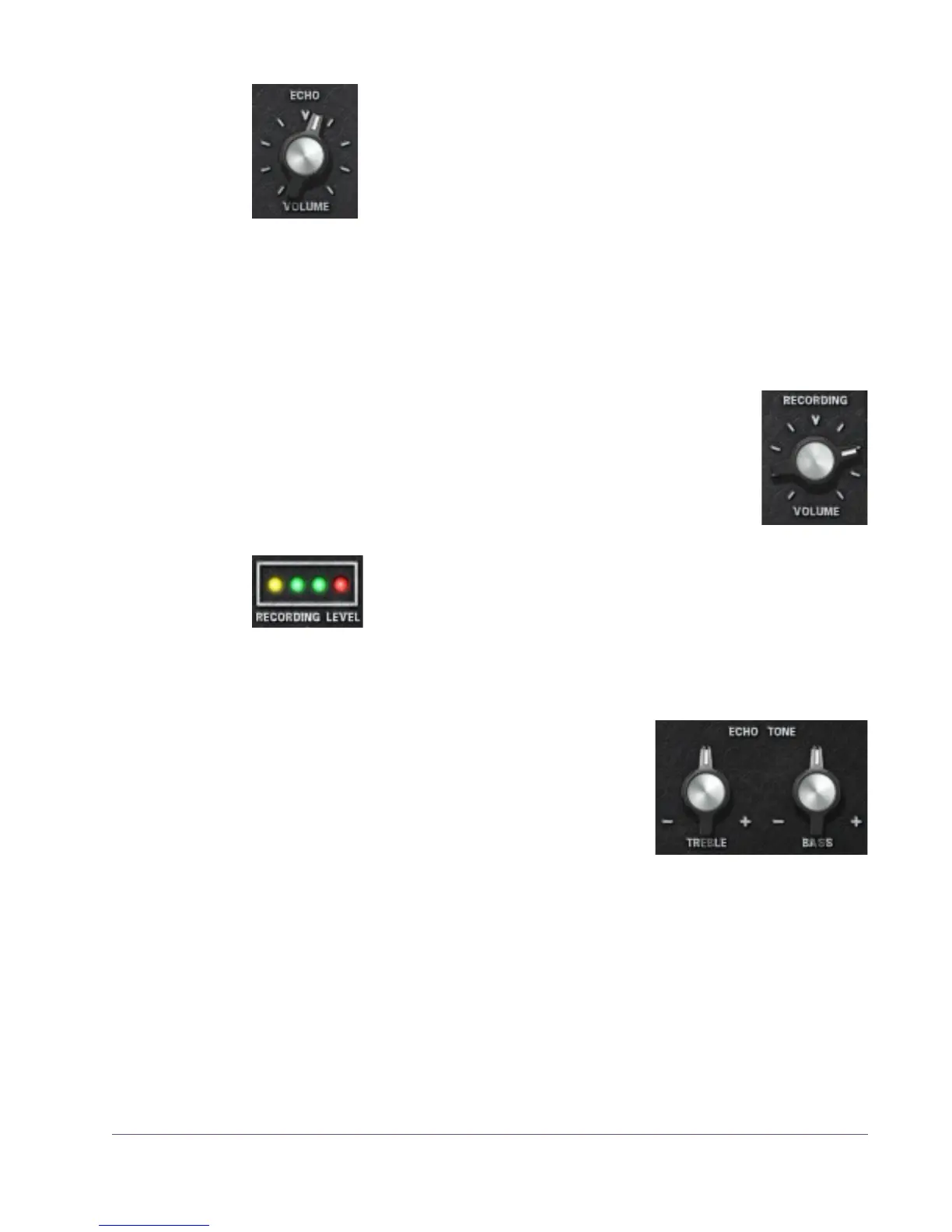UAD Powered Plug-Ins Manual - 258 - Chapter 21: EP-34 Classic Tape Echo
Echo Volume This knob determines the wet/dry mix of the delayed signal. In
the minimum position, the “dry” signal is colored by the cir-
cuitry of the modeled emulation. Rotate the control clockwise
for louder echo. Reducing the control to its minimum value will
mute the delay.
The EP-34 models the unusual taper of this control that is found
on the original hardware. It is normal operation to have the control in the
85–95% range to get a “50/50” wet/dry balance.
Note: When the Wet switch (page 260) is in the On position, Echo Volume
has no effect.
Recording
V
olume
Recording Volume adjusts the input gain and clipping charac-
teristics of the delayed tape signal. Increasing this control will
increase the tape distortion and “grit” that is an important ele-
ment of the famous hardware sound. The Recording Volume is
indicated by the Input Meter.
Input Meter The Input Meter in the EP-34 is a three-segment horizontal LED
array (two green, one red) that indicates the recording level at
the input of the tape recorder.
The yellow LED indicates that the plug-in is active. When the Power switch
(page 260) is enabled, the yellow LED is illuminated.
Echo Tone The frequency response of the delayed (wet) sig-
nal can be modified with the Echo Tone controls.
These knobs are cut/boost controls; they have no
effect when in the 12 o’clock position. The avail-
able range is ±10 dB of gain.
Note: The Echo Tone controls do not affect the
dry signal.
Treble
Controls the high frequency response in the delayed signals.
Bass
Controls the low frequency response in the delayed signals.