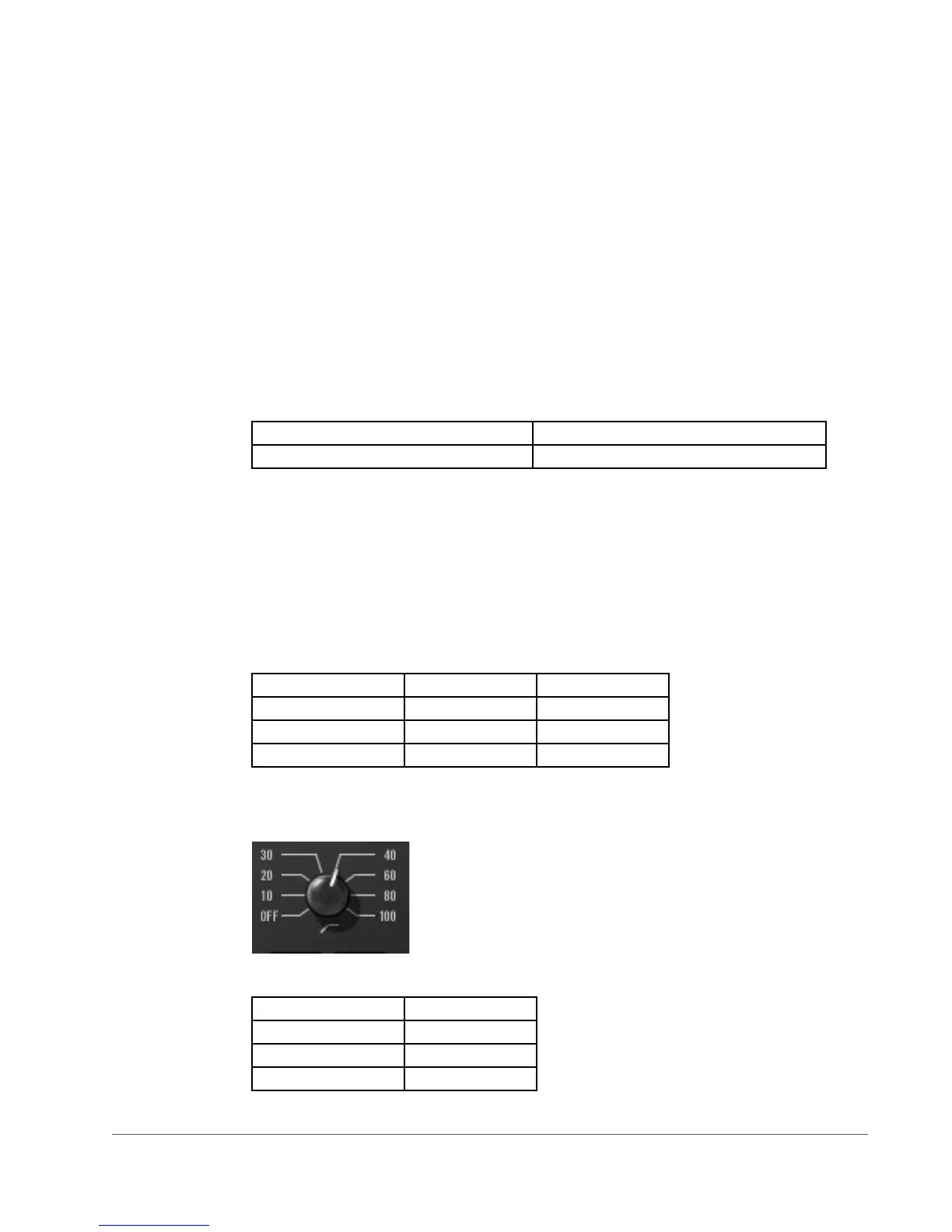UAD Powered Plug-Ins Manual - 444 - Chapter 43: Precision Equalizer
Frequency Knob The Frequency knob determines the center frequency of the filter band to be
boosted or attenuated by the band Gain setting.
This knob is stepped with 41 values for easy reproducibility during mastering.
To double the resolution of the available knob values (for fine control), press
the shift key on the computer keyboard while adjusting the knob. This in-
creased 2x frequency resolution (within the available range) can also be
specified using text entry, parameter automation, or ‘controls’ mode. The
available values for each of the four bands is the same in both parametric and
shelf modes, and are listed in T
able 35 below.
Note: Not all host applications support automation and/or controls mode.
Gain Knob The Gain knob determines the amount by which the frequency setting for the
band is boosted or attenuated. The available Gain values are listed in
T
able 36 below.
High-Pass Filter The high-pass filter is useful for reducing low frequency
content. It is a global filter; it always affects both left and
right channels, regardless of the active mode. See
T
able 37 below for available settings.
Table 35. Precision Equalizer Band Frequency Ranges
Low Frequencies (L1 and L2) 19 – 572 Hertz
High Frequencies (H1 and H2)
617 – 27k Hertz
Table 36. Precision Equalizer band gain values
0.0 dB ±2.0 dB ±5.0 dB
±0.5 dB ±2.5 dB ±6.0 dB
±1.0 dB ±3.0 dB ±8.0 dB
±1.5 dB ±4.0 dB
Table 37. Precision Equalizer high-pass filter frequencies
Off (disabled) 40 Hz
10 Hz 60 Hz
20 Hz 80 Hz
30 Hz
100 Hz