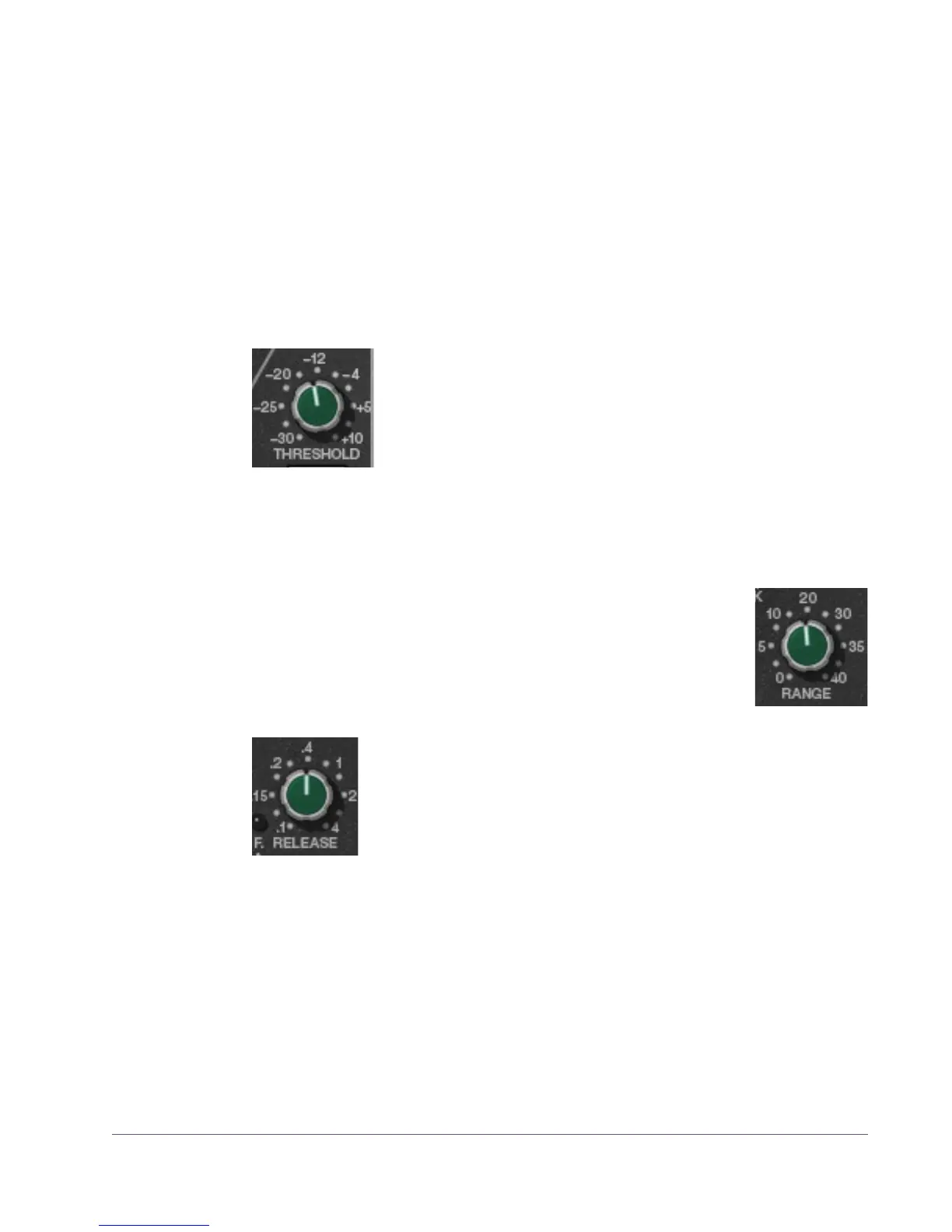UAD Powered Plug-Ins Manual - 528 - Chapter 53: SSL E Channel Strip
Gate 1 (G1)
In Gate 1 mode, signals below the Expand Threshold are attenuated by the
Expand Range amount. Gate 1 is authentic to the gate mode on earlier hard-
ware consoles.
Gate 2 (G2)
Gate 2 mode operates the same way as Gate 1, but has a different “no-chat-
ter” response characteristic that is derived from later versions of the hard-
ware.
Expand
Threshold
Threshold defines the input level at which expansion or gat-
ing occurs. Any signals below this level are processed. Sig-
nals above the threshold are unaffected. Threshold is contin-
uously variable from –30 dB to +10 dB.
In typical use it’s best to set the threshold value to just above
the noise floor of the desired signal (so the noise doesn’t pass when the de-
sired signal is not present), but below the desired signal level (so the signal
passes when present).
Expand Range Range (depth) controls the difference in gain between the
gated/expanded and non-gated/expanded signal. Higher
values increase the attenuation of signals below the threshold.
When set to zero, no gating or expansion occurs. Range is
continuously variable from 0 dB to –40 dB.
Expand Release Release sets the amount of time it takes for gate/expander pro-
cessing to engage once the input signal drops below the
Threshold value. The available range is 0.1ms to 4 seconds.
Slower release times can smooth the transition that occurs
when the signal dips below the threshold, which is especially
useful for material with frequent peaks.
Note: Fast release times are typically only suitable for certain types of per-
cussion and other instruments with very fast decays. Using fast settings on
other sources may produce undesirable results.