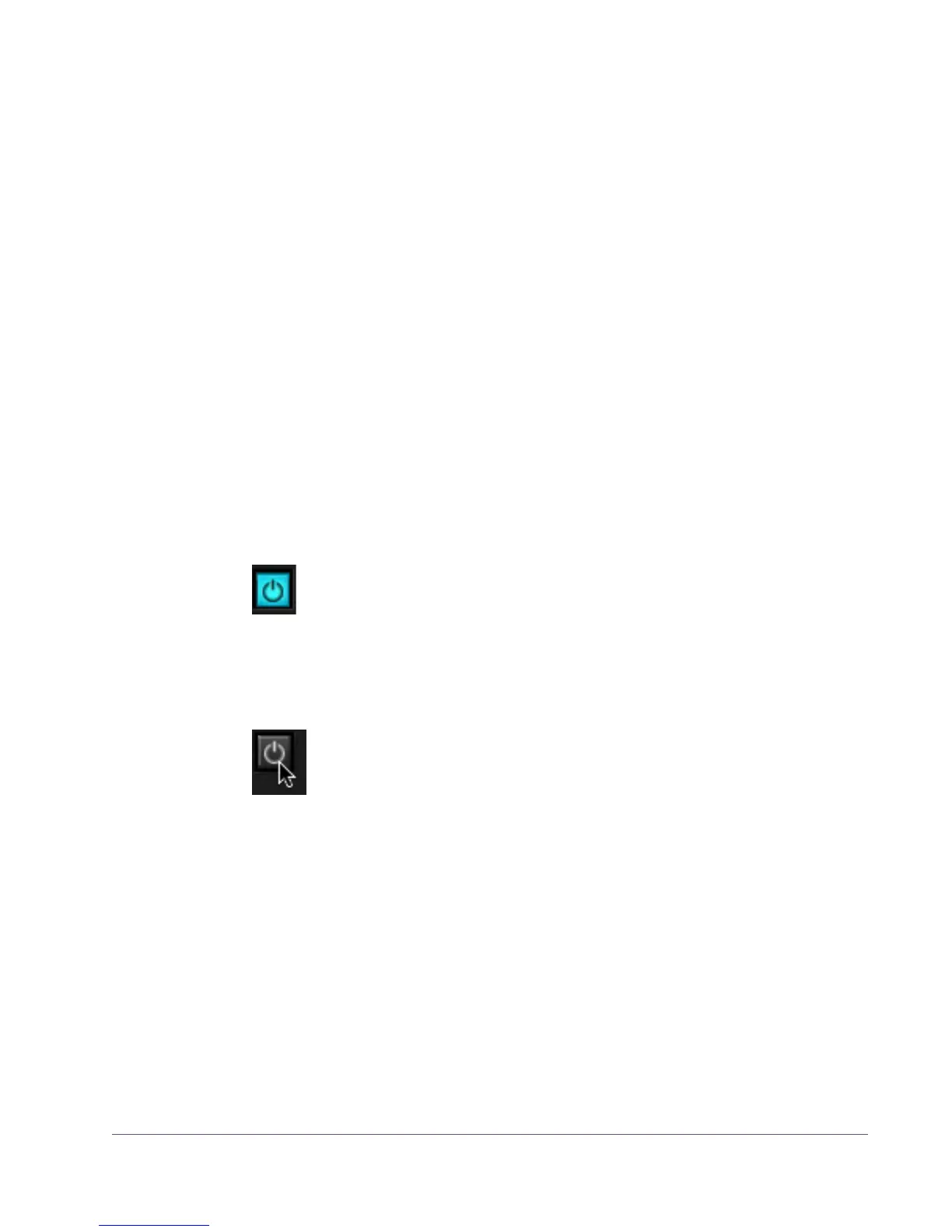UAD Powered Plug-Ins Manual - 67 - Chapter 6: UAD Meter & Control Panel
UAD-2: The displayed latency is the audio I/O interface buffer size when Extra
Buffering (page 74) is off. When Extra Buffering is on, the displayed latency
is the audio I/O interface buffer size plus 64 samples.
UAD-1: The displayed latency is twice the audio I/O interface buffer size.
Note: The displayed sample latency number does not include the extra sam-
ples produced by upsampled UAD plug-ins. For more detailed information
about the extra samples and latency, see “Compensating Upsampled
Plug-Ins” on page 108.
Hardware
Section
Detailed information about each UAD device and its DSP is displayed in the
Hardware area (Figure 10 on page 66). If you have several devices in-
stalled, use the scrollbar to see the other devices.
Device Status For each installed device type (UAD-2 and UAD-1), a small picture of the
hardware and its status is displayed. When the device displays Status: OK
the hardware is operating properly. The total number of UAD plug-ins loaded
on each device is also displayed here.
Device Enabled Individual UAD devices can be disabled using the Device Enabled but-
ton. This can be useful, for example, if creating a session on a system
with multiple devices that will be transferred to a system with fewer de-
vices, to streamline the performance of the host system when multiple devices
are not needed, or to manually balance loads on UAD-1-only multidevice sys-
tems.
Click the button to disable an individual device. The device is en-
abled when the button is blue. For additional information regarding
multidevice use, see Chapter 5, “Using Multiple UAD Devices.”
Devices remain disabled only while the UAD Meter & Control Panel applica-
tion is open. When the UAD Meter & Control Panel is quit, disabled devices
are re-enabled.
Note: Disabling devices does not disable plug-ins already running on the de-
vice; it only prevents additional plug-ins from being loaded onto it.
Important: For optimum results, quit any host applications using UAD
plug-ins before disabling/enabling devices.