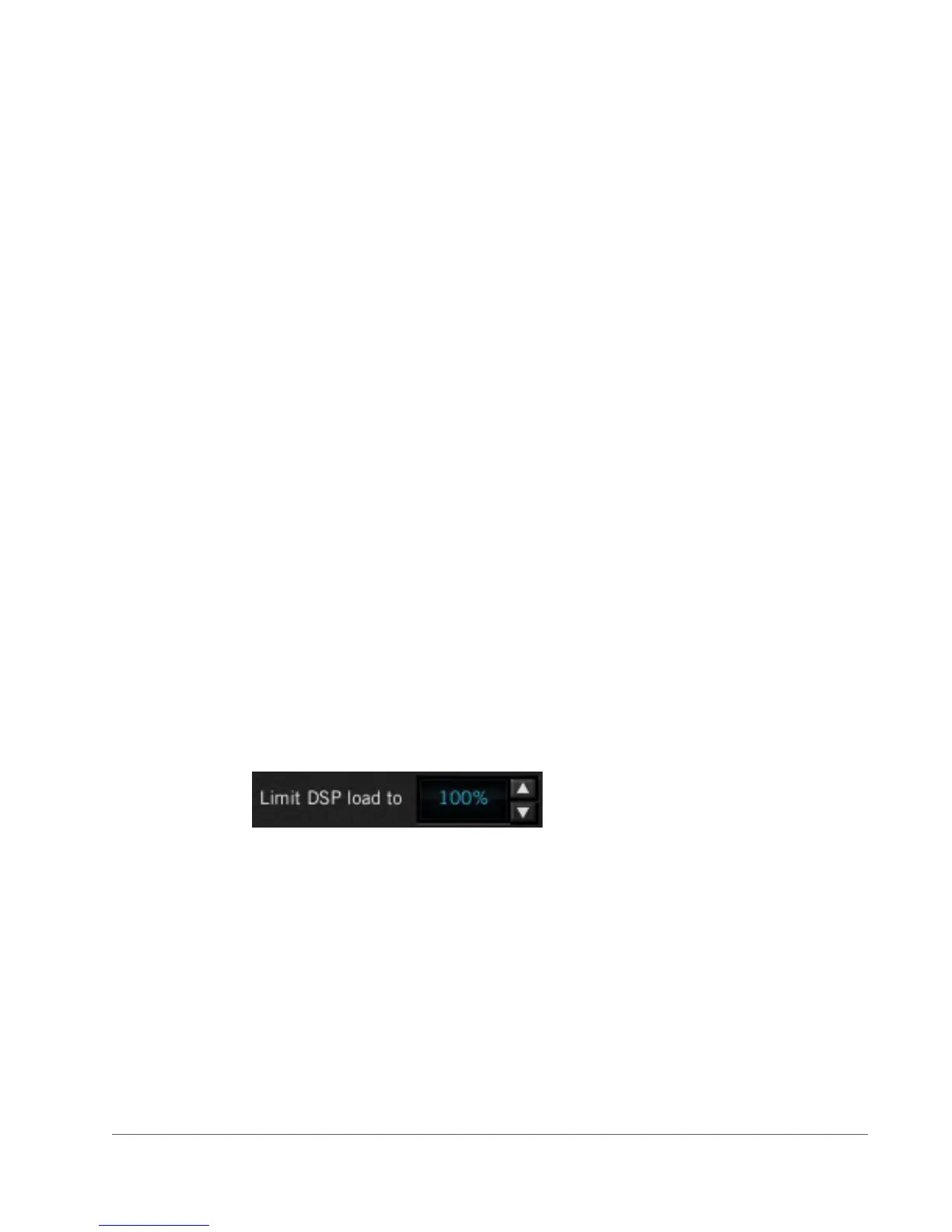UAD Powered Plug-Ins Manual - 73 - Chapter 6: UAD Meter & Control Panel
With the Limit DSP Load feature, the UAD DSP can also be limited so the load
cannot exceed 100%, thereby increasing overall system stability in high load
situations. With very heavy UAD loads, DSP load limiting may also improve
host CPU performance.
There are many variables that affect DSP load (sample rate, buffer size, pa-
rameter values, mono/stereo, automation, host system, etc). Although these
variables are taken into account, the resulting measurement cannot be abso-
lutely accurate. This is due to variations in system configurations, specifically
PCI/PCIe bus loading which is impossible to predict. Systems that are heavily
loaded due to the presence of other devices or suboptimal configuration may
cause additional DSP loading that cannot be predicted by the UAD plug-in
load calculator. The DSP load limit should be reduced in this case.
It is possible for certain (non-typical) conditions to be met where another UAD
plug-in can’t be added, even when the UAD Meter says you should have DSP
available when compared to the DSP Load Limit value.
Note: When Limit DSP Load is enabled and the DSP load limit is exceeded
when instantiating a new UAD plug-in, an overload message will appear and
the plug-in toolbar will display “DISABLED.” Even though its interface will
load, the plug-in will not process audio.
UAD-2 DSP Settings in this area apply to UAD-2 devices only. If no UAD-2 device(s) are
installed, these settings are not displayed.
Note: UAD-2 DSP parameters apply to UAD-2 PCIe cards, UAD-2
SOLO/Laptop, and UAD-2 Satellite unless otherwise noted.
Limit DSP Load This setting determines the maximum
UAD DSP load. If performance issues
such as overloads, dropouts, stuttering,
and/or crackles persist, change the UAD DSP load value by clicking the tri-
angles to the right of the percentage display.
UAD-2 DSP load limiting is always on; 100% is the maximum value.
Unlike the UAD-2, which has a different architecture, load limiting on UAD-1
can be disabled altogether by unticking the checkbox. However, enabling
UAD-1 DSP load limiting is recommended for optimum performance.