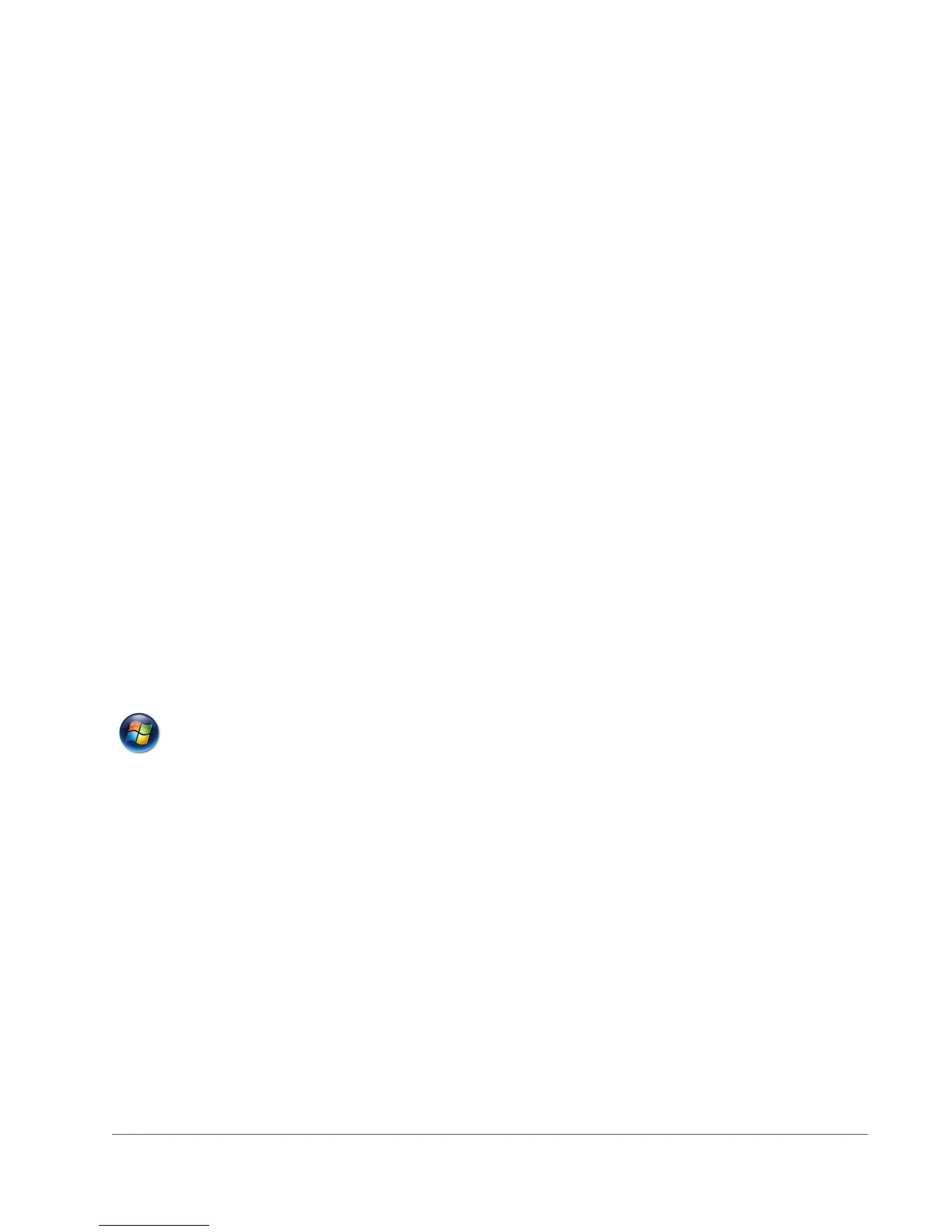UAD Powered Plug-Ins Manual - 75 - Chapter 6: UAD Meter & Control Panel
AMD-8131
Mode
If your computer uses the AMD-8131 PCI controller chipset, check the
“AMD-8131 Compatible” box. This will improve UAD performance on these
systems. For the new setting to take affect, you must reset the audio interface
using one of the following methods:
•Close the re-open the session
•Stop then restart the audio engine
•Modify or reset the audio device settings
AMD-8131 Compatible Mode is only required when the device is attached
directly to an AMD-8131 PCI bus. If the UAD is in an external PCI expansion
chassis, this mode should be disabled (unchecked).
Important: Do not enable AMD-8131 Mode unless your computer uses this
PCI controller chipset, or performance may be compromised.
Mac G5 Systems
The AMD-8131 chipset is used in most Mac G5 systems. The UAD software
automatically determines when it is running on a G5 with AMD-8131 and
sets the mode appropriately. If the UAD is in an external PCI expansion chas-
sis, AMD-8131 mode should be unchecked.
Host
Compatibility
Windows
Enable CPU Optimization
When this setting is enabled, host CPU usage is significantly reduced, partic-
ularly when running larger numbers of plug-ins and/or small buffer sizes. In-
cidents of host CPU overloads with high graphical activity are also signifi-
cantly reduced.
The default value is ON. We recommend leaving this setting enabled on all
Windows systems.
Important: If UAD-2 plug-ins are already loaded when the setting is
changed, the host application must be restarted for the change to take effect.
Note: Due to differing architectures, this mode is not available with UAD-1.