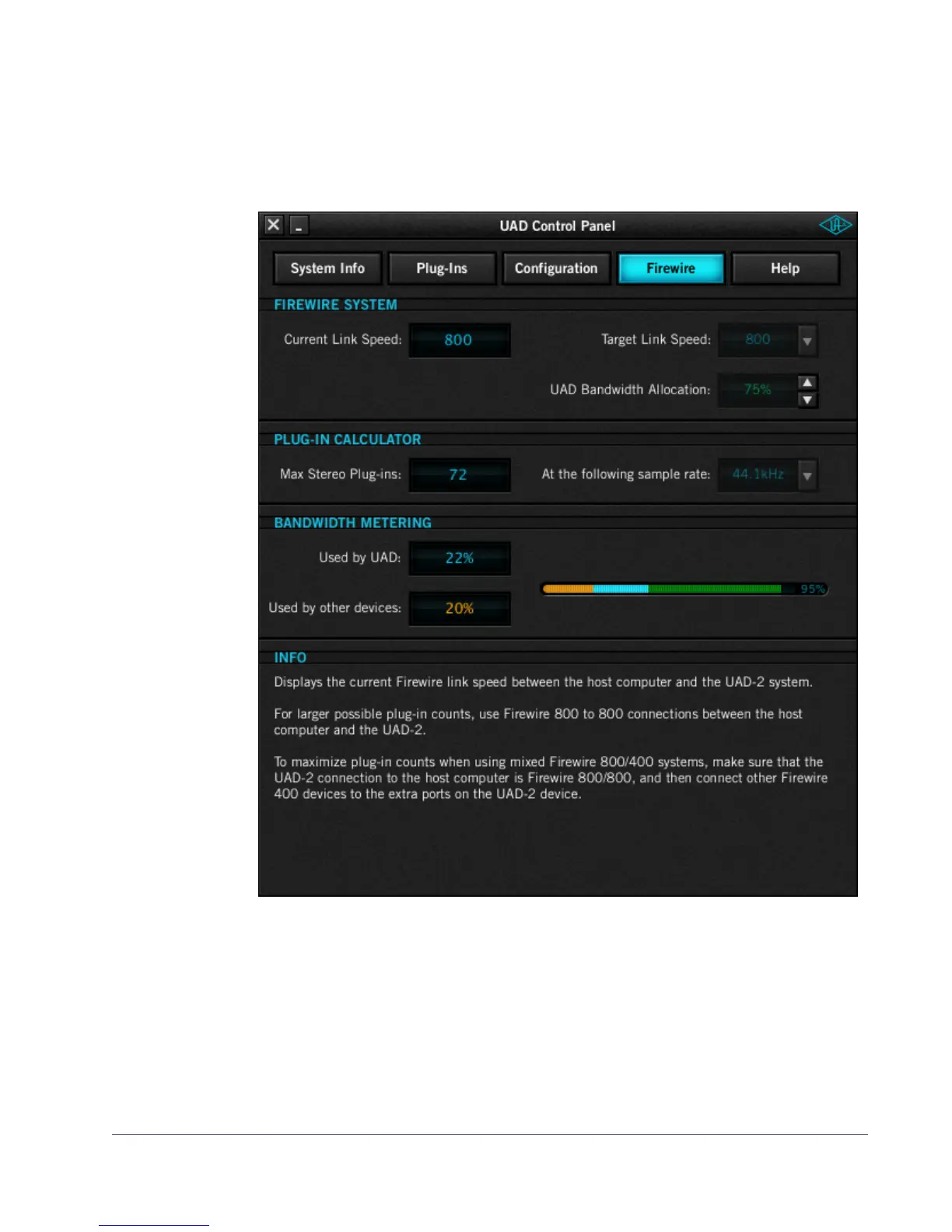UAD Powered Plug-Ins Manual - 79 - Chapter 6: UAD Meter & Control Panel
For more information about FireWire and using it with UAD-2 Satellite, see
“FireWire Basics” on page 137, “FireWire Bandwidth vs. UAD DSP” on
page 143, and “FireWire Bus Power” on page 144.
Current Link
Speed
The current speed of the FireWire link between the host computer and the
UAD-2 Satellite is displayed here. The active link speed can be changed with
the T
arget Link Speed control if FW400 and FW800 are both supported by
the host system.
Figure 13. The UAD FireWire panel